Elsner Cala Touch KNX TH handleiding
Handleiding
Je bekijkt pagina 60 van 118
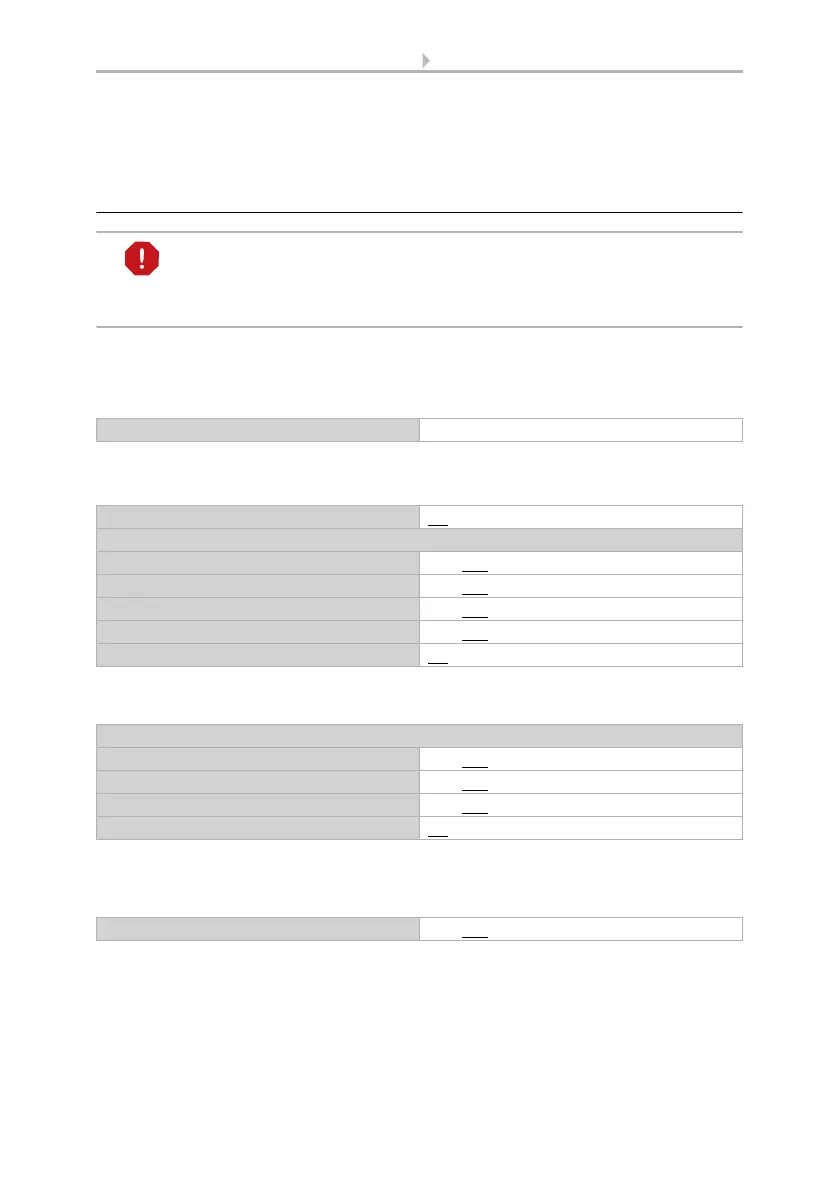
58 Setting the parameters and functions for all
Room Controller Cala Touch KNX • Version: 13.07.2022 • Technical changes and errors excepted.
The possible appearance settings on the device display are explained in the chapter
Device control on the touch display > Sensor system (measured value display), page
16.
6.5.3. Temperature control
The temperature control menu is connected with the internal
temperature PI control of the device!
• In order to show the temperature control menu,
the temperature PI control of the device must be activated.
This sub-item of the application determines the name of the menu and the functions
shown.
Insert the name to be shown on the menu page.
Decide whether the control mode is to be manually modified and if so, which modes
may be selected.
Then determine the nominal values on the display that may be modified. The nominal
values may only be modified for the mode that is currently active.
Activate the fan coil control if a heating/cooling unit with blower is to be controlled.
Then the fan speed of convectors can be adjusted manually or via the corresponding
actuating variable.
Level 0: actuating variable: 0%
Level 1: actuating variable: 1…33%
Level 2: actuating variable: 34…66%
Level 3: actuating variable: 67…100%
Name [free text]
Allow mode selection No • Yes
The following modes may be activated from the menu.
Comfort No • Yes
Comfort extension No • Yes
Standby No • Yes
Eco No • Yes
Protection No • Yes
The following nominal values can be set in the current mode
Comfort No • Yes
Standby No • Yes
Eco No • Yes
Protection No (cannot be modified)
Use fan coil control No • Yes
Bekijk gratis de handleiding van Elsner Cala Touch KNX TH, stel vragen en lees de antwoorden op veelvoorkomende problemen, of gebruik onze assistent om sneller informatie in de handleiding te vinden of uitleg te krijgen over specifieke functies.
Productinformatie
| Merk | Elsner |
| Model | Cala Touch KNX TH |
| Categorie | Niet gecategoriseerd |
| Taal | Nederlands |
| Grootte | 11667 MB |







