Elsner Cala Touch KNX TH handleiding
Handleiding
Je bekijkt pagina 59 van 118
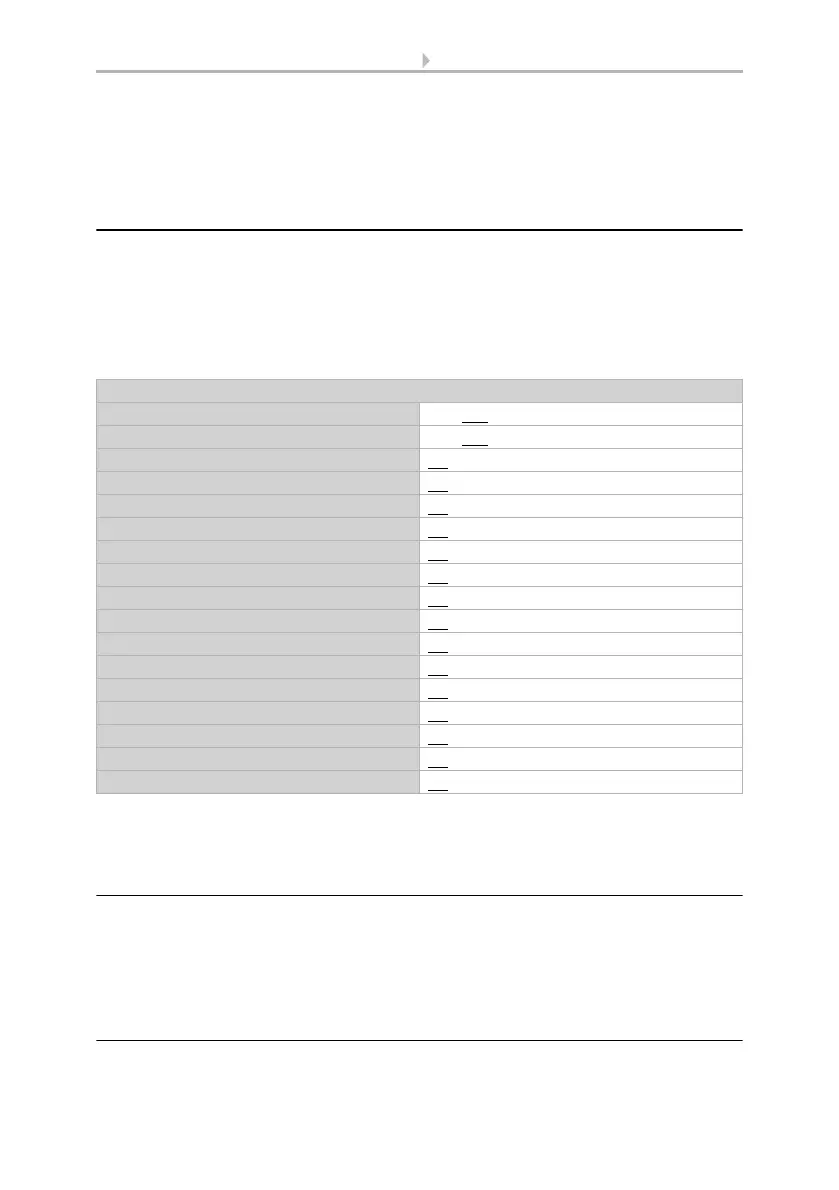
57 Setting the parameters and functions for all
Room Controller Cala Touch KNX • Version: 13.07.2022 • Technical changes and errors excepted.
Display
The possible settings on the device display are explained in the chapter Device control
on the touch display Device settings > Button tone, page 15.
6.5. Menus
The Room Controller Cala Touch KNX may show display setting pages, sensor val-
ues and various user interface areas. This is where you select the menus the user can
see. The user can call up the different menus on the display by swiping to the right or
left.
If the menus for the control of the temperature, for light or drives, additional settings
appear in the application.
The "Settings" menu and the control options on the device display are explained in
chapter Operating the device via the touch display, page 9.
6.5.1. Settings
These display pages allow setting the screen and button tone and show the device ver-
sion.
The possible settings on the device display are explained in the chapter Device control
on the touch display > Device settings, page 11.
6.5.2. Sensor system
The display page "Sensor system" shows the sensor measured values.
Use the following menus
Settings No • Yes
Sensor system No • Yes
Temperature control No • Yes
Light 1 No • Yes
Light 2 No • Yes
Light 3 No • Yes
Drive 1 No • Yes
Drive 2 No • Yes
Drive 3 No • Yes
Scenes No • Yes
Universal display No • Yes
RGB control No • Yes
Color temperature No • Yes
HCL control No • Yes
Timer switch No • Yes
Info page 1 No • Yes
Info page 2 No • Yes
Bekijk gratis de handleiding van Elsner Cala Touch KNX TH, stel vragen en lees de antwoorden op veelvoorkomende problemen, of gebruik onze assistent om sneller informatie in de handleiding te vinden of uitleg te krijgen over specifieke functies.
Productinformatie
| Merk | Elsner |
| Model | Cala Touch KNX TH |
| Categorie | Niet gecategoriseerd |
| Taal | Nederlands |
| Grootte | 11667 MB |







