Elsner Cala Touch KNX TH handleiding
Handleiding
Je bekijkt pagina 34 van 118
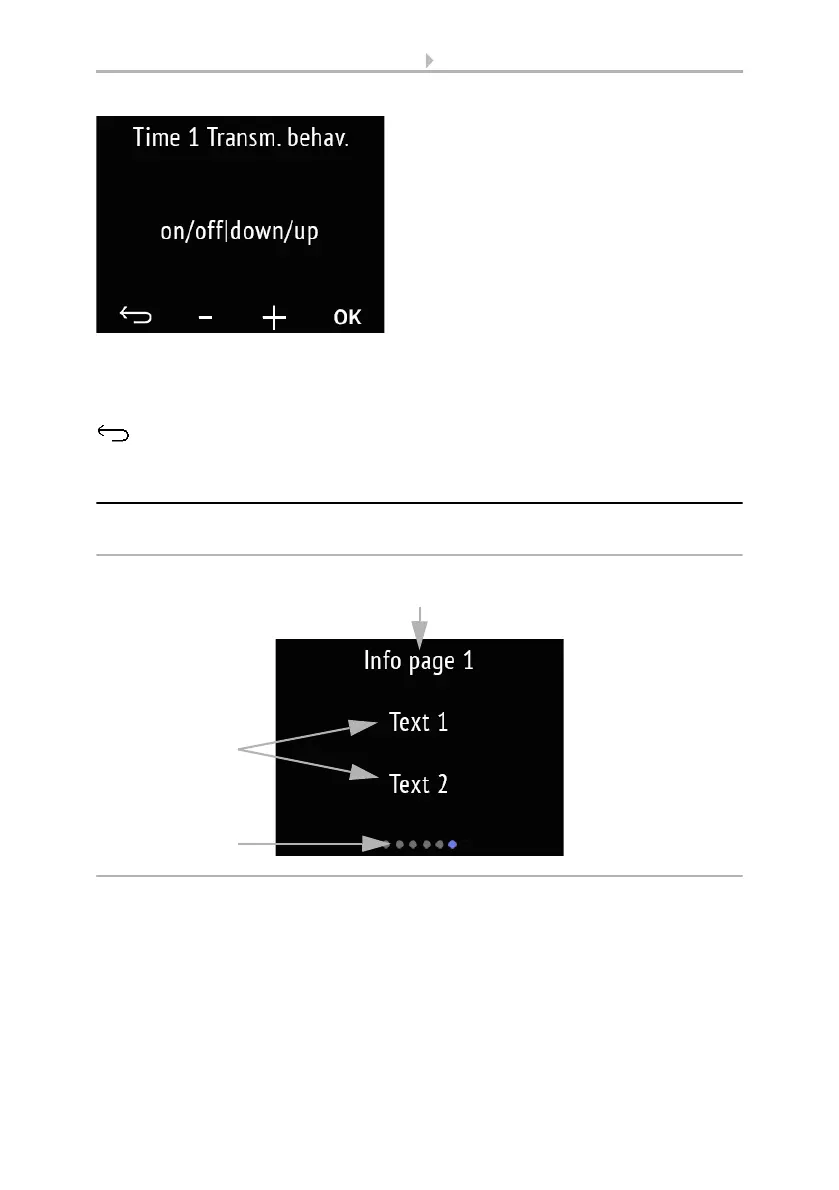
32 Operating the device via the touch display
Room Controller Cala Touch KNX • Version: 13.07.2022 • Technical changes and errors excepted.
Cancel and return to the previous menu level without saving.
4.13. Information pages
The two information pages display text information received via the bus.
(1) Name
(2) Texts from the bus system
(3) The dots on the lower display edge symbolise the individual menu pages in the
main menus. The currently selected position is marked in colour. Swipe to the left or
right on the display to show the other menu pages.
Fig. 31: Sequence X send behaviour
Change the send behaviour using the +/-
buttons. This way you can determine if the
timer
• only switches on, and moves the
shading down, and the window
updated
• only switches off, and moves the
drives in a safe position
• both switches on and off, and moves
up and down.
• Confirm your choice with OK and
leave the settings
1
Fig. 32: Information page menu
3
2
Bekijk gratis de handleiding van Elsner Cala Touch KNX TH, stel vragen en lees de antwoorden op veelvoorkomende problemen, of gebruik onze assistent om sneller informatie in de handleiding te vinden of uitleg te krijgen over specifieke functies.
Productinformatie
| Merk | Elsner |
| Model | Cala Touch KNX TH |
| Categorie | Niet gecategoriseerd |
| Taal | Nederlands |
| Grootte | 11667 MB |







