Elsner Cala Touch KNX TH handleiding
Handleiding
Je bekijkt pagina 33 van 118
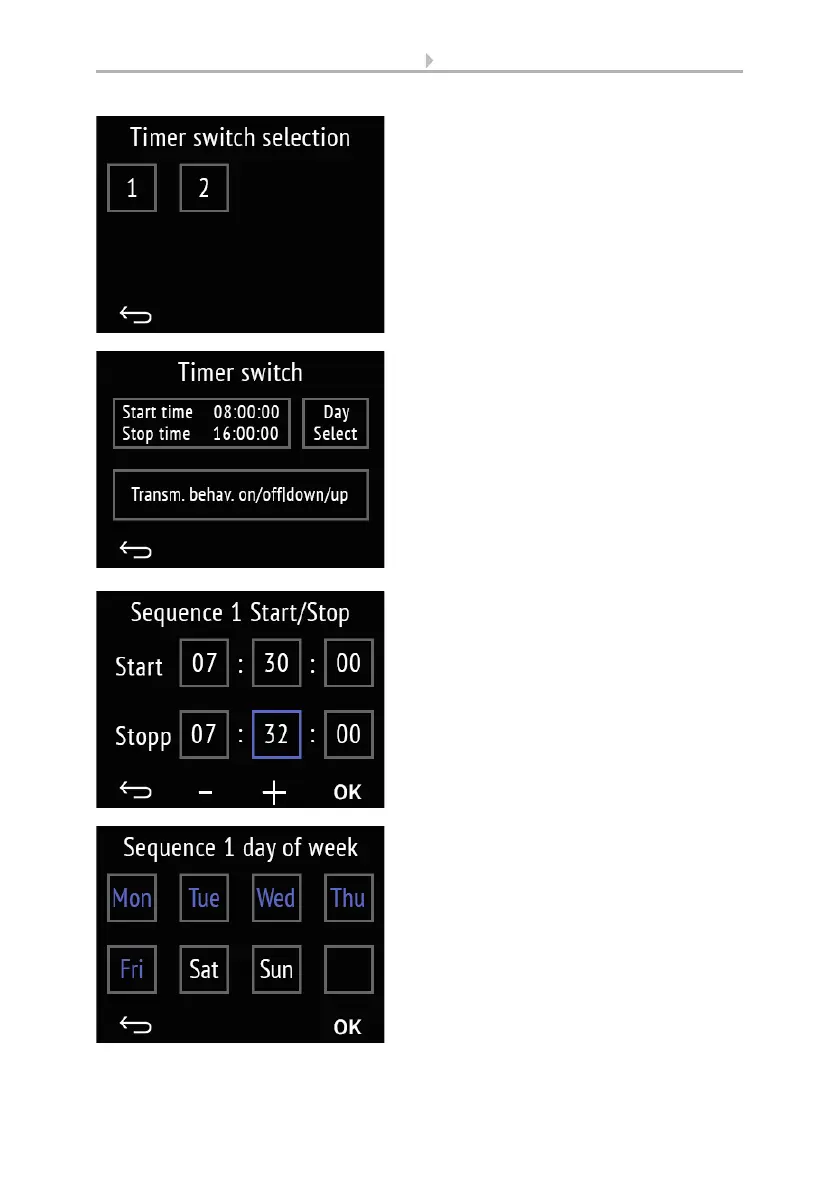
31 Operating the device via the touch display
Room Controller Cala Touch KNX • Version: 13.07.2022 • Technical changes and errors excepted.
Fig. 27: Timer selection
The numbers of all the switching timers ac-
tivated are shown here. Tap on a number to
enter the switching time modification view.
Fig. 28: Timer X setting
The start/stop time and the send behaviour
are displayed.
Tap on the field with the times to change
them.
Tap on the ‘Select day’ field to choose the
days of the week.
Tap on the ‘Send behaviour’ field to change
it.
Fig. 29: Sequence X start/stop
Tap the individual fields for hours, minutes
and seconds, as well as the start and stop
times to modify them.
The selected field is outlined in blue, and the
value can be changed with the +/- buttons.
Confirm all the values with OK and leave the
time adjustment mode.
Fig. 30: Sequence X weekday
Tap a field to activate the timer on this day.
Active weekdays are marked in blue; inac-
tive ones in grey.
Confirm your choice with OK and leave the
settings
Bekijk gratis de handleiding van Elsner Cala Touch KNX TH, stel vragen en lees de antwoorden op veelvoorkomende problemen, of gebruik onze assistent om sneller informatie in de handleiding te vinden of uitleg te krijgen over specifieke functies.
Productinformatie
| Merk | Elsner |
| Model | Cala Touch KNX TH |
| Categorie | Niet gecategoriseerd |
| Taal | Nederlands |
| Grootte | 11667 MB |







