Elsner Cala Touch KNX TH handleiding
Handleiding
Je bekijkt pagina 20 van 118
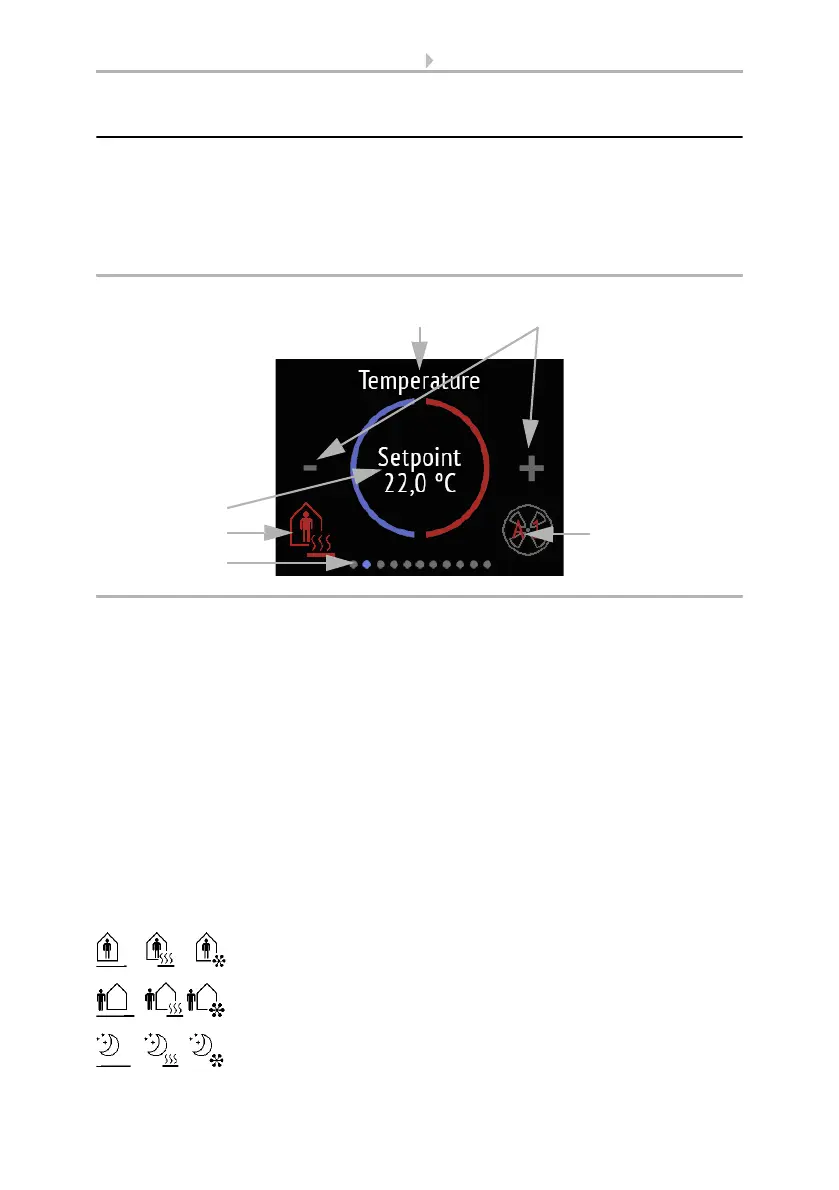
18 Operating the device via the touch display
Room Controller Cala Touch KNX • Version: 13.07.2022 • Technical changes and errors excepted.
4.4. Temperature control
The room temperature can be set individually on the "Temperature controller" operat-
ing page.
The manual temperature setting on the device is only possible if "Temperature control"
has been activated in the ETS setting item "Menus".
Menus, page 57 and Temperature control, page 58.
(1) name
(2) current nominal value
(3) current mode (option)
(4) fan level information / fan coil (option)
(3) Changing the mode:
• Tapping on the mode symbol displays the temperature control modes that
have been approved for display selection in the ETS. The active mode is shown
in colour (red for heating, blue for cooling).
• In order to select a different mode, first switch to the symbol of the desired
mode by tapping.
• Then remain on the symbol a little longer. If the button tone is active, you will
receive an acoustic feedback. The mode is now active, and the colour for this
symbol changed from white to coloured.
The modes change in the following sequence:
Comfort (day, present), heating or cooling active
Standby (day, brief absence), heating or cooling active
Eco (night), heating or cooling active
1
Fig. 12: Temperature control menu:
3
2
6
4
5
Bekijk gratis de handleiding van Elsner Cala Touch KNX TH, stel vragen en lees de antwoorden op veelvoorkomende problemen, of gebruik onze assistent om sneller informatie in de handleiding te vinden of uitleg te krijgen over specifieke functies.
Productinformatie
| Merk | Elsner |
| Model | Cala Touch KNX TH |
| Categorie | Niet gecategoriseerd |
| Taal | Nederlands |
| Grootte | 11667 MB |







