Elsner Cala KNX T 202 Sunblind handleiding
Handleiding
Je bekijkt pagina 6 van 42
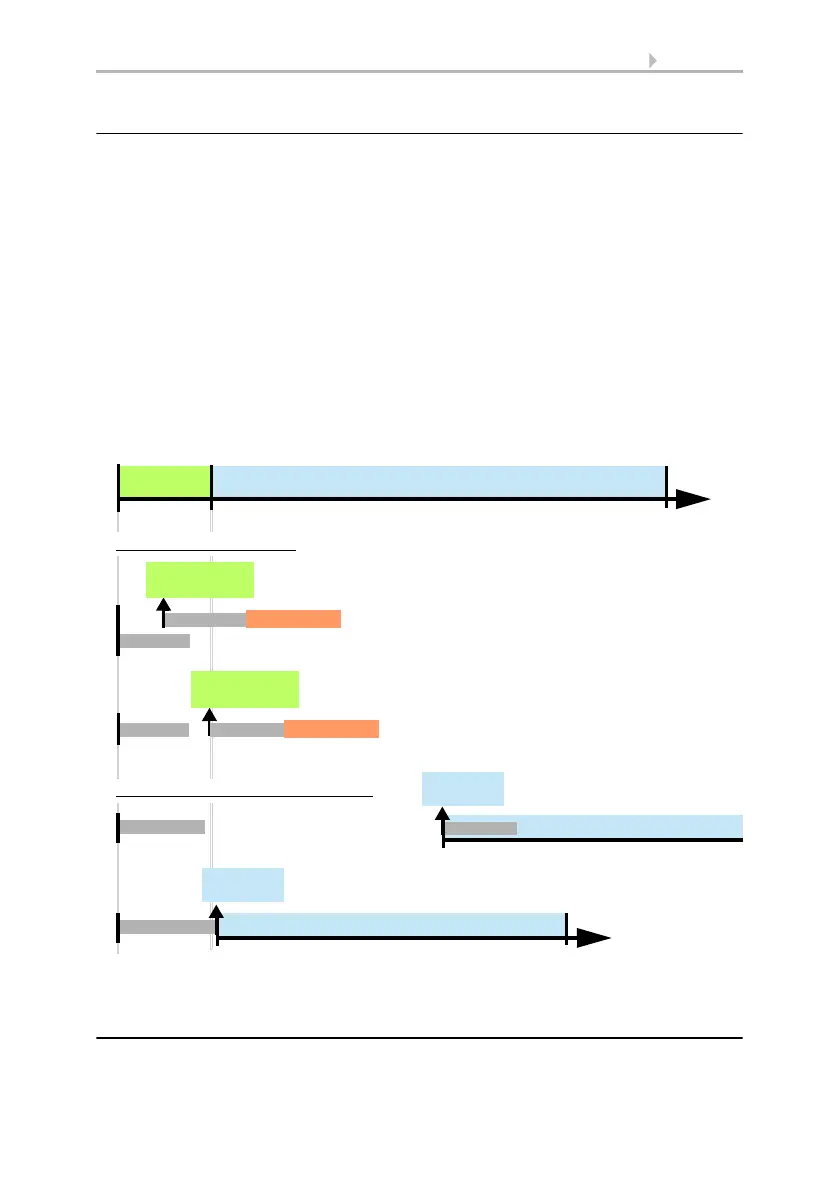
4 Description
Cala KNX T 201/202 Sunblind push button • Version: 04.10.2021 • Technical changes and errors excepted.
1.0.1. Area function
If the area function in ETS has been activated, another function is available alongside
the regular key functions. This is triggered by touching multiple keys, e.g. if you touch
the sensor with the palm of your hand.
Using the area function
If a key is pressed and another (different) key is touched within 0.2 seconds, the action
set in the ETS is performed for the area operation (See Fig. 1 a) and b)). The keys are
then blocked for 0.5 seconds.
Using the normal key function
If a key is pressed and no other key is touched within 0.2 seconds, the normal key
function is enabled/provided for 5 seconds (See Fig. 1 c) and d)). This is extended for 5
seconds with each push of the button.
If the area function in the ETS is disabled, the keys can be used normally at any time.
1.1. Scope of delivery
• Push button in casing
Key function readiness
Key function readiness
Fig. 1
0s 0.2s 5.2s
Key Y
Key X
Key X
Design
Function Y
Key function readiness
Area function
Examples of normal key functions
0.5 s block
Key X
Design
Area function
Key Y
Design
Function X
a)
b)
c)
d)
Key X
Key Y
0.5 s block
Design
Area function
Area function examples
readiness
Bekijk gratis de handleiding van Elsner Cala KNX T 202 Sunblind, stel vragen en lees de antwoorden op veelvoorkomende problemen, of gebruik onze assistent om sneller informatie in de handleiding te vinden of uitleg te krijgen over specifieke functies.
Productinformatie
| Merk | Elsner |
| Model | Cala KNX T 202 Sunblind |
| Categorie | Niet gecategoriseerd |
| Taal | Nederlands |
| Grootte | 3990 MB |







