Elsner Cala KNX T 202 Sunblind handleiding
Handleiding
Je bekijkt pagina 37 van 42
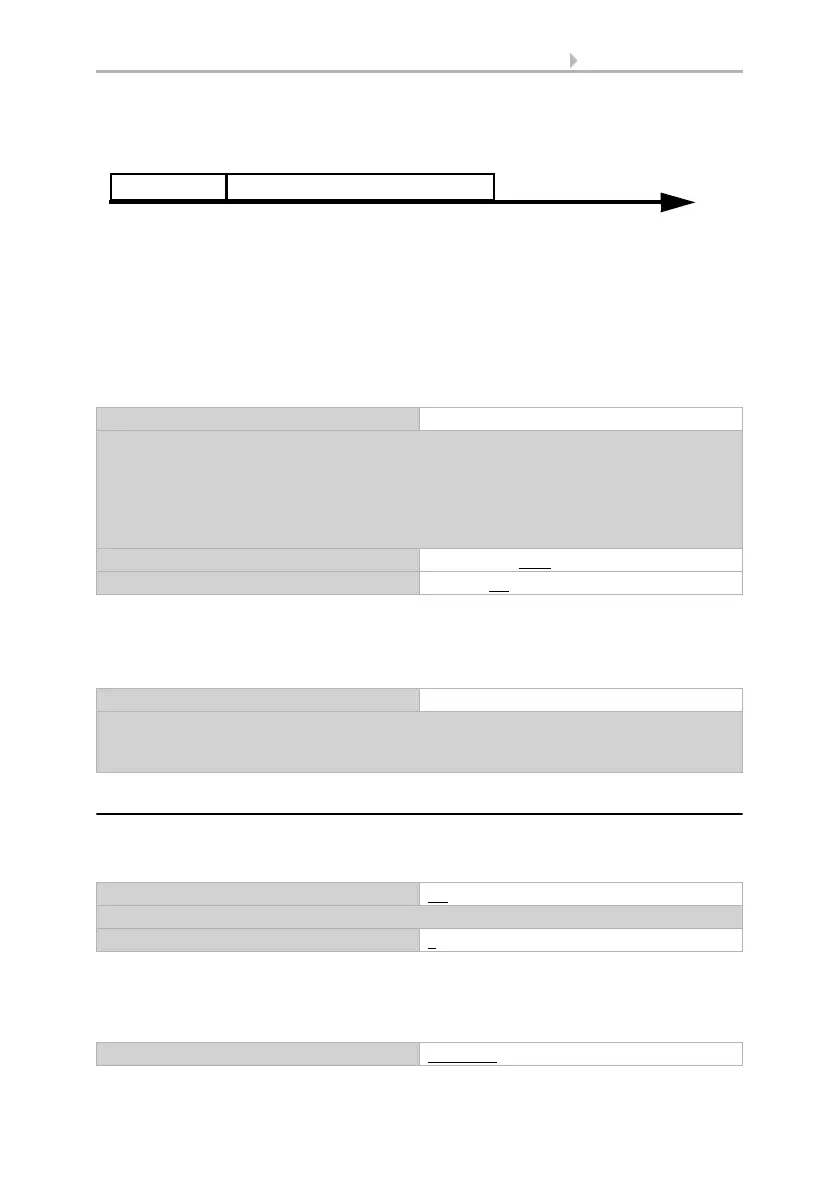
35 Setting the parameters
Cala KNX T 201/202 Sunblind Push Button • Version: 04.10.2021 • Technical changes and errors excepted
Dead man's switch:
The drive moves as soon as the button is actuated and stops as soon as the button is
released.
9.8. Logic
The device has 8 logic inputs, 2 AND and 2 OR logic gates.
Activate the logic inputs and assign object values up to 1st communication.
Activate the required logic outputs
AND logic
Point in time 0: Actuate of button, start of time 1
Release before time 1 expired: step (or stop if drive is moving)
Point in time 1: End of time 1, start of time 2
Moving command
Release after time 1 expired
but before time 2 expires: Stop
Release after time 1 + 2 expired: Move into end position
Control mode Comfort mode
Behavior during button operation:
Button is pushed and
released before time 1 expired = stop/step
held longer than time 1 = Up or Down
released between time 1 and 1-2= stop
released after time 1 +2 = no more stop
Time 1 0.0s ... • 2 s; 0.4 s
Time 2 0 s • 2 s; 2 s
Control mode Dead man's switch
Behavior during button operation:
Push button = Up or Down command
Release button = Stop command
Use logic inputs No • Yes
Object value prior to 1st communication for
- Logic input 1 ... 8 0 • 1
AND logic 1/2 not active • active
Time 1 Time 2
01 1 + 2
Fig. 5
Time interval comfort mode diagram
Bekijk gratis de handleiding van Elsner Cala KNX T 202 Sunblind, stel vragen en lees de antwoorden op veelvoorkomende problemen, of gebruik onze assistent om sneller informatie in de handleiding te vinden of uitleg te krijgen over specifieke functies.
Productinformatie
| Merk | Elsner |
| Model | Cala KNX T 202 Sunblind |
| Categorie | Niet gecategoriseerd |
| Taal | Nederlands |
| Grootte | 3990 MB |







