Elna eXcellence 790PRO handleiding
Handleiding
Je bekijkt pagina 136 van 148
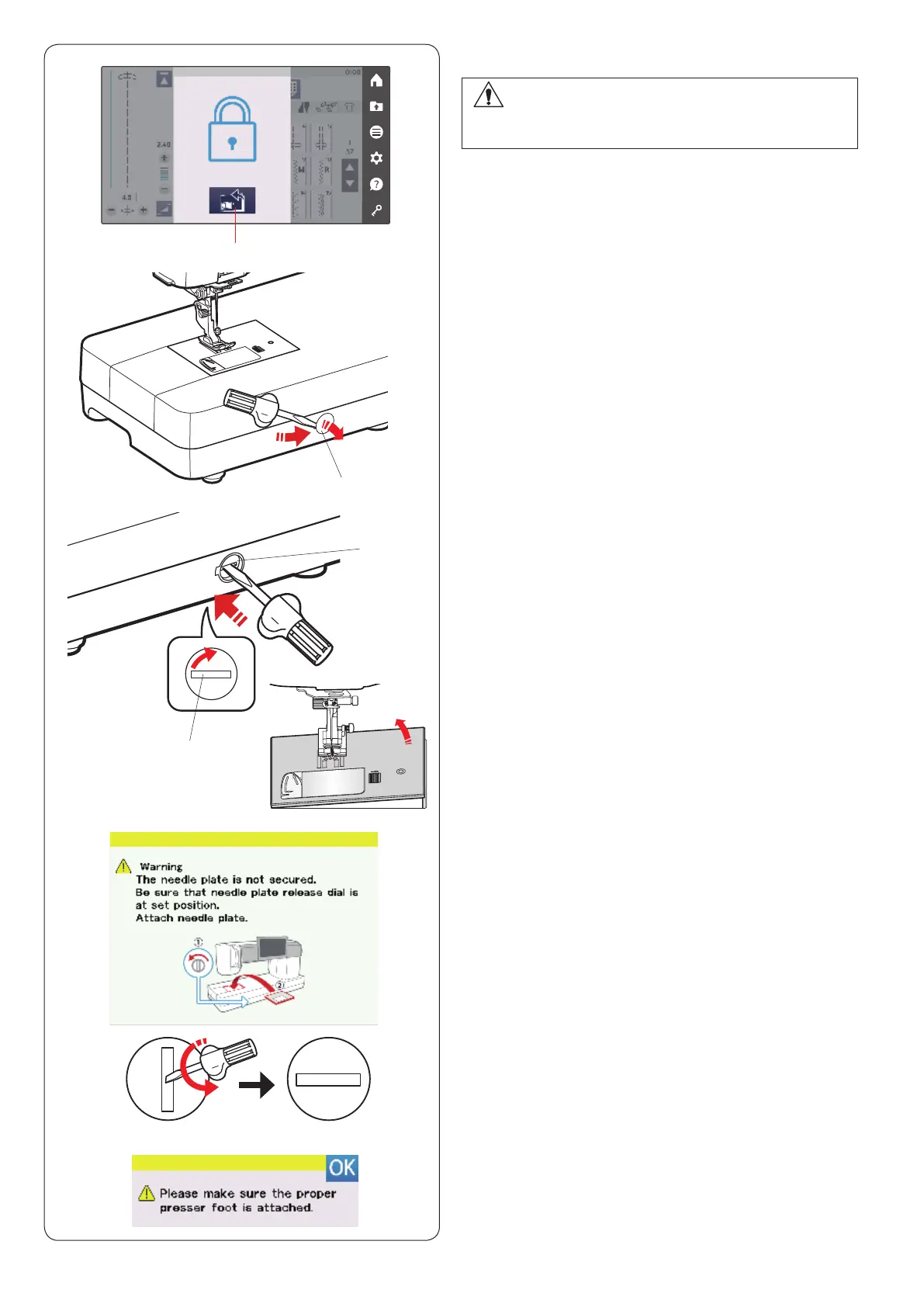
z
x
c
v
q
e
e
w
r
134
Replacing the Needle Plate for Emergency
If the needle plate will not automatically snap off when
pressing the needle plate release key q on the lockout
screen, you can replace the needle plate using the
needle plate release dial.
z Remove the needle plate release dial cap w with a
screwdriver.
w Needle plate release dial cap
CAUTION:
Never turn the needle plate release dial while running
the machine.
x
Push and turn
the needle plate release dial
clockwise
with the screwdriver to remove the needle plate.
e Needle plate release dial
c A warning message will appear that the needle plate
is not secured.
Turn the needle plate release dial counterclockwise
with the screwdriver to be at set position.
Attach the needle plate.
r Set position
v A message will appear, so that press the OK key after
attaching the proper presser.
Bekijk gratis de handleiding van Elna eXcellence 790PRO, stel vragen en lees de antwoorden op veelvoorkomende problemen, of gebruik onze assistent om sneller informatie in de handleiding te vinden of uitleg te krijgen over specifieke functies.
Productinformatie
| Merk | Elna |
| Model | eXcellence 790PRO |
| Categorie | Naaimachine |
| Taal | Nederlands |
| Grootte | 39891 MB |







