Elna eXcellence 790PRO handleiding
Handleiding
Je bekijkt pagina 135 van 148
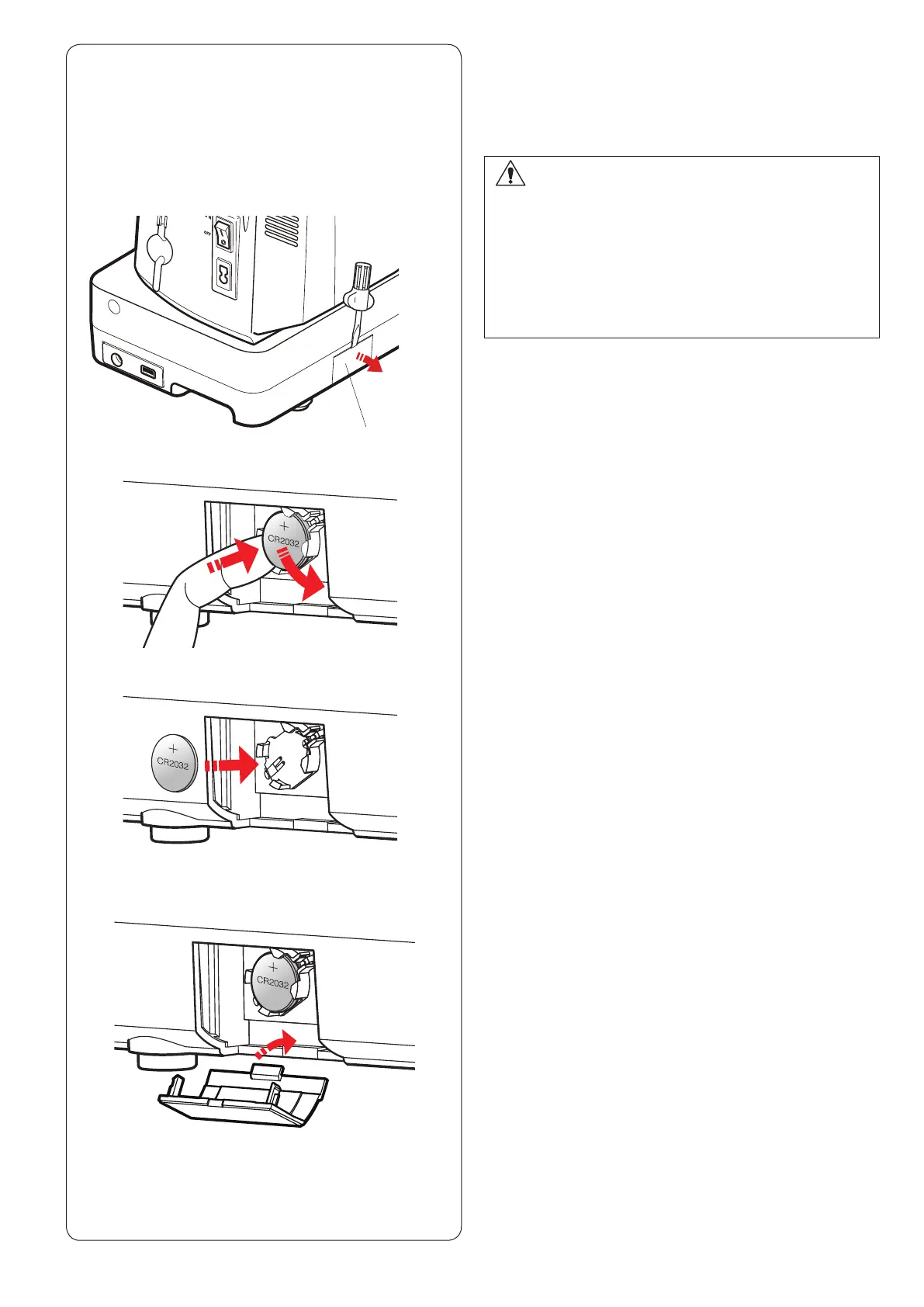
z
x
c
v
q
133
Replacing the Coin Cell Battery for the Internal
Clock
If the clock on the visual touch screen always indicates
“0:00” when turning the power switch on, replace the coin
cell battery in the sewing machine.
z Remove the battery cover q with a screwdriver.
q Battery cover
x Remove the coin cell battery.
c Install the battery ”CR2032” with the “+” mark facing
up.
WARNING:
• Battery may explode if mistreated.
Do not recharge, disassemble or dispose of in re.
• Turn off the power switch before replacing the battery.
• Replace the battery with “CR2032” only.
Use of another may present a risk of re or explosion.
• Chemical Burn Hazard. Keep the battery away from
children.
• The batteries must be disposed of properly.
v Attach the battery cover.
Set the clock again after replacing the battery (refer to
page 126).
Bekijk gratis de handleiding van Elna eXcellence 790PRO, stel vragen en lees de antwoorden op veelvoorkomende problemen, of gebruik onze assistent om sneller informatie in de handleiding te vinden of uitleg te krijgen over specifieke functies.
Productinformatie
| Merk | Elna |
| Model | eXcellence 790PRO |
| Categorie | Naaimachine |
| Taal | Nederlands |
| Grootte | 39891 MB |







