Elna eXcellence 760 Pro handleiding
Handleiding
Je bekijkt pagina 98 van 112
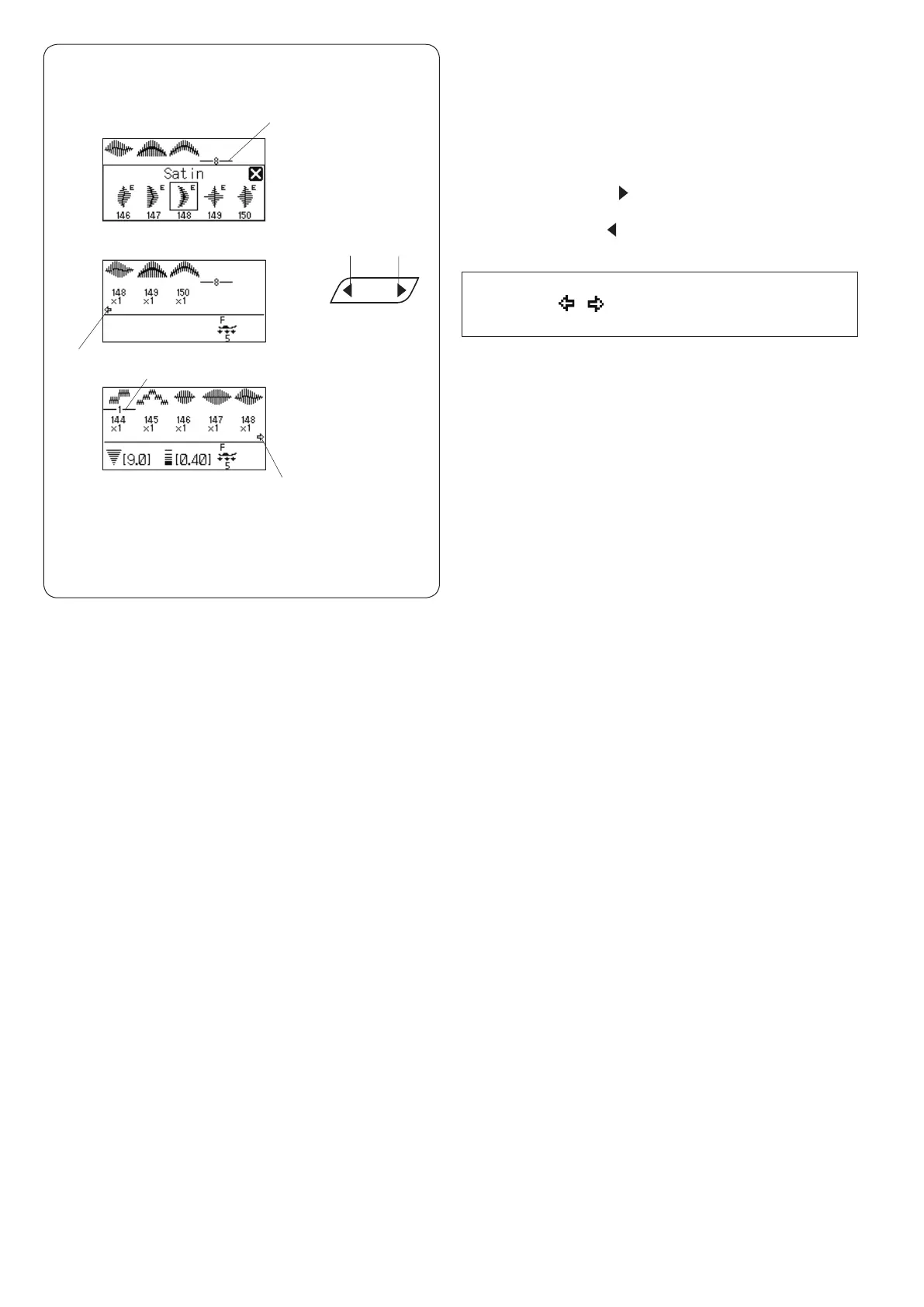
96
Editing a Pattern Combination
Viewing a long combination
The LCD screen only shows up to 5 patterns or 10
characters at a time.
If the entire combination is not displayed, press the edit
key to view the rest of the combination.
Press the right arrow “ ” on the edit key to shift the cur-
sor to the right.
Press the left arrow “ ” on the edit key to shift the cursor
to the left.
NOTE:
Arrow signs ( , ) on the LCD screen indicate that
there is the rest of the combination in that direction.
Once sewing has started, the cursor appears under the
first pattern and will shift to the right as you sew.
Press the edit key again to view the hidden patterns or to
edit the pattern combination.
The cursor will blink and can be moved to the desired
position.
q Right arrow
w Left arrow
e Cursor
r Arrow sign
qw
e
e
r
r
Bekijk gratis de handleiding van Elna eXcellence 760 Pro, stel vragen en lees de antwoorden op veelvoorkomende problemen, of gebruik onze assistent om sneller informatie in de handleiding te vinden of uitleg te krijgen over specifieke functies.
Productinformatie
| Merk | Elna |
| Model | eXcellence 760 Pro |
| Categorie | Naaimachine |
| Taal | Nederlands |
| Grootte | 14473 MB |







