Elna eXcellence 760 Pro handleiding
Handleiding
Je bekijkt pagina 99 van 112
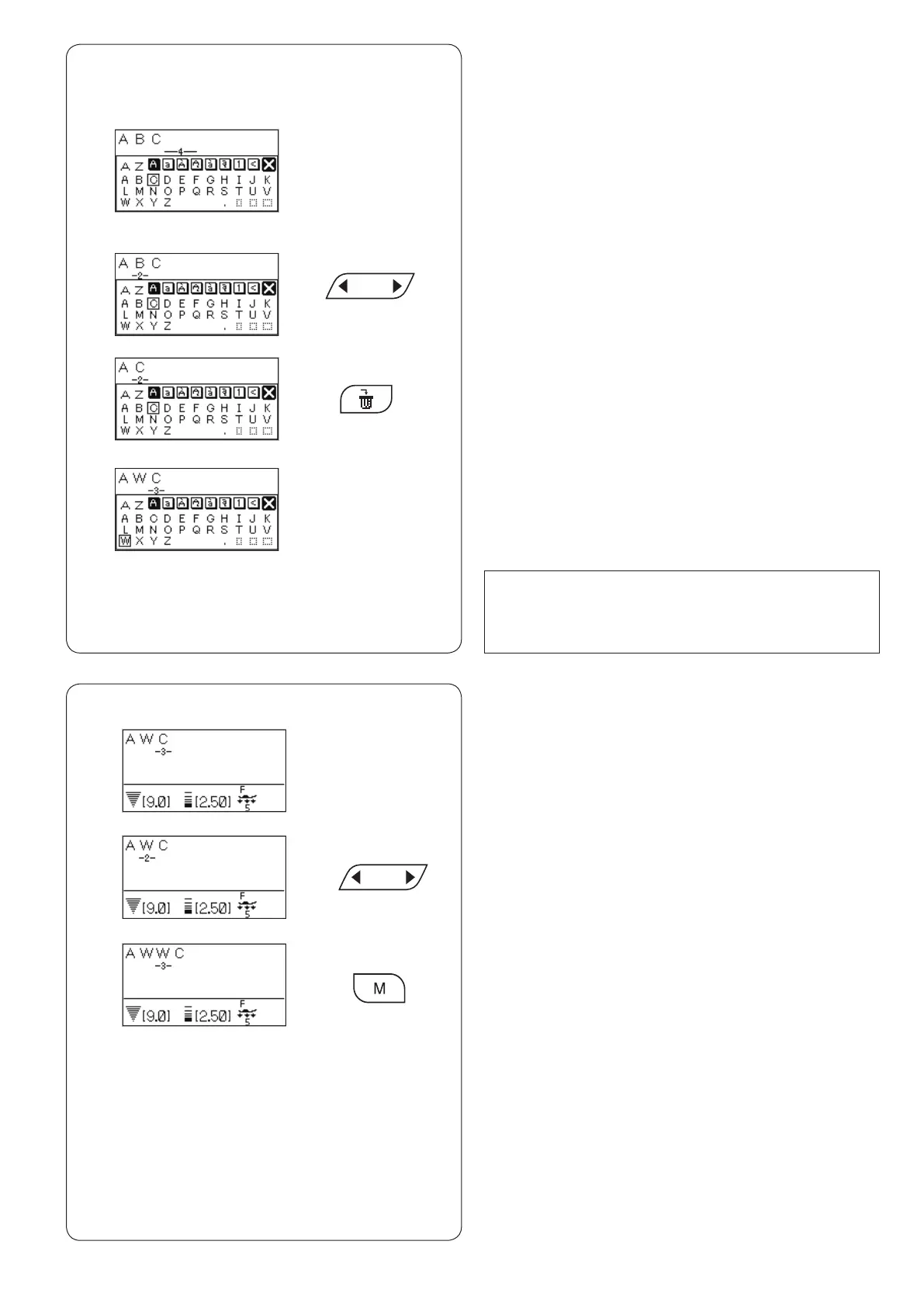
97
Deleting and inserting the patterns
Example: Deleting pattern “B” and inserting “W” from
“ABC”.
c Enter “W”.
Pattern “W” will be inserted between “A” and “C”.
Duplicating a pattern
Example:
Duplicating a “W”.
z Press the edit key to shift the cursor under pattern “B”.
x Press the clear key.
Pattern “B” will be deleted.
NOTE:
Pressing and holding the clear key will delete all the
programmed patterns and the LCD screen will return
to the display prior to programming.
z
Press the edit key to shift the cursor under the pattern
to be duplicated.
x Press the memory key and a “W” will be duplicated
after the pattern “W”.
z
x
c
z
x
Bekijk gratis de handleiding van Elna eXcellence 760 Pro, stel vragen en lees de antwoorden op veelvoorkomende problemen, of gebruik onze assistent om sneller informatie in de handleiding te vinden of uitleg te krijgen over specifieke functies.
Productinformatie
| Merk | Elna |
| Model | eXcellence 760 Pro |
| Categorie | Naaimachine |
| Taal | Nederlands |
| Grootte | 14473 MB |







