Elna eXcellence 760 Pro handleiding
Handleiding
Je bekijkt pagina 97 van 112
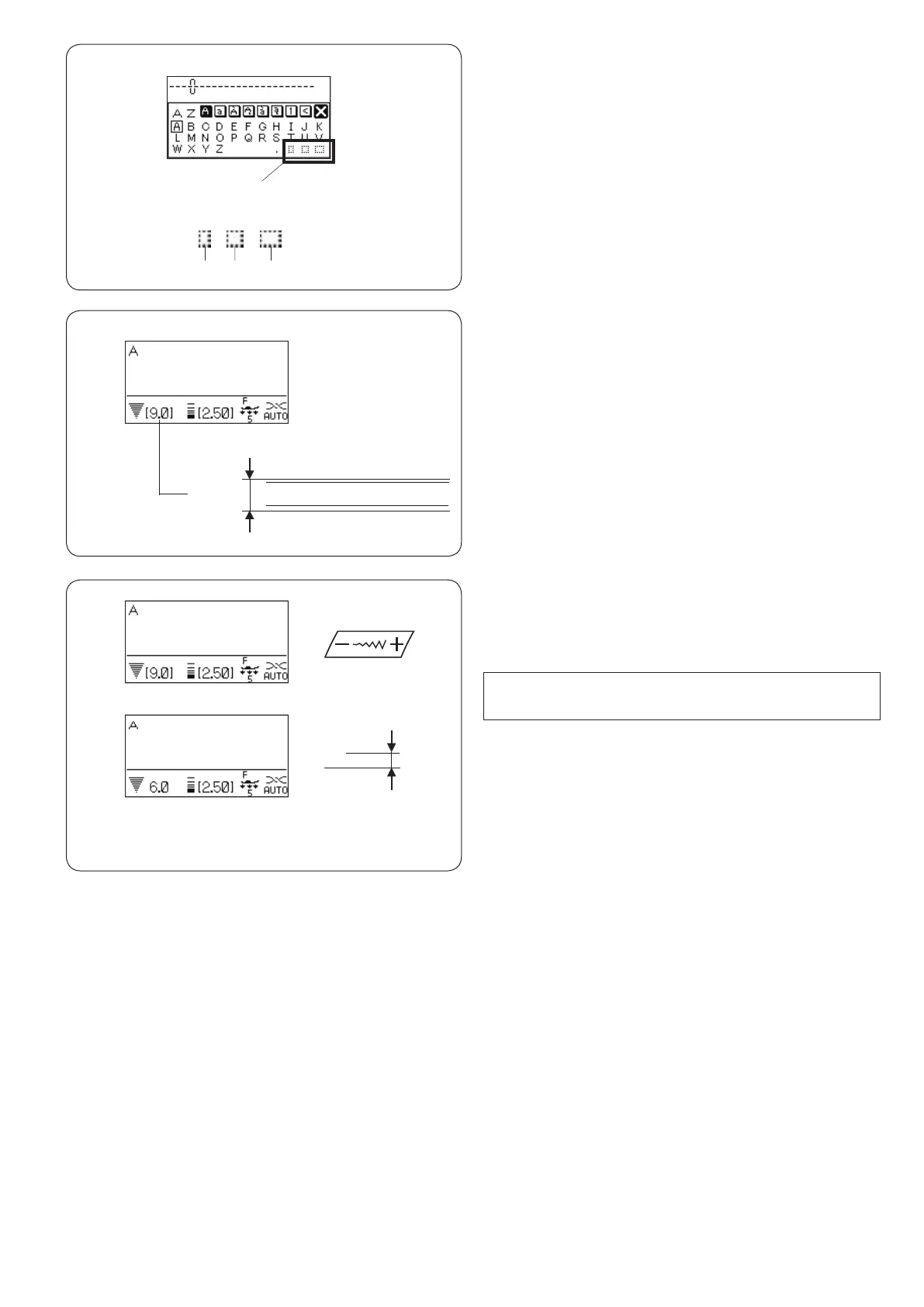
95
Reducing the size of letters
To reduce the height of character to approximately 2/3 of
its original size, select the character with the edit key and
press “–” of the stitch width adjusting key.
NOTE:
The size of 9 mm monogram cannot be reduced.
A
2/3
A
Spacing
To enter the space in monogramming, press one of
the three space icons on the lower right corner of the
monogram selection window.
q Space icons
w Small-size space
e Medium-size space
r Large-size space
q
w
e r
Monogram size
When the stitch width is set at “9.0”, the actual sewing
result of monogramming size will be slightly smaller than
9 mm.
To sew monogramming of full 9 mm height (uppercase
alphabet only), select 9 mm monogram from the letter
style (see page 93).
A a j y
Ё
1 2
9.0 mm
Bekijk gratis de handleiding van Elna eXcellence 760 Pro, stel vragen en lees de antwoorden op veelvoorkomende problemen, of gebruik onze assistent om sneller informatie in de handleiding te vinden of uitleg te krijgen over specifieke functies.
Productinformatie
| Merk | Elna |
| Model | eXcellence 760 Pro |
| Categorie | Naaimachine |
| Taal | Nederlands |
| Grootte | 14473 MB |







