Elektron Tonverk handleiding
Handleiding
Je bekijkt pagina 83 van 110
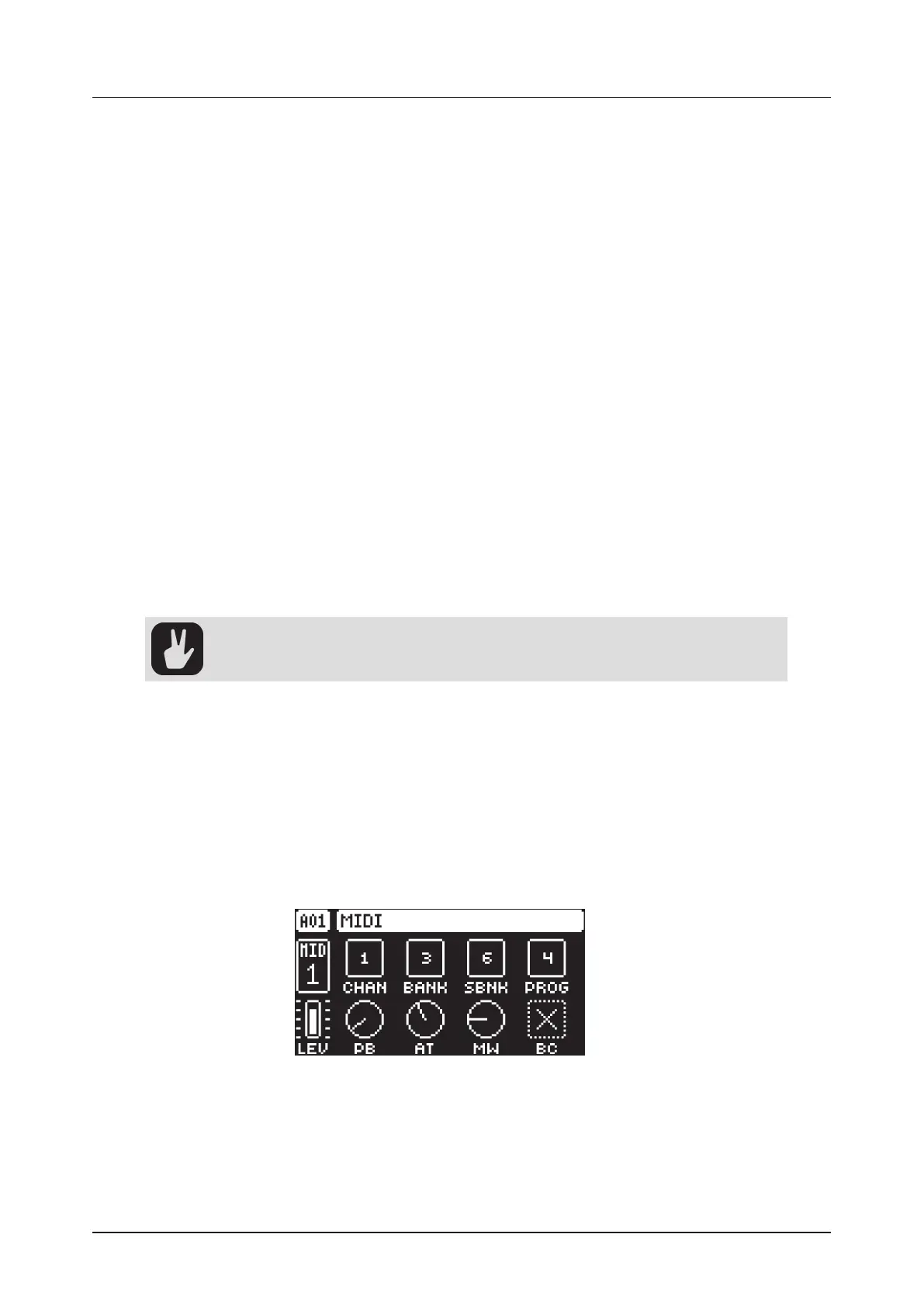
APPENDIX A: MACHINES
83
NOTE
Trig Note sets the pitch of the note when trigged. When in LIVE RECORDING mode and playing
in KEYBOARD mode, the pitch of the [TRIG] keys played will override this setting. Press and turn
DATA ENTRY knob A to select only note values that exist in the scale set by KB SCALE. For more
information, please see “8.5.1 CHORD/SCALE SETUP MENU” on page 28.
VEL
Trig Velocity sets the velocity of the sequencer’s note trigs.
LEN
Trig Length sets the length of the note trig. In LIVE RECORDING mode, the duration of pressing the
[TRIG] keys overrides this general setting.
PROB
Trig Probability sets the probability that the trigs on the track play or not. The probability outcome
is re-evaluated every time a trig is set to play. The default setting is 100%, meaning that all the trigs
on the track plays every time. This parameter can be parameter locked, which allows you to assign
separate trigs their own probability.
LFO.T
LFO Trig controls if the LFO will be trigged or not.
FILL
Fill is a separate trig condition that determines if a trig is active (plays) or not, depending on wheth-
er the device is in FILL mode or not. For more information, please see “10.10.3 FILL MODE” on page
42, and “10.10.2 TRIG CONDITIONS AND CONDITIONAL LOCKS” on page 41.
ON, A trig with FILL set to ON, plays when FILL mode is active.
OFF, A trig with FILL set to OFF plays when FILL mode is not active.
The sequencer must be in FILL mode to activate the FILL trig condition. For more
information, please see “10.10.3 FILL MODE” on page 42.
COND
(Trig Condition) when you add a conditional lock, COND sets the Trig Condition with which a set of
conditional rules can be applied to any trig, using a conditional parameter lock. For more informa-
tion, please see “10.10.2 TRIG CONDITIONS AND CONDITIONAL LOCKS” on page 41.
SRC PAGE
Here you can set the MIDI channel that the MIDI machine should use to send data. Bank and program
change values are also set here, together with a few standard CC parameters. The default value of
the parameters on this page is OFF, meaning they are disabled and do not send out any data. Press
and hold [FUNC] and then press the DATA ENTRY knobs to enable them. You can then use the DATA
ENTRY knobs to set the parameter values as usual. Disable the parameters again by repeating the
activation procedure.
CHAN (Channel) sets the MIDI channel to which the track sends MIDI data. If you set this parame-
ter to OFF, the MIDI track is turned o. This parameter cannot be parameter locked. (OFF, 1–16)
BANK (Bank) sends a bank change message on CC 0 MSB.
SBNK (Sub Bank) sends a bank change message on CC 32 LSB.
PROG (Program Change) sends a Program Change message.
Bekijk gratis de handleiding van Elektron Tonverk, stel vragen en lees de antwoorden op veelvoorkomende problemen, of gebruik onze assistent om sneller informatie in de handleiding te vinden of uitleg te krijgen over specifieke functies.
Productinformatie
| Merk | Elektron |
| Model | Tonverk |
| Categorie | Niet gecategoriseerd |
| Taal | Nederlands |
| Grootte | 15555 MB |