Elektron Tonverk handleiding
Handleiding
Je bekijkt pagina 82 van 110
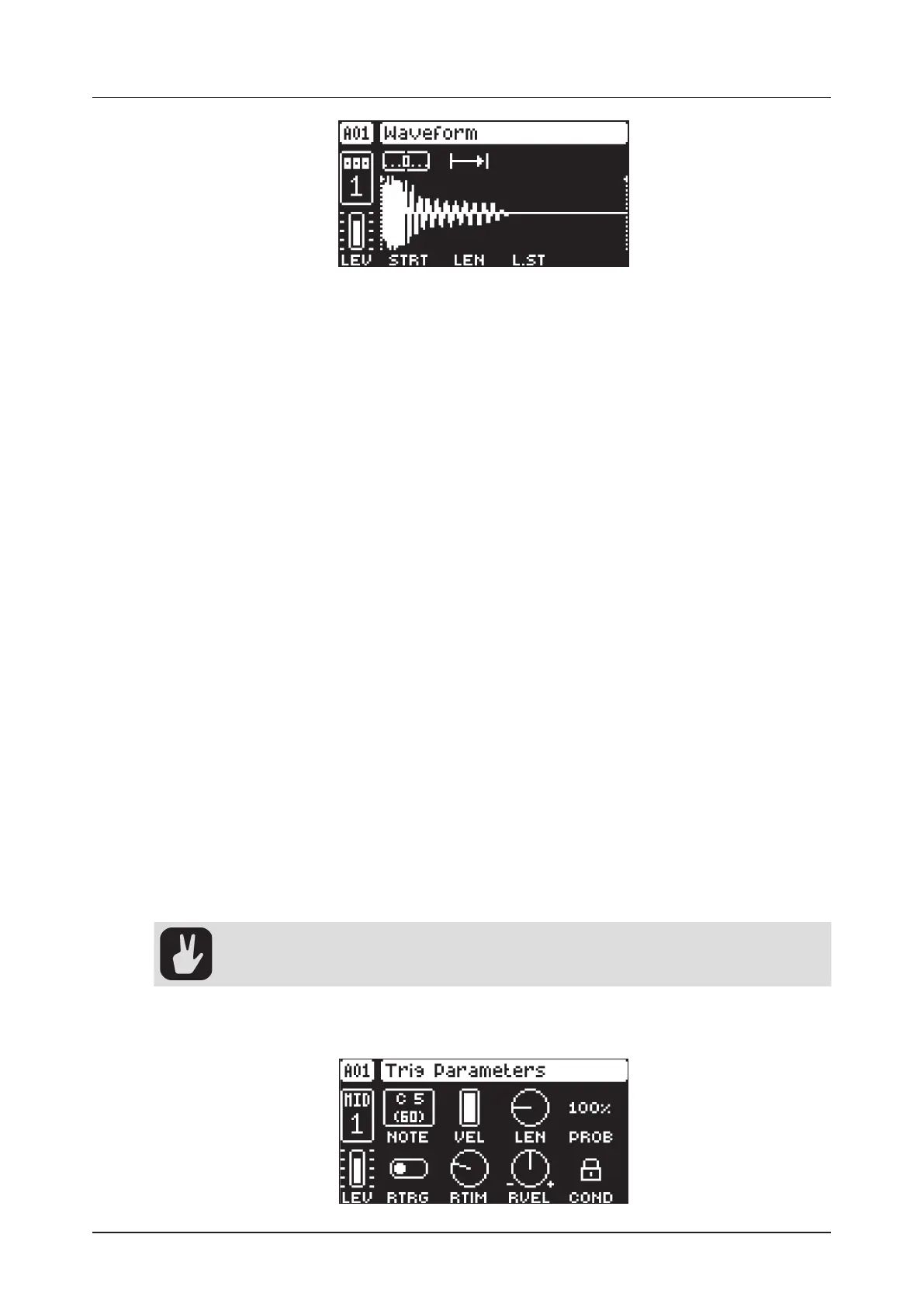
APPENDIX A: MACHINES
82
TUNE
Tune (DATA ENTRY knob A) sets the pitch of the sample. The knob works in a bipolar fashion, and a
value of 0 leaves the pitch unchanged. The range is +/- 5 octaves. Press and hold [FUNC], and then
turn the DATA ENTRY knob to snap parameter values to full octaves. Press and turn the DATA ENTRY
knob to snap parameter values to semitones.
PLAY MODE
Play Mode (DATA ENTRY knob B) sets the play mode of the sample. It controls how the sample will be
played back when it is trigged.
• REVERSE The sample will be played back in reverse once every time it is trigged.
• REVERSE LOOP The sample will loop continuously in reverse between Loop Position and Length.
The duration for which it will loop is set with the LEN parameter on the TRIG page This time is also
constrained by the AMP page envelope’s HLD and DEC parameters.
• FORWARD LOOP The sample starts at the STRT position and will loop continuously between
Loop Position and Length. How long it will loop for is set with the LEN parameter on the TRIG page.
This time is also constrained by the AMP page envelope’s HLD and DEC parameters.
• FORWARD The sample will be played back once every time it is triggered.
STRT
Start Position sets the starting position for playing the sample.
LEN
Length sets the duration of the sample playback. Start + Length eectively defines the end point of
the portion of the sample that is played.
L.ST
Loop Start sets the position in the sample to where playback will return to after reaching the Length
Position (defined by STRT + LEN) of the sample if PLAY MODE is set to FORWARD LOOP (FWD.L).
The sample is then looped between the end of LEN and L.ST. If PLAY MODE is set to REVERSE
LOOP (REV.L), the sample will start at LEN, then move backwards to L.ST, and then loop between
LEN and L.ST.
A.2.4 MIDI
The parameters for the MIDI machine are divided across the TRIG, SRC, FLTR, and AMP PARAMETER
pages. The MOD pages are the same as for audio tracks, but there are two LFOs available for MIDI tracks.
The tracks with a MIDI machine selected still have a TRACK LEVEL parameter, as you can
route audio to any track, regardless of the machine selected for that track.
TRIG PAGE 1
Set the actions for when a note is trigged. Change settings using the DATA ENTRY knobs. These
general settings aect note trigs placed in the sequencer.
Bekijk gratis de handleiding van Elektron Tonverk, stel vragen en lees de antwoorden op veelvoorkomende problemen, of gebruik onze assistent om sneller informatie in de handleiding te vinden of uitleg te krijgen over specifieke functies.
Productinformatie
| Merk | Elektron |
| Model | Tonverk |
| Categorie | Niet gecategoriseerd |
| Taal | Nederlands |
| Grootte | 15555 MB |