Elektron Tonverk handleiding
Handleiding
Je bekijkt pagina 49 van 110
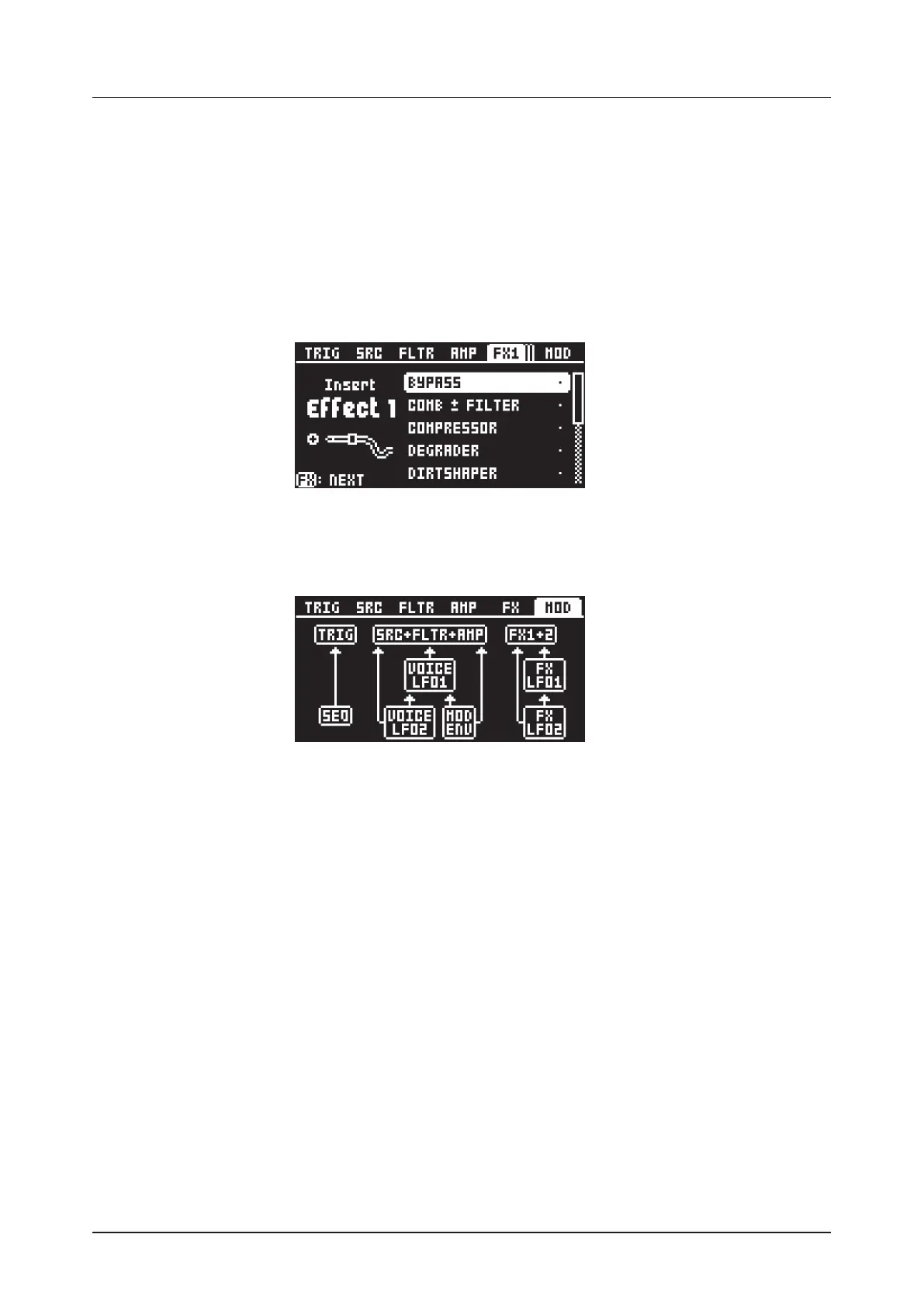
11. THE TRACK SETUP MENU
49
11.4.3 ENVELOPE RESET
Envelope reset sets the amplitude envelope behavior:
ON resets the envelope for each consecutive trig.
OFF does not reset the envelope for each consecutive trig.
11.5 FX
Here, you can select the two insert FX machines and set the level of the audio routed to the track’s eect(s).
This parameter group has three subpages. Use the [FX] key to cycle through the two subpages for the
eects and the level setup page. Use [UP]/[DOWN] to select the machine, and then press [YES] to assign
the selected machine to the track. Use [LEFT]/[RIGHT] to set the input levels on FX page 3. For more in-
formation, please see “A.3 FX MACHINES” on page 85. Press [FUNC] + [FX] to directly access this page.
11.6 MOD
This page provides an overview of which PARAMETER pages parameters the dierent modulation sources
can aect. The settings and routings are performed on the track’s MODULATION pages. Press [FUNC] +
[MOD] to directly access this page.
Bekijk gratis de handleiding van Elektron Tonverk, stel vragen en lees de antwoorden op veelvoorkomende problemen, of gebruik onze assistent om sneller informatie in de handleiding te vinden of uitleg te krijgen over specifieke functies.
Productinformatie
| Merk | Elektron |
| Model | Tonverk |
| Categorie | Niet gecategoriseerd |
| Taal | Nederlands |
| Grootte | 15555 MB |