Elektron Tonverk handleiding
Handleiding
Je bekijkt pagina 48 van 110
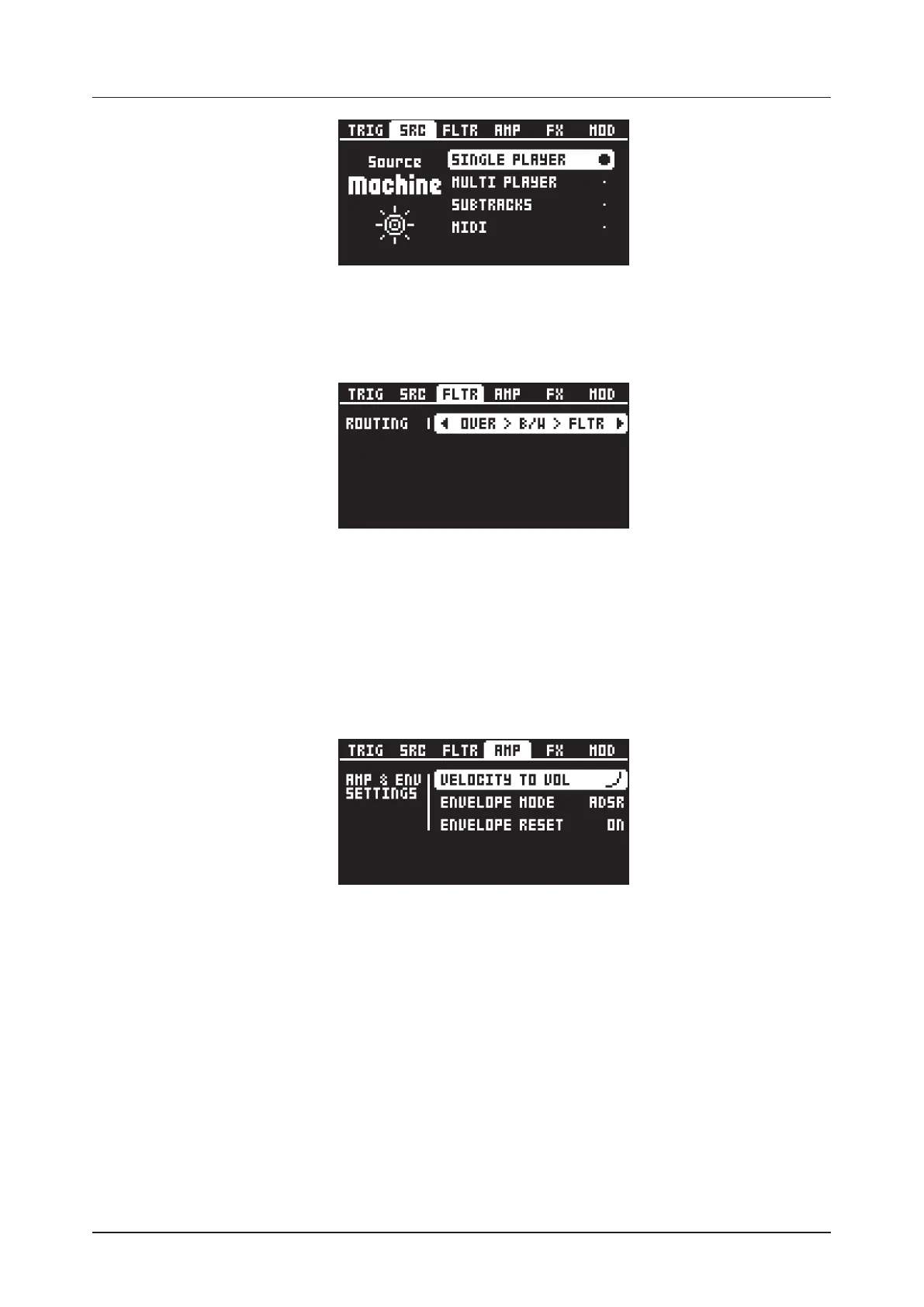
11. THE TRACK SETUP MENU
48
11.3 FLTR
Here, you can select the order in which the filters and overdrive are routed in the signal path. Use [LEFT]/
[RIGHT] to select the order you want. For more information, please see “4. TONVERK SOUND ARCHITEC-
TURE” on page 17. Press [FUNC] + [FLTR] to directly access this page.
11.3.1 ROUTING
Let’s you select the order in which the Overdrive, Base-width filter, and Multimode filter should be
arranged in the sound architecture. This setting is only available for audio tracks. For more information,
please see “4.1 AUDIO VOICES” on page 17.
11.4 AMP
On this page, you find several settings related to the amplifier. These settings are only available for audio
tracks.
Press [FUNC] + [AMP] to access this page.
11.4.1 VELOCITY TO VOL
Selects how MIDI velocity aects volume when playing the preset from a MIDI keyboard.
OFF means that velocity does not aect the volume of the sound.
LOG applies a logarithmic velocity curve. The volume dierence is greater between softer keyboard
presses than between harder ones.
LIN applies a linear velocity curve. The volume dierence between keyboard presses corresponds
linearly to the force applied.
EXP applies an exponential velocity curve. The volume dierence is greater between harder
keyboard presses than between softer.
11.4.2 ENVELOPE MODE
Envelope type sets if the amplitude envelope should be an AHD or ADSR envelope.
Bekijk gratis de handleiding van Elektron Tonverk, stel vragen en lees de antwoorden op veelvoorkomende problemen, of gebruik onze assistent om sneller informatie in de handleiding te vinden of uitleg te krijgen over specifieke functies.
Productinformatie
| Merk | Elektron |
| Model | Tonverk |
| Categorie | Niet gecategoriseerd |
| Taal | Nederlands |
| Grootte | 15555 MB |