Elektron Tonverk handleiding
Handleiding
Je bekijkt pagina 50 van 110
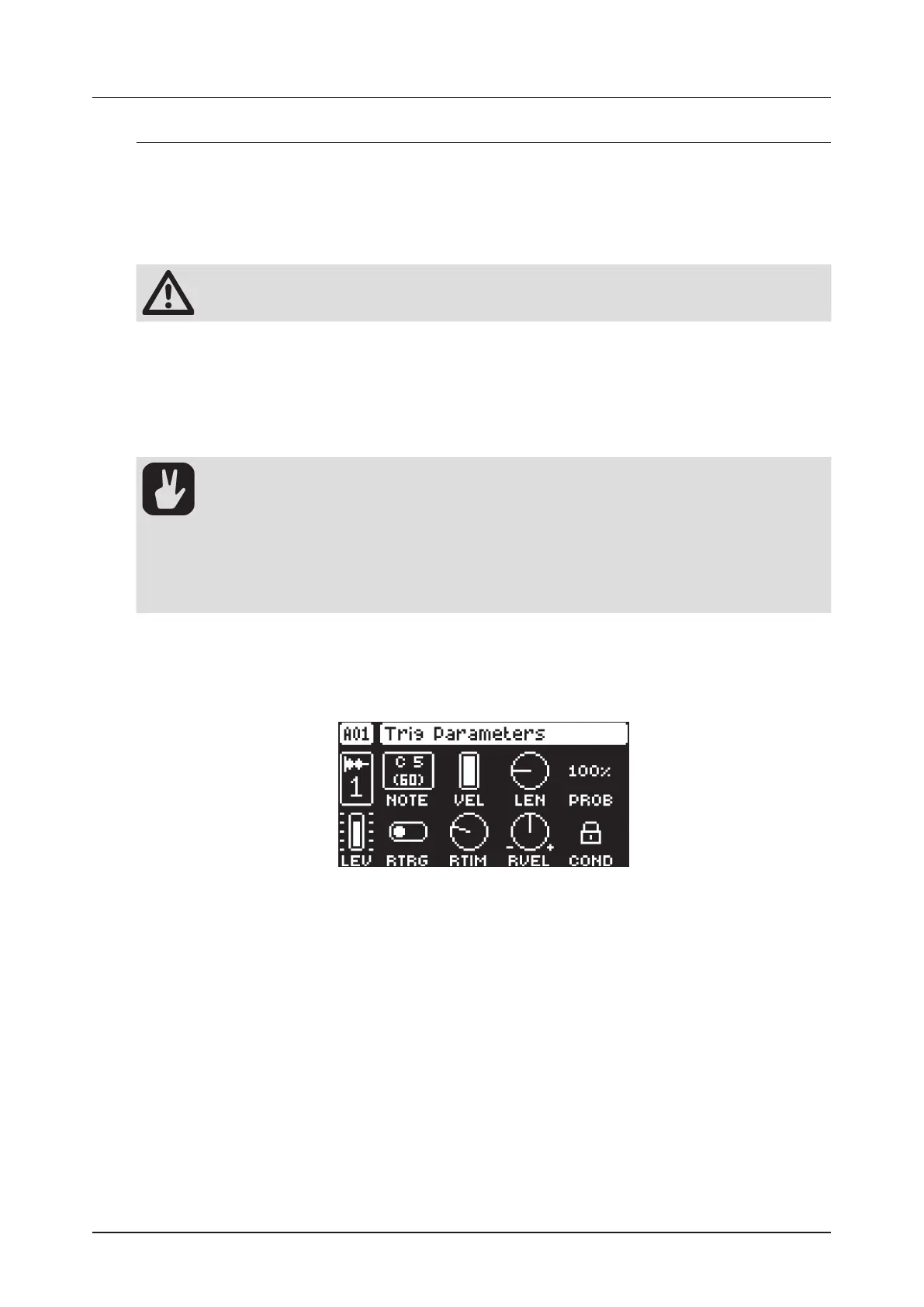
12. AUDIO TRACK PARAMETERS
50
12. AUDIO TRACK PARAMETERS
The following is a description of all the parameters available on the audio tracks’ PARAMETER pages. An
audio track is any of the tracks 1–8 that uses a non-MIDI SRC machine. The parameters on the TRIG pages
are not saved together with the preset; instead, they are saved with the pattern. The track parameters can
be locked to other settings at any step of the pattern by first pressing and holding the [TRIG] key, then
adjusting the parameters’ settings with the DATA ENTRY knobs. For more information, please see “10.10.1
PARAMETER LOCKS” on page 40.
Please note that tracks with a MIDI machine have a dierent set of parameters on the TRIG,
SRC, FLTR, and AMP pages. For more information, please see “A.2 SRC MACHINES” on page
79.
12.1 EDITING THE TRACK PARAMETERS
Press [TRK] + [TRIG 1–8] to select the audio track you want to edit. Press [TRIG], [SRC], [FLTR], [AMP],
[FX], and [MOD] keys to access the tracks PARAMETER page groups. Use the [UP]/[DOWN] keys to
access the parameter group's pages. You can also press a [PARAMETER PAGE] key repeatedly to cycle
through the parameter pages in that group. Press and hold a [PARAMETER PAGE] key to see the values for
all parameters on that page.
• You can always reload a preset from its last saved state. Press [TRK] + [TRIG 1–16] + [NO]
to reload the preset.
• You can also randomize the parameter settings on a specific PARAMETER page on an
audio track. Press [PARAMETER PAGE] key + [YES] to randomize the relevant parameters
on that page. Every time you press this key combination, the parameters randomize in a
new way.
• Press [PARAMETER PAGE] key + [PLAY] to reset the parameter page’s parameters to
their default parameter values.
12.2 TRIG PAGE 1
Here you set the options for notes that are trigged. This is also where you select trig conditions. Press the
[TRIG PARAMETERS] key to access the menu. Change settings using the DATA ENTRY knobs. These
general settings aect note trigs placed on the sequencer.
NOTE
Trig Note sets the pitch of the note when trigged. When in LIVE RECORDING mode and using the [KEY-
BOARD ] to enter notes, the pitch of the [TRIG] keys played will override this setting. The NOTE parame-
ter is not available for tracks that have the Subtracks SRC machine assigned.
VEL
Trig Velocity sets the velocity of the sequencer’s note trigs.
LEN
Trig Length sets the length of the note trig. In LIVE RECORDING mode, the duration of pressing the
[TRIG] keys overrides this general setting.
PROB
Trig Probability sets the probability that the trigs on the track play or not. The probability outcome is
re-evaluated every time a trig is set to play. The default setting is 100%, meaning that all the trigs on the
track will play every time. This parameter can be parameter locked, which lets you assign separate trigs
their own probability.
Bekijk gratis de handleiding van Elektron Tonverk, stel vragen en lees de antwoorden op veelvoorkomende problemen, of gebruik onze assistent om sneller informatie in de handleiding te vinden of uitleg te krijgen over specifieke functies.
Productinformatie
| Merk | Elektron |
| Model | Tonverk |
| Categorie | Niet gecategoriseerd |
| Taal | Nederlands |
| Grootte | 15555 MB |