Elektron Tonverk handleiding
Handleiding
Je bekijkt pagina 44 van 110
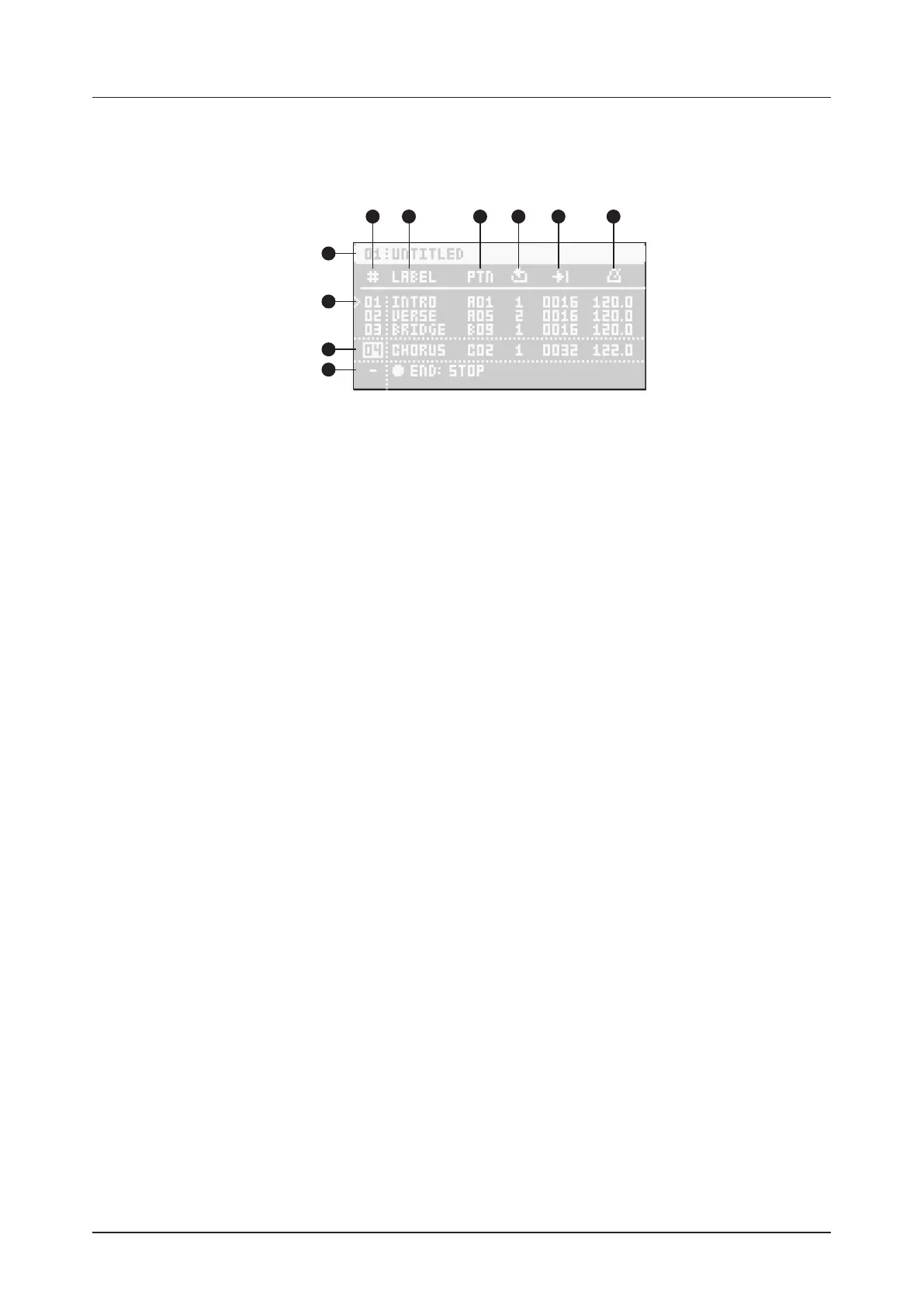
10. THE SEQUENCER
44
10.11.1 THE SONG EDIT SCREEN
Press [SONG] and then press [TRIG 1–16] to select a song and enter SONG mode. Press [SONG] again
and then press [RIGHT] to open the SONG EDIT screen. Use the [ARROW] keys to navigate the song
rows and columns, highlighting the parameter you wish to edit, and then use LEVEL/DATA or any DATA
ENTRY knob to edit the selected function.
1
8
9
10
2 3 4
5
6
7
1. SONG ROW (Range 01–99)
2. LABEL lets you select a keyword for the row. The keyword is related to song structure, such as
Verse, Chorus, and Bridge. It can also be the name of the pattern.
3. PTN allows you to select the pattern to be played on a row. Press [FUNC] while turning the knob to
quickly change banks.
4. ROW PLAY COUNT The number of times the row plays before the song advances to the next row.
5. ROW LENGTH (measured in sequencer steps). This setting determines the number of steps the
sequencer plays from the selected pattern. The default value is the same as the patterns CHANGE
setting in the PAGE SETUP menu. (Range: 2–1024, the last 25 values are written as K00–K24)
6. ROW TEMPO Here, you set the row’s BPM per row. By default, the row inherits the the song’s BPM
set in the TEMPO menu. Selecting a tempo on any row overrides the previously set song tempo.
7. END row. This row is always added at the end of a song and determines what will happen when the
song has played the last song row. By default, it is set to LOOP the song from the beginning and
play it again, but it can also be set to STOP the song.
8. The currently selected row is highlighted between dotted lines. Use [UP] and [DOWN] to select row.
9. PLAYHEAD position shows the row currently playing (or set to play if the sequencer is stopped).
10. SONG SLOT.
10.11.2 CREATING AND EDITING A SONG
1. Press [SONG] and then press [TRIG 1–16] to select a song and enter SONG mode.
2. Press [SONG], and then press [RIGHT] to open the SONG EDIT screen.
3. If you selected an empty song slot, you are presented with a screen where you can choose:
INSERT ROW Inserts the first row in the song. Press [FUNC] + [DOWN] to insert a row.
CREATE ROWS FROM CHAIN Creates a song based on a chain. Press [YES] and then select to
create rows from a previously created chain or to create a new chain by selecting patterns using
the [TRIG 1–16] keys. Use [LEFT]/[RIGHT] to change bank. Then press [YES] to create a song
based on the chain and open the SONG EDIT screen.
4. Press [FUNC] + [DOWN] if you want to add a new row to the song arrangement. The new row is
added below the currently selected row and is a copy of the selected row. Press [FUNC] + [UP] to
remove the selected row from the song arrangement.
5. Use the [ARROW] keys to navigate the song rows and columns, highlighting the item you wish
to edit. For more information about editing the functions in SONG mode, please see “10.11.1 THE
SONG EDIT SCREEN” on page 44.
6. Press [NO] to exit the SONG EDIT screen.
Bekijk gratis de handleiding van Elektron Tonverk, stel vragen en lees de antwoorden op veelvoorkomende problemen, of gebruik onze assistent om sneller informatie in de handleiding te vinden of uitleg te krijgen over specifieke functies.
Productinformatie
| Merk | Elektron |
| Model | Tonverk |
| Categorie | Niet gecategoriseerd |
| Taal | Nederlands |
| Grootte | 15555 MB |