Elektron Tonverk handleiding
Handleiding
Je bekijkt pagina 43 van 110
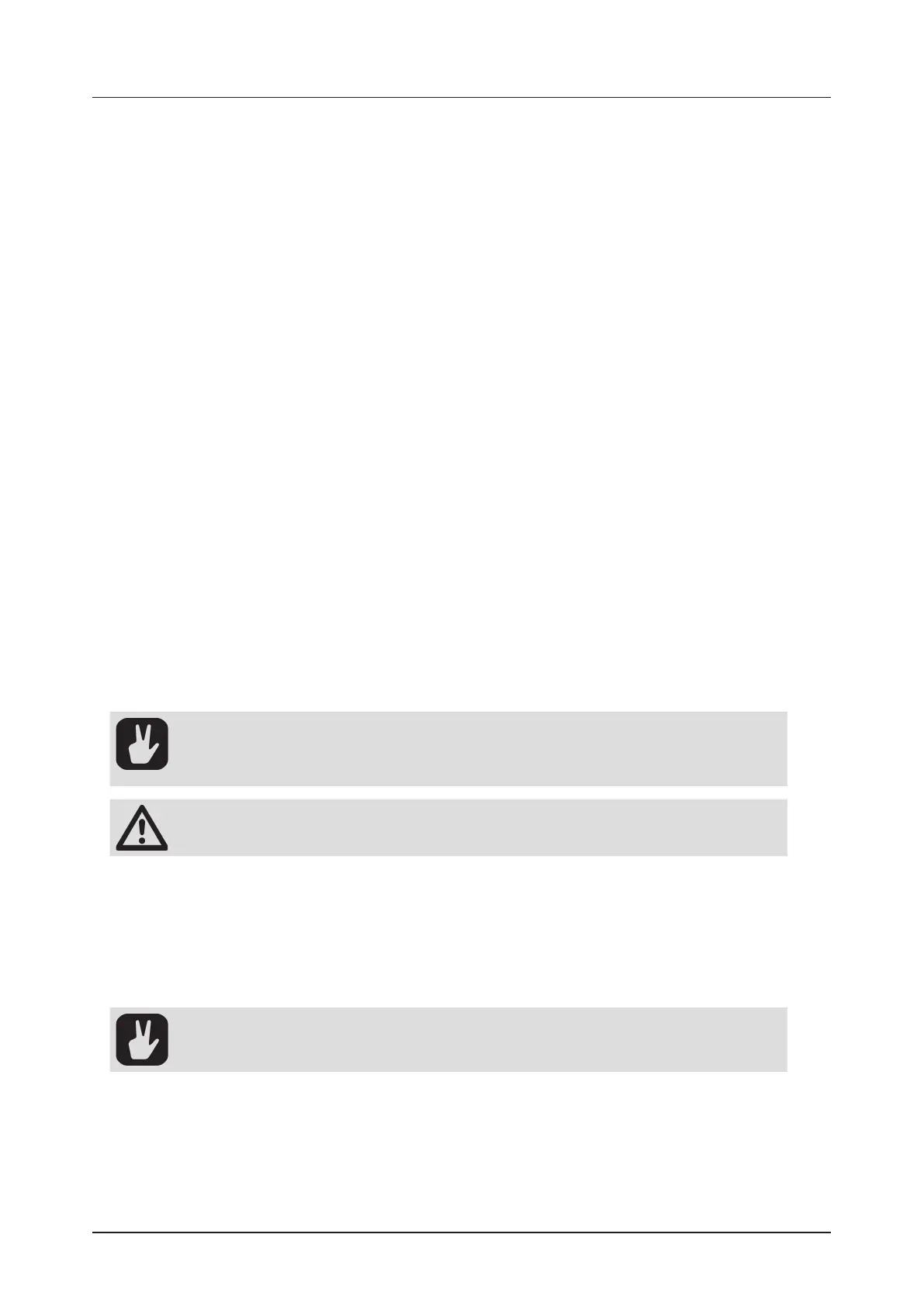
10. THE SEQUENCER
43
Individual sequencer tracks can be copied, pasted, and cleared in the same way as patterns. To do so,
GRID RECORDING mode must be active. Press [FUNC] + [RECORD] to copy the track’s trigs. Select
another track and then press [FUNC] + [STOP] to paste the copied trigs to this location. Press [FUNC]
+ [PLAY] to clear all the trigs in the current pattern.
A single track page’s trigs can also be copied, pasted, and cleared. It is similar to copying, pasting, or
clearing a track, but will only aect the active track page. In GRID RECORDING mode press the [PAGE]
key to select the track page you wish to copy. Press [PAGE] + [RECORD] to copy. Select a new track
page and press [PAGE] + [STOP] to paste. Press [PAGE] + [PLAY] to clear the active track page.
You can also copy, paste, and clear a track’s preset (the settings on the [PARAMETER PAGES]). Press
[TRK] + [RECORD] to copy. Select a new track and press [TRK] + [STOP] to paste the preset. Press
[TRK] + [PLAY] to reset the preset’s parameters.
A single parameter page with all its settings may also be copied, pasted, and cleared. Select the param-
eter page you wish to copy by pressing a [PARAMETER PAGE] key. Copy by pressing [PARAMETER
PAGE] + [RECORD]. Select a new track and then press the same [PARAMETER PAGE] page + [STOP]
to paste. Press [PARAMETER PAGE] + [PLAY] to clear the parameter page and reset the parameters to
their default settings.
Trigs, complete with all parameter lock settings, can be copied, pasted, and cleared as well. GRID
RECORDING mode needs to be active to access this functionality. Press and hold a trig and press
[RECORD] to perform the copy operation. Paste by holding another [TRIG] key and press [STOP]. It is
also possible to copy more than one trig. Press and hold the trigs you wish to copy, and then press [RE-
CORD]. Press and hold the [TRIG] key to where you want to paste, and then press [STOP] to paste the
copied sequence of trigs. When pasting, the copied trigs are placed in the same relation to each other
as they had when they were copied. The destination trig acts as the starting point for the sequence of
copied trigs. Press and hold one or more trigs, and then press [PLAY] to clear trig locks.
10.10.5 TEMPORARY MEMORIZE AND RECALL PATTERN
Patterns can be instantly memorized in a temporary memory space and then recalled from this space.
• Press [FUNC] + [D1#] to temporarily memorize the active pattern. This is useful for creating a restore
point when you are live tweaking, but without permanently saving your changes.
• Press [FUNC] + [C1#] to recall a pattern that was previously temporarily memorized. It will recall the
pattern from when you last used the temporary memorize command. If you have not done any tempo-
rary memorization, then the pattern will be recalled from the permanently saved state.
The TEMPORARY MEMORIZE PATTERN and TEMPORARY RECALL PATTERN commands
are great when improvising live. Any changes made to the active pattern can immediately
be undone. And at the same time, the memorizations and recalls will not aect the pattern
permanently.
The TEMPORARY MEMORIZE PATTERN command will not save the pattern permanently,
and any changes will be lost if you load another project or switch o the device.
10.10.6 TRACK TRANSPOSE
You can use this functionality to transpose all the note trigs on the active track.
1. Press [FUNC] + [+] to initiate track transpose.
2. Press the [KEYBOARD] keys to transpose the track’s note trigs. Use the [+]/[−] keys to access
other octaves on the [KEYBOARD].
3. Press [NO] to exit track transpose.
• These transpositions are non-destructive and do not change the trig’s NOTE values.
• Pressing the [KEYBOARD] key used to select the transposition again resets the trans-
position to 0.
10.11 SONG MODE
A song is an arrangement of patterns set up to play in sequence. Each row in the SONG mode arrangement
can have separate settings for pattern, row repeat, row length, and tempo. A song can be up to 99 rows in
length, and each project can contain up to 16 songs.
Bekijk gratis de handleiding van Elektron Tonverk, stel vragen en lees de antwoorden op veelvoorkomende problemen, of gebruik onze assistent om sneller informatie in de handleiding te vinden of uitleg te krijgen over specifieke functies.
Productinformatie
| Merk | Elektron |
| Model | Tonverk |
| Categorie | Niet gecategoriseerd |
| Taal | Nederlands |
| Grootte | 15555 MB |