Elektron Tonverk handleiding
Handleiding
Je bekijkt pagina 42 van 110
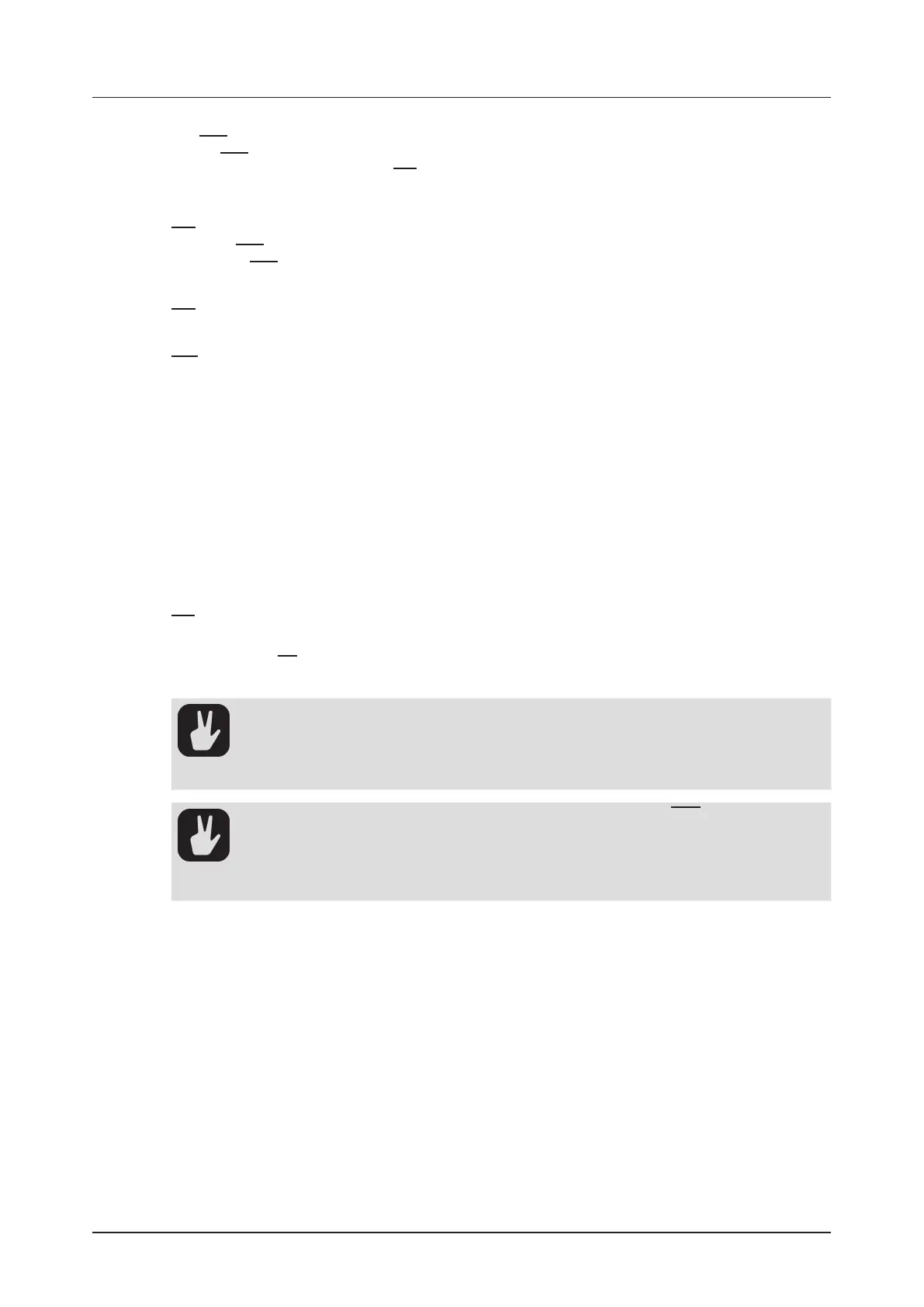
10. THE SEQUENCER
42
NEI The trig plays if the most recently evaluated trig condition on the neighbor track was true. (PRE
and PRE conditions are not evaluated and are ignored. The sequencer instead evaluates the last non-
PRE or PRE trig.) The neighbor track is the track before the active track. For example, track 3 is the
neighbor track of track 4. NEI and NEI conditional trigs on track 4 therefore evaluate the conditional
trigs placed on track 3. If no conditional trigs exist on the neighbor track the NEI condition is not met
an will never play the trig.
NEI The trig plays if the most recently evaluated trig condition on the neighbor track was not true.
(PRE and PRE conditions are not evaluated and are ignored. The sequencer instead evaluates the last
non-PRE or PRE trig.)
1ST The trig only plays on the first loop of the pattern.
1ST The trig does not play on the first loop of the pattern but on all consecutive loops.
LST The trig plays the last time the pattern plays before changing to another pattern.
LST The trig does not play the last time the pattern plays before changing to another pattern.
A:B A sets how many times the pattern (or track, if the track length is shorter than the pattern length)
plays before the trig condition is true. B sets how many times the pattern (or track, if the track length
is shorter than the pattern length) plays before the count is reset and starts over again. This cycle
then repeats until you stop the sequencer.
For example:
With the setting 1:2, the trig plays the first time the pattern is played and then the third, the fifth, and
so on.
With the setting 2:2, the trig plays the second time the pattern is played and then the fourth, the sixth,
and so on.
With the setting 2:4, the trig plays the second time the pattern is played and then the sixth, the tenth,
and so on.
With the setting 4:7 the trig plays the fourth time the pattern is played and then the eleventh, the eigh-
teenth, and so on.
A:B The trig with this condition plays when the set A:B condition of pattern plays are not met.
For example:
With the setting 2:4, the trig does not play the second time the pattern plays and then not on the sixth,
the tenth, and so on.
Conditional parameter locks are a great way to add variety to a pattern. To set up a grid
of mutually exclusive or conclusive note trigs across any of the tracks, and adding some
probability locks in there as well (perhaps, in turn, also sporting an array of logically
conditioned trigs), is a neat way to make the most minimal of compositions come alive
with randomness.
• The sequencer must be in FILL mode to activate the FILL and FILL conditional locks.
For more information, please see “10.10.3 FILL MODE” on page 42.
• FILL trig conditions may also be used, for example, to have two dierent melodic or
percussive sequences on the same track, one of which is activated only when FILL
mode is active.
10.10.3 FILL MODE
FILL mode can be used to create a temporary variation, such as a drum fill, in your pattern by activating
the trigs that have a FILL conditional lock. For more information, please see “10.10.2 TRIG CONDITIONS
AND CONDITIONAL LOCKS” on page 41. You set the FILL mode behavior in the FILL EDIT menu.
Press [FUNC] + [FILL] to open the FILL EDIT menu. Use [UP]/[DOWN] to select FILL mode option you
want. Press [YES] to close the FILL EDIT menu. The two options are:
MOMENTARY FILL mode is active for as long as you press and hold [FILL].
LATCHING Press [FILL] to toggle FILL mode on/o.
10.10.4 COPY, PASTE, AND CLEAR OPERATIONS
Patterns, tracks, track pages, parameter pages, and trigs can be copied, pasted, and cleared.
The active pattern can be copied to another location in the same bank or another bank. To perform a
pattern copy operation, GRID RECORDING mode must be deactivated. Copy the pattern by pressing
[FUNC] + [RECORD]. Select another pattern, and then press [FUNC] + [STOP] to paste the copied pat-
tern to this location. Press [FUNC] + [PLAY] and then [YES] in the confirmation pop-up window to clear
all the trigs in the current pattern.
Bekijk gratis de handleiding van Elektron Tonverk, stel vragen en lees de antwoorden op veelvoorkomende problemen, of gebruik onze assistent om sneller informatie in de handleiding te vinden of uitleg te krijgen over specifieke functies.
Productinformatie
| Merk | Elektron |
| Model | Tonverk |
| Categorie | Niet gecategoriseerd |
| Taal | Nederlands |
| Grootte | 15555 MB |