Electro-Voice ZLX-8P-G2 handleiding
Handleiding
Je bekijkt pagina 23 van 88
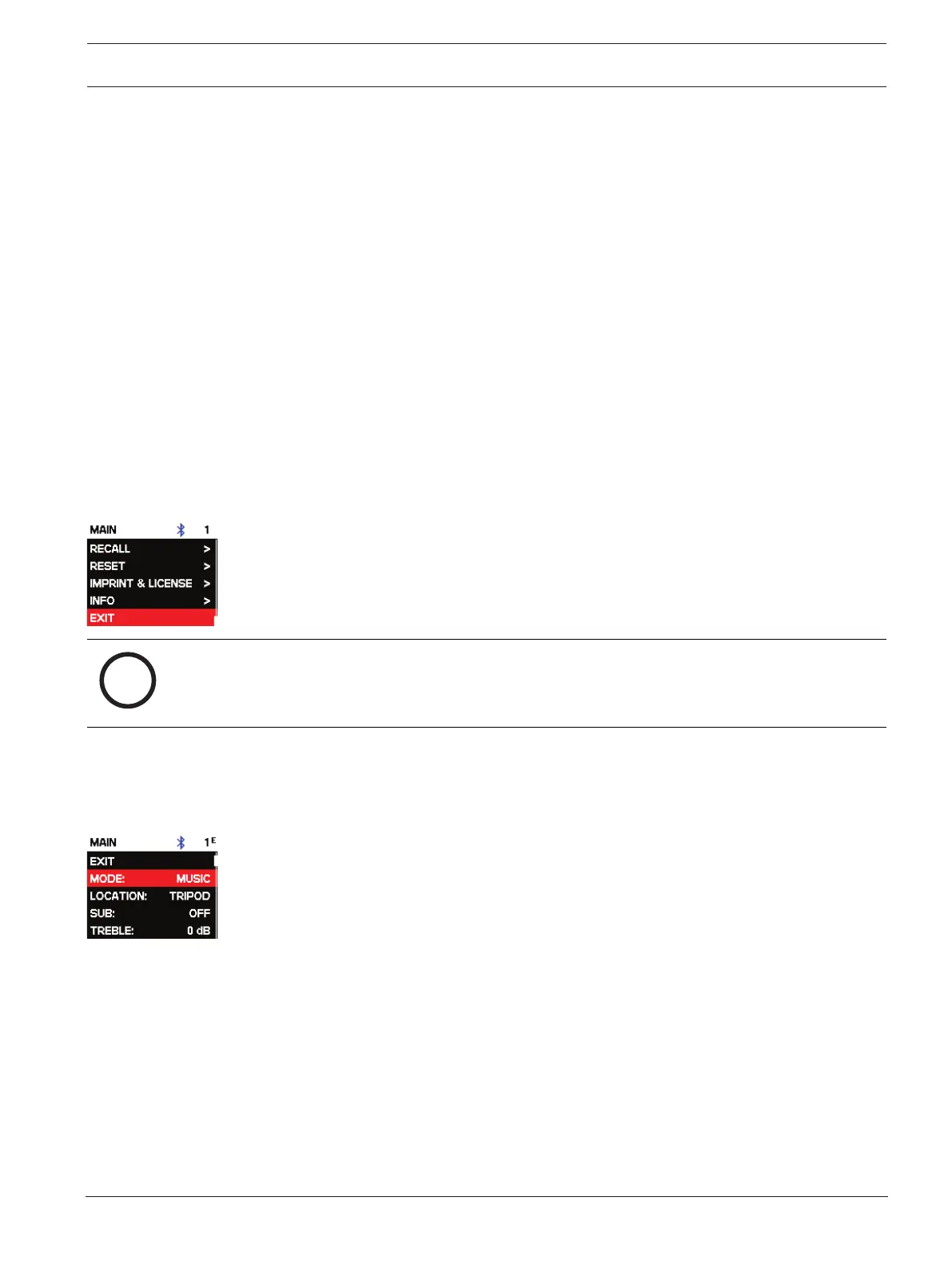
ZLX-G2 Full-range loudspeaker Amplifier DSP | en 23
Bosch Security Systems, LLC
User manual
2024-03 | 02 |
Accessing the DSP control menu
To access the DSP control menu:
1. Push the MASTER VOLUME knob.
The DSP control menu appears.
2. Using the MASTER VOLUME knob, scroll through the menu items.
3. Push the MASTER VOLUME knob to select the menu item you want to modify.
The focus moves to the parameters on the right side of the DSP control menu.
4. Using the MASTER VOLUME knob, scroll through the parameters.
5. Push the MASTER VOLUME knob to confirm the selected parameter.
The setting is saved. The focus returns to the menu items on the left side of the DSP
control menu.
6. Repeat steps 2 through 5 to modify additional DSP and system settings.
7. Select EXIT to return to the home screen.
7.3.1 Loudspeaker DSP control menu
The loudspeaker DSP control menu selections are available for the ZLX-G2 loudspeakers.
Refer to OUTPUT list, page 52 for the complete menu list.
EXIT menu
The EXIT menu is used to return to the home screen.
i
Notice!
The display returns to the home screen after 30seconds of inactivity.
MODE menu
The MODE menu is used to configure the type of sound the loudspeaker delivers.
Available options for this selection are: MUSIC, LIVE, SPEECH and CLUB.
– MUSIC - is used for recorded music playback.
– LIVE – is used for live sound applications.
– SPEECH – is used for spoken word applications.
– CLUB - is used for recorded electronic music playback when more bass response is
desired.
– FRFR - Full Range Flat Response for use with guitar profiling hardware.
The default is MUSIC.
LOCATION menu
The LOCATION menu is used to optimize the loudspeaker for different boundaries.
Available options for this selection are: TRIPOD, KICKBACK, MONITOR, and WALL.
– TRIPOD - is used when the loudspeaker is placed on a tripod stand or placed on a pole.
– KICKBACK - is used when the loudspeaker is placed on the angled rear kickback
position. This setting compensates for the amount of low frequency boost created by
placing the loudspeaker on a level and stable flat surface.
Bekijk gratis de handleiding van Electro-Voice ZLX-8P-G2, stel vragen en lees de antwoorden op veelvoorkomende problemen, of gebruik onze assistent om sneller informatie in de handleiding te vinden of uitleg te krijgen over specifieke functies.
Productinformatie
| Merk | Electro-Voice |
| Model | ZLX-8P-G2 |
| Categorie | Niet gecategoriseerd |
| Taal | Nederlands |
| Grootte | 7278 MB |


