Electro-Voice ZLX-8P-G2 handleiding
Handleiding
Je bekijkt pagina 22 van 88
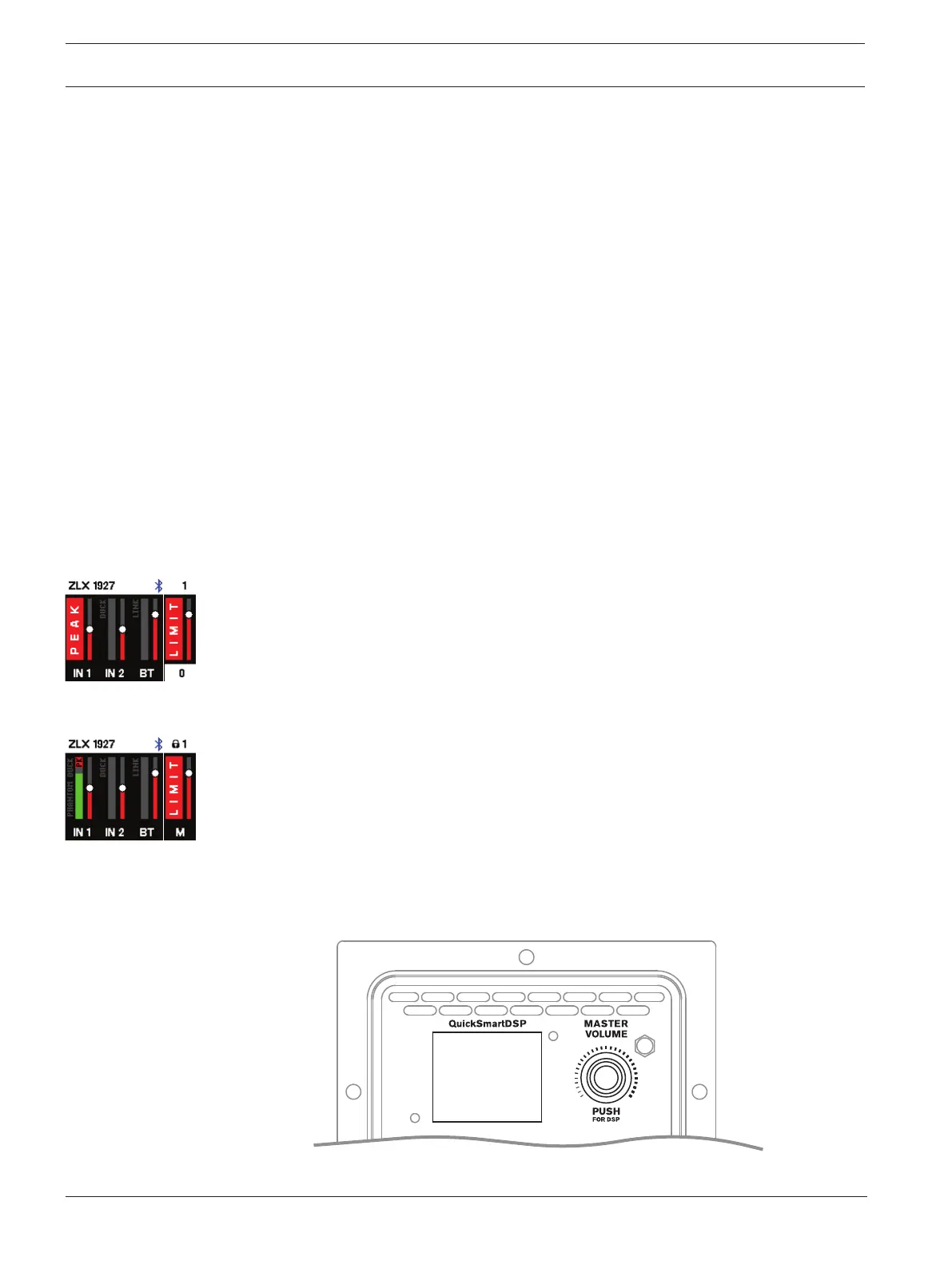
22 en | Amplifier DSP ZLX-G2 Full-range loudspeaker
2024-03 | 02 |
User manual
Bosch Security Systems, LLC
9. Status display - Alternately shows the following:
1 - Indicates the selected preset number. There are five user-defined presets available.
E - Edited. Indicates the preset is not saved. When the preset is saved, the E is not
displayed.
Lock status - Indicates that the LCD display and controls are locked. Press the
MASTER VOLUME knob or channel select soft key to unlock.
10. C - Control app. The available options are:
OFF - DISABLED
FLASHING - PAIRING MODE
SOLID - CONNECTED
11. S - Audio streaming. The available options are:
OFF - DISABLED
FLASHING - PAIRING MODE (120s)
SOLID - CONNECTED
12. Loudspeaker 4-digit ID to pair via Bluetooth®.
System protection
System protection limiters indicate when a system is exceeding recommended usage by
indicating input PEAK (PK) or output LIMIT on the LCD display.
PEAK (PK)
PEAK (PK) indicates that the signal to the loudspeaker is too high, resulting in a clipped
signal into the loudspeaker.
If PEAK (PK) is shown:
4 Reduce the INPUT GAIN and/or the signal on the mixer or source equipment.
LIMIT
LIMIT protects the loudspeaker from short-term peaks and long-term overload, which can
cause distortion. When LIMIT is displayed on the screen, the limiter is active.
If the LIMIT indication is shown often or continuously:
4 Reduce the output volume (MASTER VOLUME). This is strongly recommended.
7.3 DSP controls
An integrated DSP control menu allows the user to select multiple DSP system settings on
the loudspeaker.
Bekijk gratis de handleiding van Electro-Voice ZLX-8P-G2, stel vragen en lees de antwoorden op veelvoorkomende problemen, of gebruik onze assistent om sneller informatie in de handleiding te vinden of uitleg te krijgen over specifieke functies.
Productinformatie
| Merk | Electro-Voice |
| Model | ZLX-8P-G2 |
| Categorie | Niet gecategoriseerd |
| Taal | Nederlands |
| Grootte | 7278 MB |


