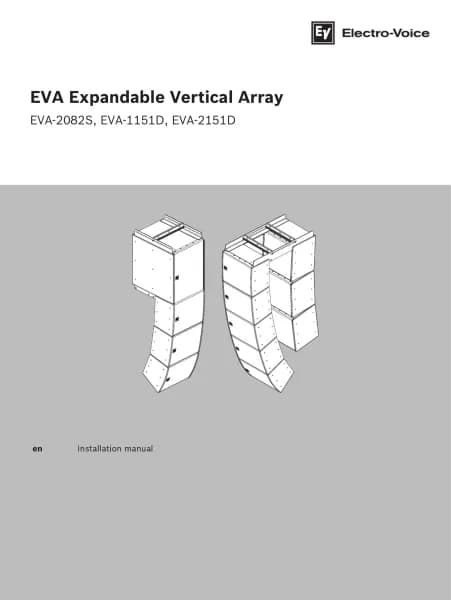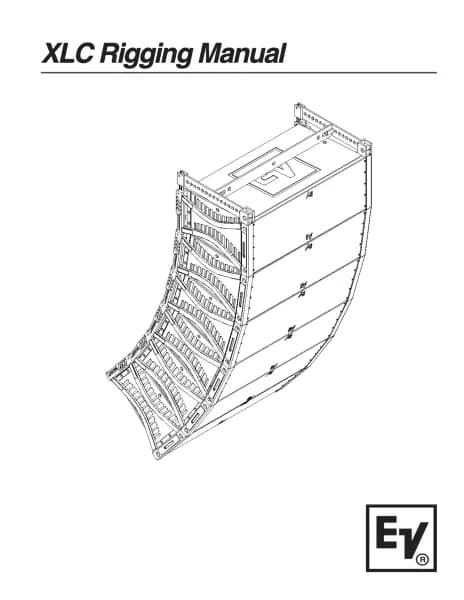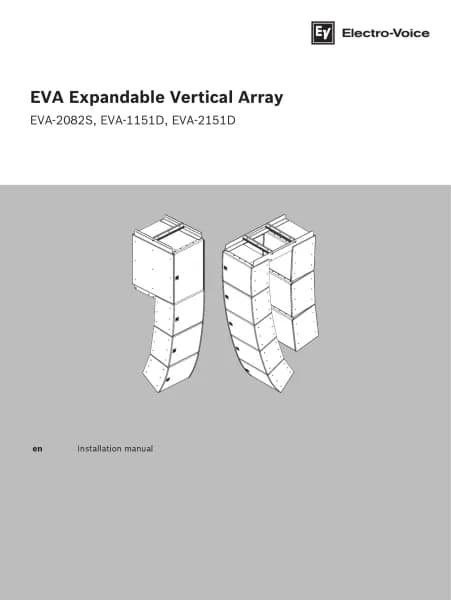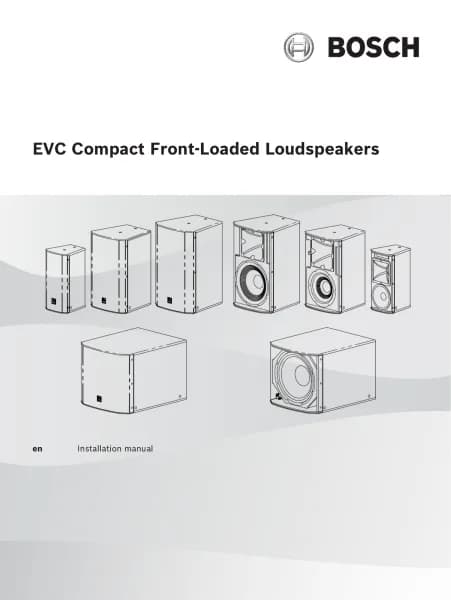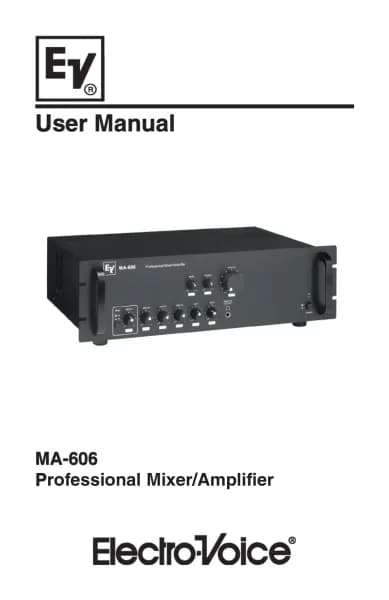Electro-Voice Evolve 90 handleiding
Handleiding
Je bekijkt pagina 27 van 64
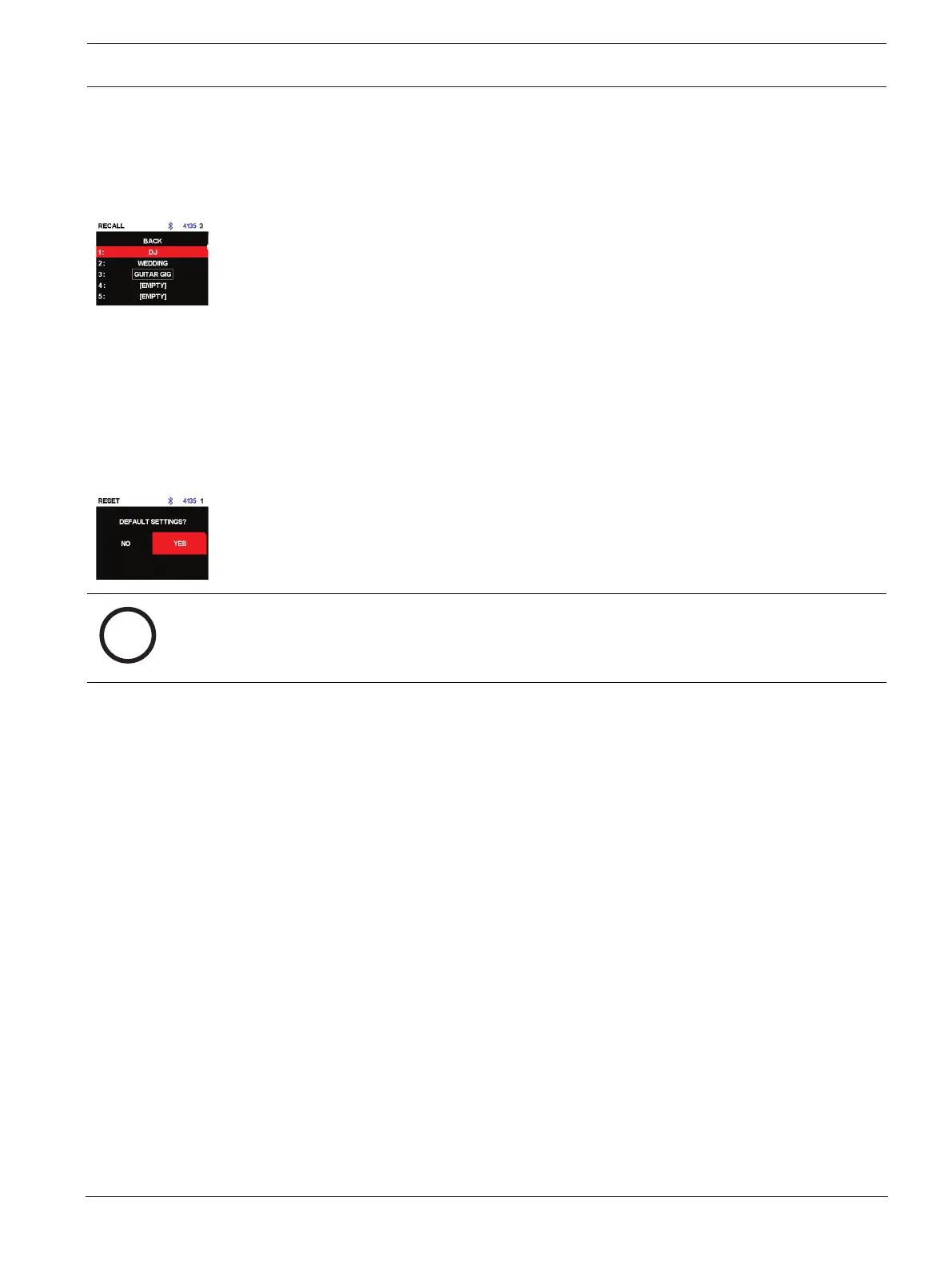
EVOLVE 70/90 Portable Column Loudspeaker Amplifier DSP | en 27
Bosch Security Systems, LLC
User manual
2025-03 | 01 |
Recalling customized user settings
To recall customized user settings:
4 From the DSP control menu, scroll to RECALL.
4 Push the MASTER VOLUME knob to select RECALL.
The RECALL screen appears.
4 Push the MASTER VOLUME knob to select 1.
The selected item is loaded.
4 After the preset is loaded, the menu will return to the home screen.
RESET menu
The RESET menu is used to reset the loudspeaker to original factory settings. Available
options for this selection are: NO or YES.
Resetting the system
To reset the system to original factory settings:
4 From the DSP control menu, select RESET.
The DEFAULTSETTINGS? message appears.
4 Select YES.
The ERASE USER PRESETS? message appears.
4 Select YES.
i
Notice!
The RESET menu item is used to revert the loudspeaker to the original factory default
settings.
INFO menu
The INFO menu is used to display the firmware version.
Refer to
– OUTPUT list, page 49
Bekijk gratis de handleiding van Electro-Voice Evolve 90, stel vragen en lees de antwoorden op veelvoorkomende problemen, of gebruik onze assistent om sneller informatie in de handleiding te vinden of uitleg te krijgen over specifieke functies.
Productinformatie
| Merk | Electro-Voice |
| Model | Evolve 90 |
| Categorie | Niet gecategoriseerd |
| Taal | Nederlands |
| Grootte | 5266 MB |