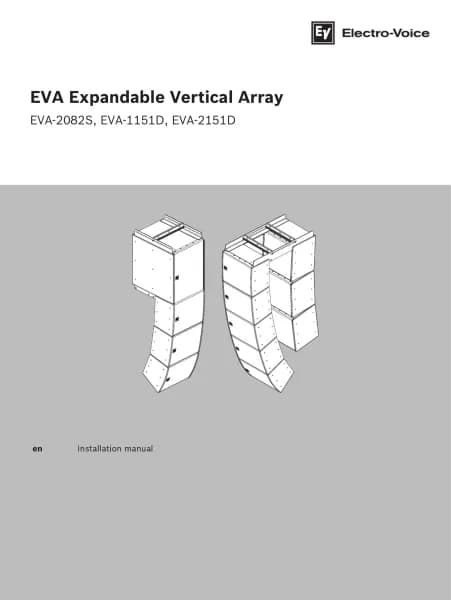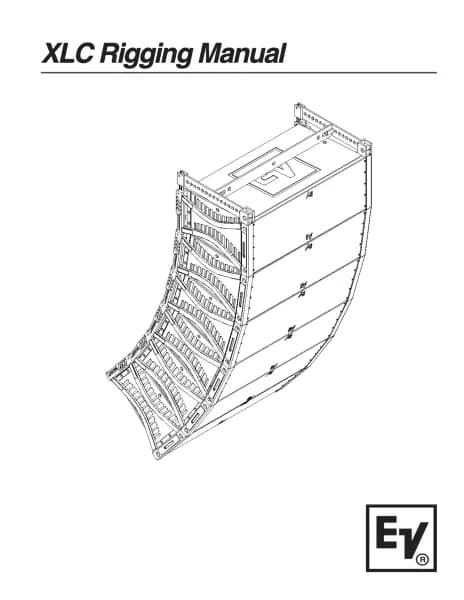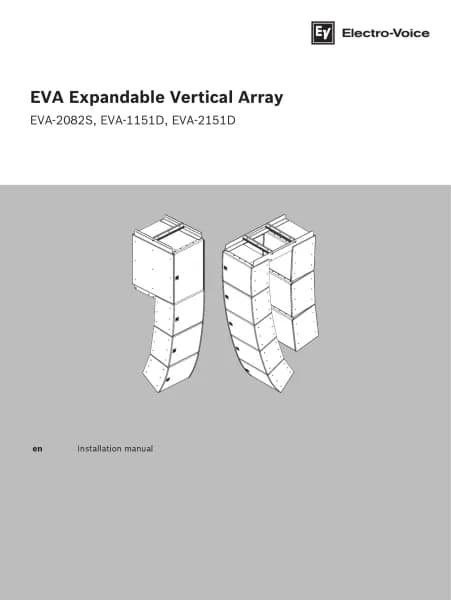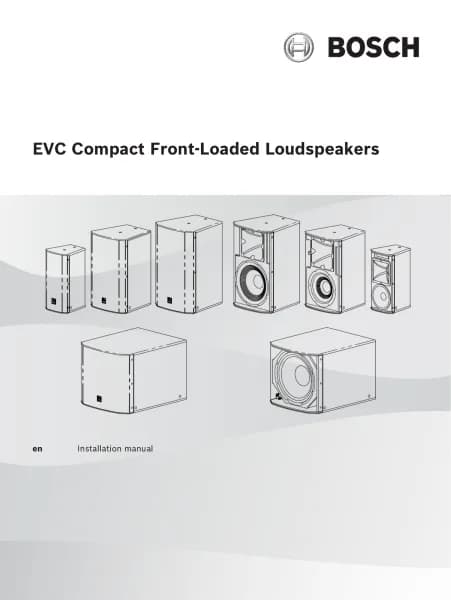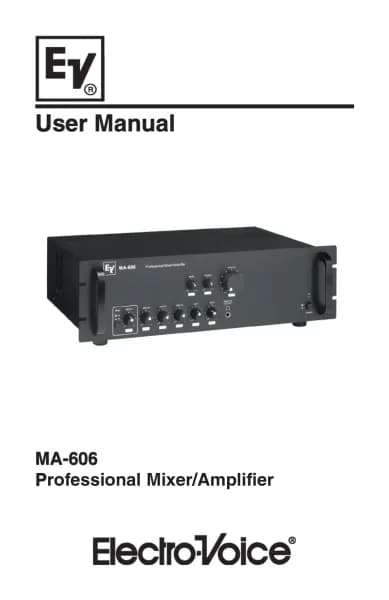Electro-Voice Evolve 90 handleiding
Handleiding
Je bekijkt pagina 26 van 64

26 en | Amplifier DSP EVOLVE 70/90 Portable Column Loudspeaker
2025-03 | 01 |
User manual
Bosch Security Systems, LLC
4 Select YES.
The ERASE USER PRESETS? message appears.
4 Select NO.
DIM menu
The DIM menu is used to dim the display when the display is idle for the configured time.
Available options for this selection are: OFF, 10 to 60 seconds.
The default is 30 seconds.
BRIGHT menu
The BRIGHT menu is used to determine the brightness of the LCD.
The range is 1 (darkest) to 10 (brightest).
The default is 5.
STORE menu
The STORE menu allows you to create up to five customized user settings. Available options
for this selection are: BACK, 1, 2, 3, 4, and 5.
i
Notice!
The customized user setting name can contain a combination of alphanumeric characters
including spaces. The alphanumeric character range is A to Z and 0-9.
The name field length is 12 characters.
Storing customized user settings
To store customized user settings:
1. From the DSP control menu, scroll to STORE.
2. Push the MASTER VOLUME knob to select STORE.
The STORE screen appears.
3. Push the MASTER VOLUME knob to select 1.
The Enter name for 1 screen appears.
4. Use the MASTER VOLUME knob to scroll through the characters.
The characters appear.
5. Push the MASTER VOLUME knob to select the required character.
6. Turn the MASTER VOLUME knob to move to the next character entry.
Continue selecting characters until the required name is entered.
7. Use the MASTER VOLUME knob to scroll to SAVE.
8. Push the MASTER VOLUME knob to select SAVE.
9. Repeat steps 3 through 8 to store additional customized user settings.
10. Select EXIT to return to the home screen.
RECALL menu
The RECALL menu allows you to retrieve up to five customized user settings. Available
options for this selection are: BACK, 1, 2, 3, 4, and 5. In addition, setting 6 is available to
recall a default setting. This setting cannot be used to store user settings.
Bekijk gratis de handleiding van Electro-Voice Evolve 90, stel vragen en lees de antwoorden op veelvoorkomende problemen, of gebruik onze assistent om sneller informatie in de handleiding te vinden of uitleg te krijgen over specifieke functies.
Productinformatie
| Merk | Electro-Voice |
| Model | Evolve 90 |
| Categorie | Niet gecategoriseerd |
| Taal | Nederlands |
| Grootte | 5266 MB |