Handleiding
Je bekijkt pagina 9 van 23
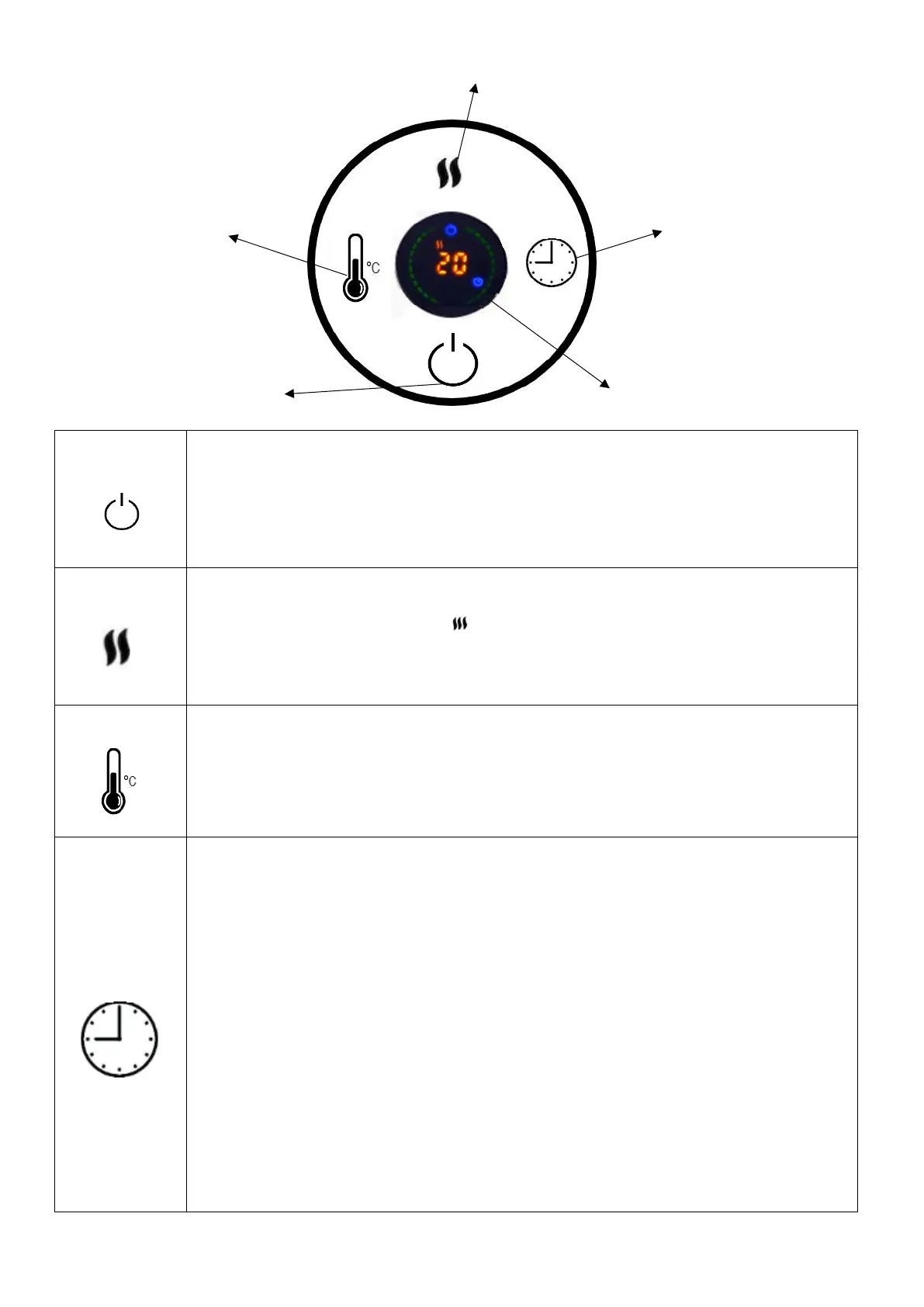
Page 9 of 23
OPERATION
ON/OFF
When the heater is plugged in (And switched on using the power switch on the side),
use the ON/OFF button to turn the appliance on. The display will show the current
room temperature.
Press and hold the ON/OFF button for 5 seconds to lock or unlock the control panel
(only the power button will work while locked).
HEATING
Press the HEATING button to turn the heating element on and off. When the element
is set to on, the unit will heat when the desired temperature is above the room
temperature. The heating symbol will be shown on the display. When the element is
set to off, the unit will not provide any heating.
Press and Hold the HEATING button to reset the unit and activate the WiFi.
TEMPERATURE
Repeatedly press the TEMPERATURE button to choose the desired room temperature
(between 5-40⁰C). After pressing the button, the first time, the unit will show the
desired temperature to allow adjustment, repeatedly press to move between the
available temperatures. After a few seconds of no input, the display will return to
showing the current room temperature.
TIMER
The inbuilt timer will allow you to set the unit to turn on or turn off after a set period
of time, please note only one timer can be used at any time.
ON TIMER – The timer will turn on the unit automatically after the time set has
elapsed.
1.
While in standby, repeatedly press the timer button to set the duration
2.
Once the set time has elapsed, the unit will turn on automatically.
3.
Press the ON/OFF button before the time has elapsed and the unit will turn on
as normal and the timer will be cancelled
OFF TIMER – The timer will turn off the unit automatically after the time set has
elapsed.
1.
While the unit is operating, repeatedly press the timer button to set the
duration
2.
Once the set time has elapsed, the unit will turn off automatically.
3.
Press the ON/OFF button before the time has elapsed, the timer will be
cancelled and the unit will turn off.
Temperature
On/Off
Display
Timer
Heating
Bekijk gratis de handleiding van ElectriQ VG2TR-1.2BW, stel vragen en lees de antwoorden op veelvoorkomende problemen, of gebruik onze assistent om sneller informatie in de handleiding te vinden of uitleg te krijgen over specifieke functies.
Productinformatie
| Merk | ElectriQ |
| Model | VG2TR-1.2BW |
| Categorie | Heater |
| Taal | Nederlands |
| Grootte | 2153 MB |







