Elation Stage Q handleiding
Handleiding
Je bekijkt pagina 34 van 48
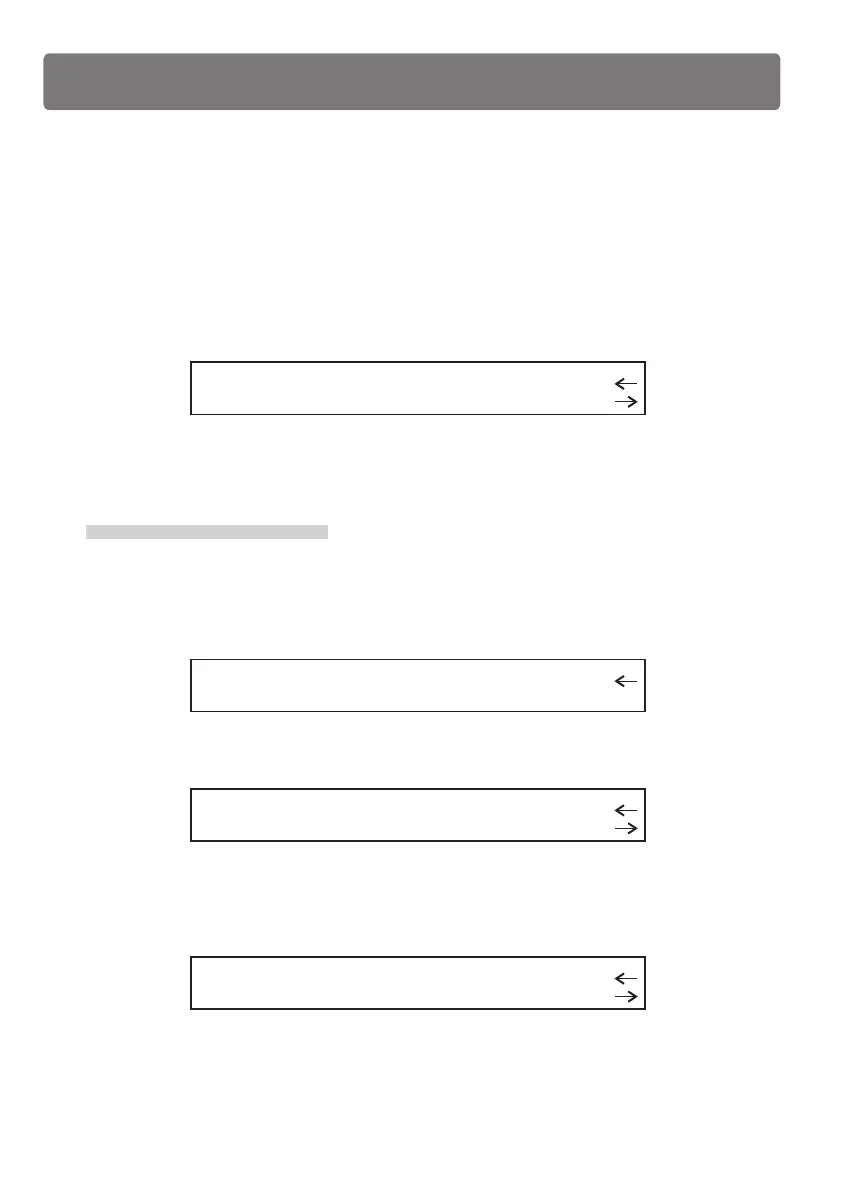
Recording
This section detailed the procedure for creating scenes, chases and shows. You will
learn how to start the recording, how to create or save a show for selected fixtures or
effects, how to create chase and edit steps, etc.
To start recording, simply click the Record button, its LED will blink rapidly, and you will
be asked to select what to record by the prompt in the display. Within this chapter, we
mean the right LCD when referring to the LCD.
There are total 48 shows available for the fixtures, each with a maximum of 48 steps.
In Record mode, press "Show", its LED will light up, you are prompted to select the
page and show, the page LED will light indicating the current show page.
Recording Shows
Select what you want to record
esc
ok
There are three options you can select to record, including show, chase and scene.
Select page and show number
esc
Use the Page and Flash 1-12 buttons to select the show number, a dialog box appears.
SHOW
esc
edit
01 [ -- ]
STEPS
Use the F2 fader or Cursor UP/DOWM buttons to select the step. A maximum of 48 can
be selected. Press the right arrow Select button to access edit menu, a dialog box will
appear.
esc
ok
[ ]ACTIVE EFFECTS
EDIT MENU
Edit menu contains three options, including Active Effects, Edit Steps and Step's time.
30
Bekijk gratis de handleiding van Elation Stage Q, stel vragen en lees de antwoorden op veelvoorkomende problemen, of gebruik onze assistent om sneller informatie in de handleiding te vinden of uitleg te krijgen over specifieke functies.
Productinformatie
| Merk | Elation |
| Model | Stage Q |
| Categorie | Verlichting |
| Taal | Nederlands |
| Grootte | 2570 MB |






