Elation Stage Q handleiding
Handleiding
Je bekijkt pagina 33 van 48
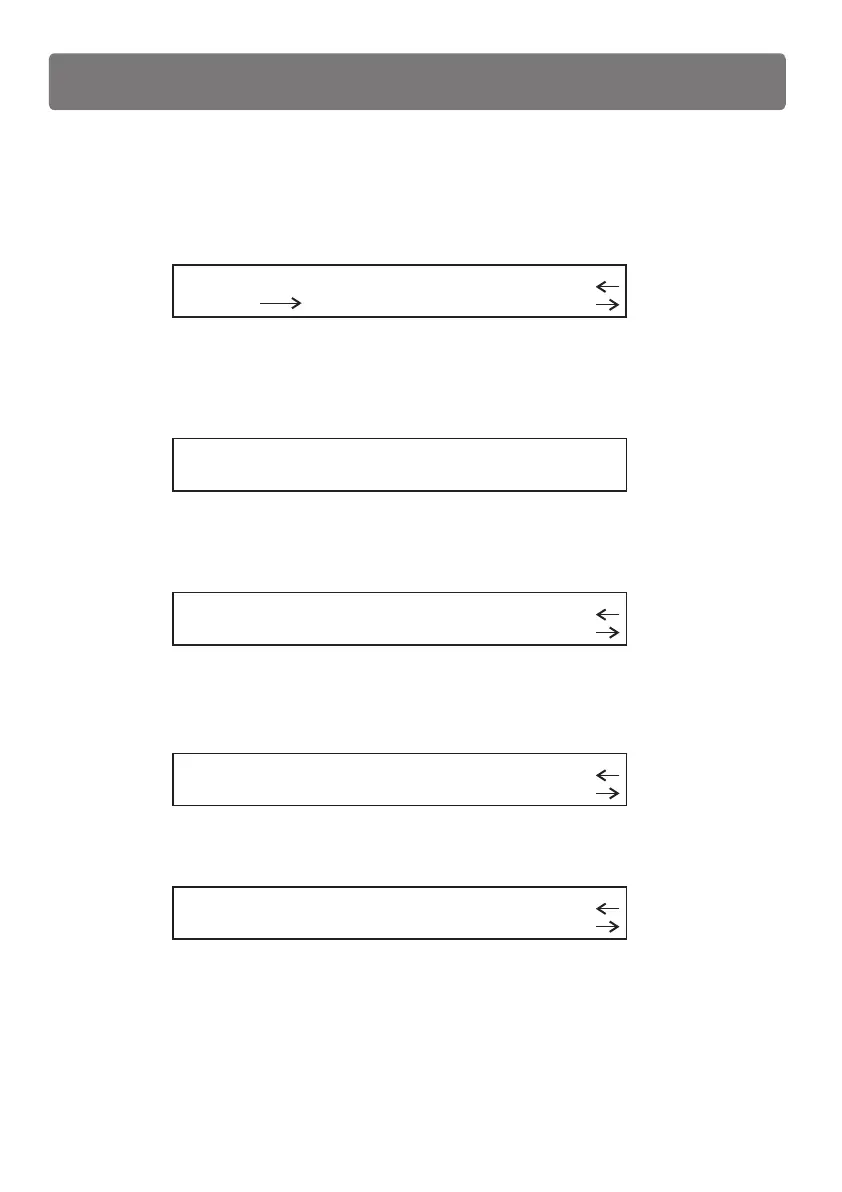
This menu allows you to restore the library, memory and setup of Stage Q from
the CF card. Use the F3 fader or Cursor UP/DOWN buttons to select the sector from
the CF card, "ok" gives access to this setting, a dialog box will appear in the LCD.
Load data from ConsoleCard to
esc
ok
Select [ ]LIBRARY
Load LIBRARY from Card to Console
Please wait ......
If The CF card is not inserted or not properly inserted, you will be prompted by this
information in the LCD.
Use F4 faderr or Cursor UP/DOWN buttons to select library, memory or setup, "ok"
confirms and the display will prompt you that it is proceeding. Be careful the existed
file will be overwritten by the new file from CF card.
NO CARD!
esc
ok
LOAD LIBRARY COMPLETED!
esc
ok
PLEASE INSERT CARD AND RETRY.
You will be prompted when completion. "Ok" or "esc" returns to previous dialog box.
The CF card should be written by your Stage Q before you can load the
files. If not doing so, error message will appear and prompt you using another card.
first
CARD DATA ERROR! PLEASE INSERT ANOTHER
esc
ok
CARD AND RETRY.
Setup Menu
29
Bekijk gratis de handleiding van Elation Stage Q, stel vragen en lees de antwoorden op veelvoorkomende problemen, of gebruik onze assistent om sneller informatie in de handleiding te vinden of uitleg te krijgen over specifieke functies.
Productinformatie
| Merk | Elation |
| Model | Stage Q |
| Categorie | Verlichting |
| Taal | Nederlands |
| Grootte | 2570 MB |






