Elation Stage Q handleiding
Handleiding
Je bekijkt pagina 27 van 48
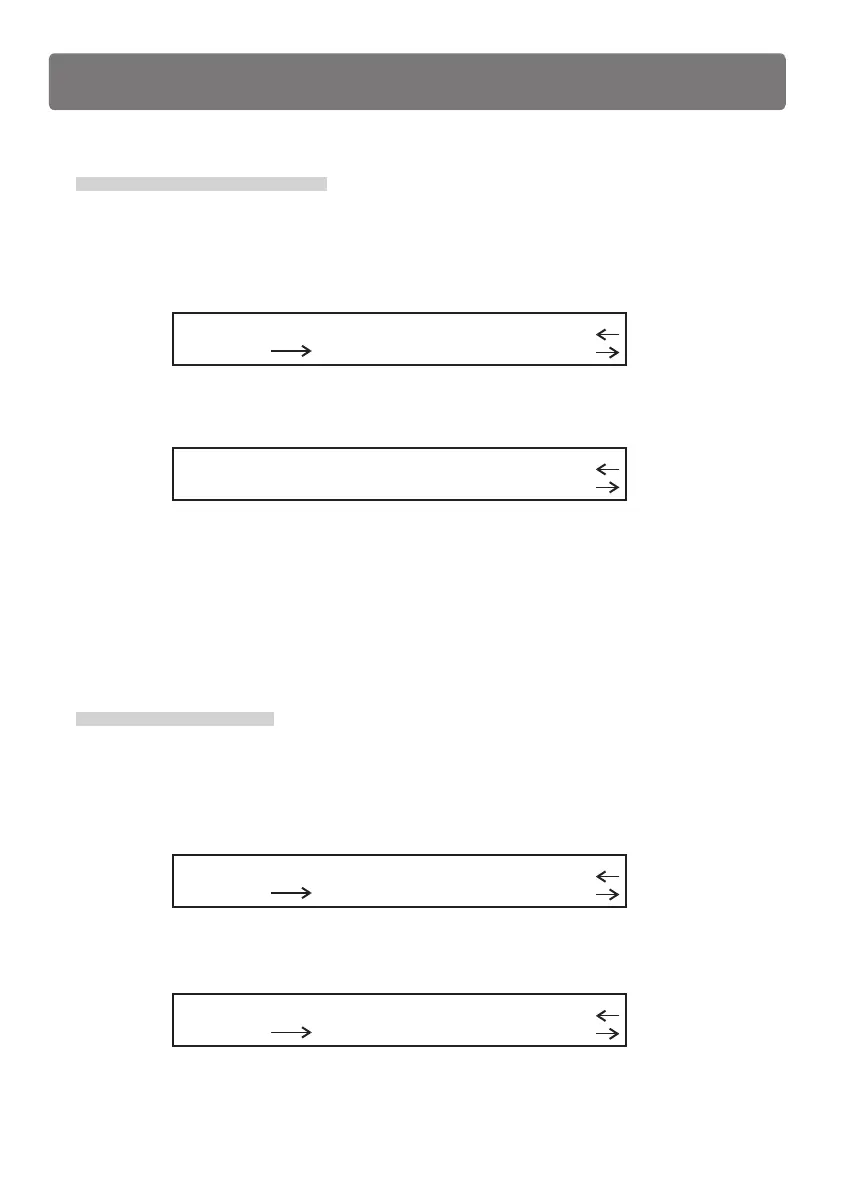
In Setup menu, you to select
the item you want to work on. Use
the flashing the characters inside the brackets will remind
Cursor UP/DOWN buttons or F4 fader to scroll to
[ VIEW FREE MEMORY ].
Pressing right arrow Select button gives access to this setting, a dialog box appears.
CONFIGURATION & SETUP MENU
esc
ok
SELECT [ ]VIEW FREE MEMORY
View Free Memory
FREE MEMORY: FIXTURE LIB: 122
esc
ok
This menu is used to check how much memory is available for new fixtures and
recording of the scenes, chases and shows. In this case, we can get acquainted
with that there are 122 fixtures available for adding to the library, 48 shows, 48
chases and 48 scenes available for recording. "Ok" or "esc" leaves this menu.
In Setup menu, you to select
the item you want to work on. Use
the flashing the characters inside the brackets will remind
Cursor UP/DOWN buttons or F4 fader to scroll to
[ SEND DATA FILE ].
CONFIGURATION & SETUP MENU
esc
ok
SELECT [ ]SEND DATA FILE
SHOW: 48 CHASE: 48 SCENE: 48
Send Data File
Pressing right arrow Select button gives access to this setting, a dialog box appears.
Send data file to PC port
esc
ok
Select [ ]LIBRARY
Setup Menu
23
Bekijk gratis de handleiding van Elation Stage Q, stel vragen en lees de antwoorden op veelvoorkomende problemen, of gebruik onze assistent om sneller informatie in de handleiding te vinden of uitleg te krijgen over specifieke functies.
Productinformatie
| Merk | Elation |
| Model | Stage Q |
| Categorie | Verlichting |
| Taal | Nederlands |
| Grootte | 2570 MB |






