Elation Stage Q handleiding
Handleiding
Je bekijkt pagina 26 van 48
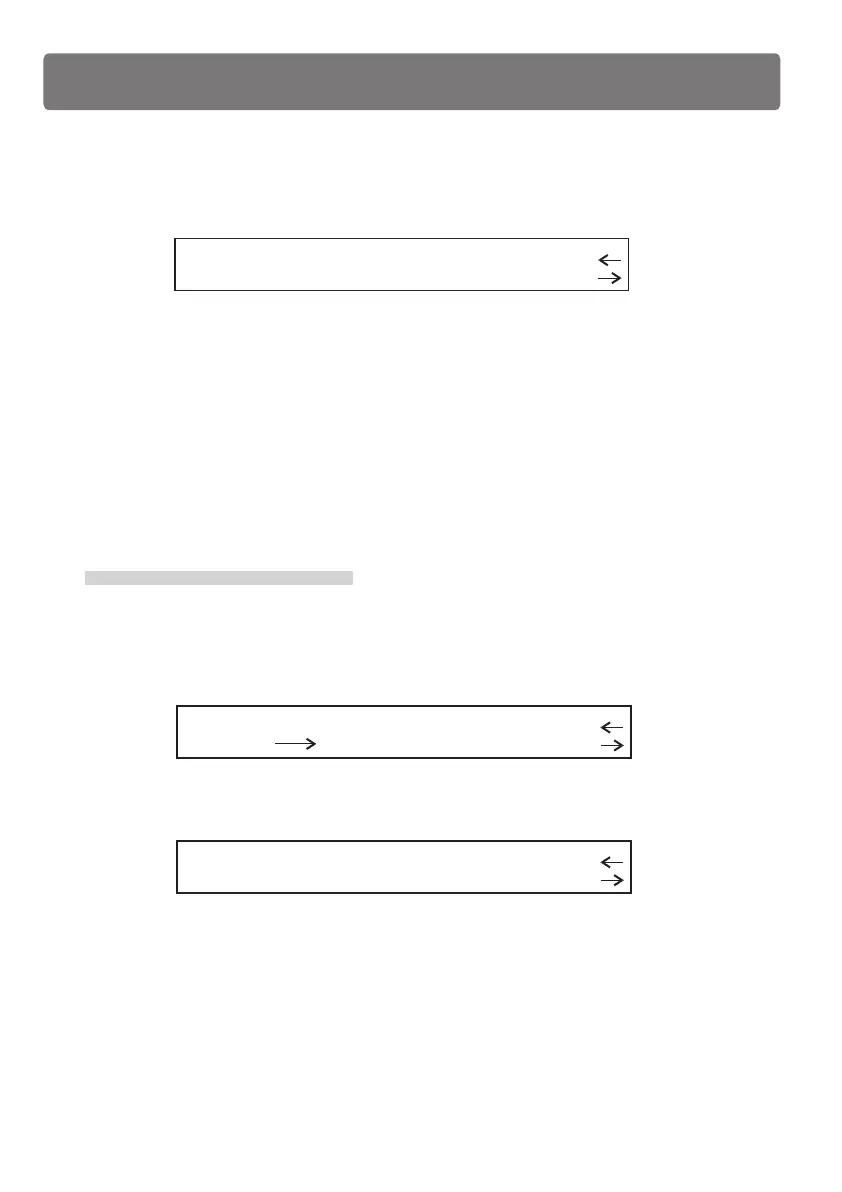
Pressing right arrow Select button gives access to this setting, a dialog box appears.
STROBE TYPE
esc
ok
[ SPQ-2 ]
There are two options for strobe type, including SPQ-2 and SP-1500/SP-750/SP-200H.
Use the Cursor UP/DOWN buttons or F4 fader to select the strobe type you need. "Ok"
confirms your setting, "esc" (left arrow button) aborts this setting.
To adapt to this controller, you will have to do some extra settings on the strobes. For the
SPQ-2, be sure to select a matching DMX address and switch function dip-switch 1, 2 on
and the other two off. For the other one, be sure that it is in DMX pack mode.
Gooseneck Dimmer
In Setup menu, you to select
the item you want to work on. Use
the flashing characters inside the brackets will remind
Cursor UP/DOWN buttons or F4 fader to scroll to
[ GOOSENECK DIMMER ].
Pressing right arrow Select button gives access to this setting, a dialog box appears.
CONFIGURATION & SETUP MENU
esc
ok
SELECT [ ]GOOSENECK NECK
GOOSENECK DIMMER
esc
ok
[ 1 ]
Use the Cursor UP/DOWN buttons or F4 fader to set a value between 0 and 16 for
dimming of the USB DJ lamp. 0 will give zero output(off), 16 will give full output
(maximum dimming). "Ok" confirms your setting, "esc" (left arrow button) aborts
this setting.
Setup Menu
22
Bekijk gratis de handleiding van Elation Stage Q, stel vragen en lees de antwoorden op veelvoorkomende problemen, of gebruik onze assistent om sneller informatie in de handleiding te vinden of uitleg te krijgen over specifieke functies.
Productinformatie
| Merk | Elation |
| Model | Stage Q |
| Categorie | Verlichting |
| Taal | Nederlands |
| Grootte | 2570 MB |






