Elation Stage Q handleiding
Handleiding
Je bekijkt pagina 20 van 48
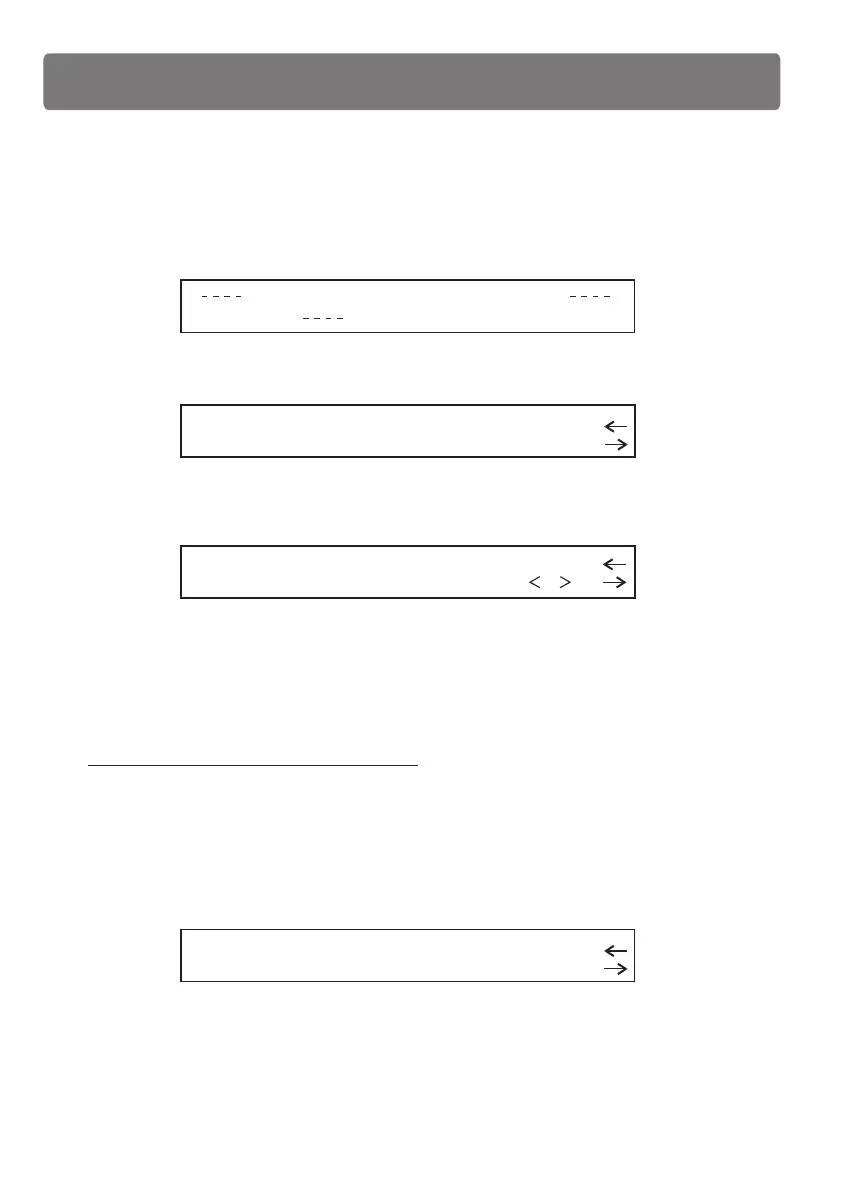
Press the left arrow Select button to review all the parameters and correct any wrong
data, press the right arrow button to give up all the settings you've done before.
Hint! - About error messages
CONFIGURATION MISHMASH!
retry
exit
If the procedures hereinbefore for creating a new fixture are carried out successfully,
no particular message will appear and you can continue your configurations. If any
mistakes are made or any steps omitted when creating new fixtures, a dialog box
will appear as follow:
Do you want to exit or retry?
Delete Fixture
INTERNAL LIBRARY CONFIGURATION
Select ITEM
[ ]DELETE FIXTURE
In Internal Library menu, use Cursor UP/DOWN buttons or F5 fader to scroll to [ DELETE
FIXTURE ].
Press the right arrow Select button to access this menu, a dialog box appears as follow:
Select fixture to erase from libr.
esc
ok
[ ]Ypoc 250
Use Cursor UP/DOWN buttons or F4 fader to scroll to the fixture to be deleted. Once
the fixture is selected, press the right arrow button(ok), a dialog box appears.
Setup Menu
16
Ypoc - SELECTED!
Do you want to erase it?
quit
yesno
If you are sure of your selection, press "yes" to delete this fixture. Pressing the left arrow
button allows to re-enter this menu, "no" (F6 button) returns to the previous menu.
Bekijk gratis de handleiding van Elation Stage Q, stel vragen en lees de antwoorden op veelvoorkomende problemen, of gebruik onze assistent om sneller informatie in de handleiding te vinden of uitleg te krijgen over specifieke functies.
Productinformatie
| Merk | Elation |
| Model | Stage Q |
| Categorie | Verlichting |
| Taal | Nederlands |
| Grootte | 2570 MB |






