Elation Stage Q handleiding
Handleiding
Je bekijkt pagina 19 van 48
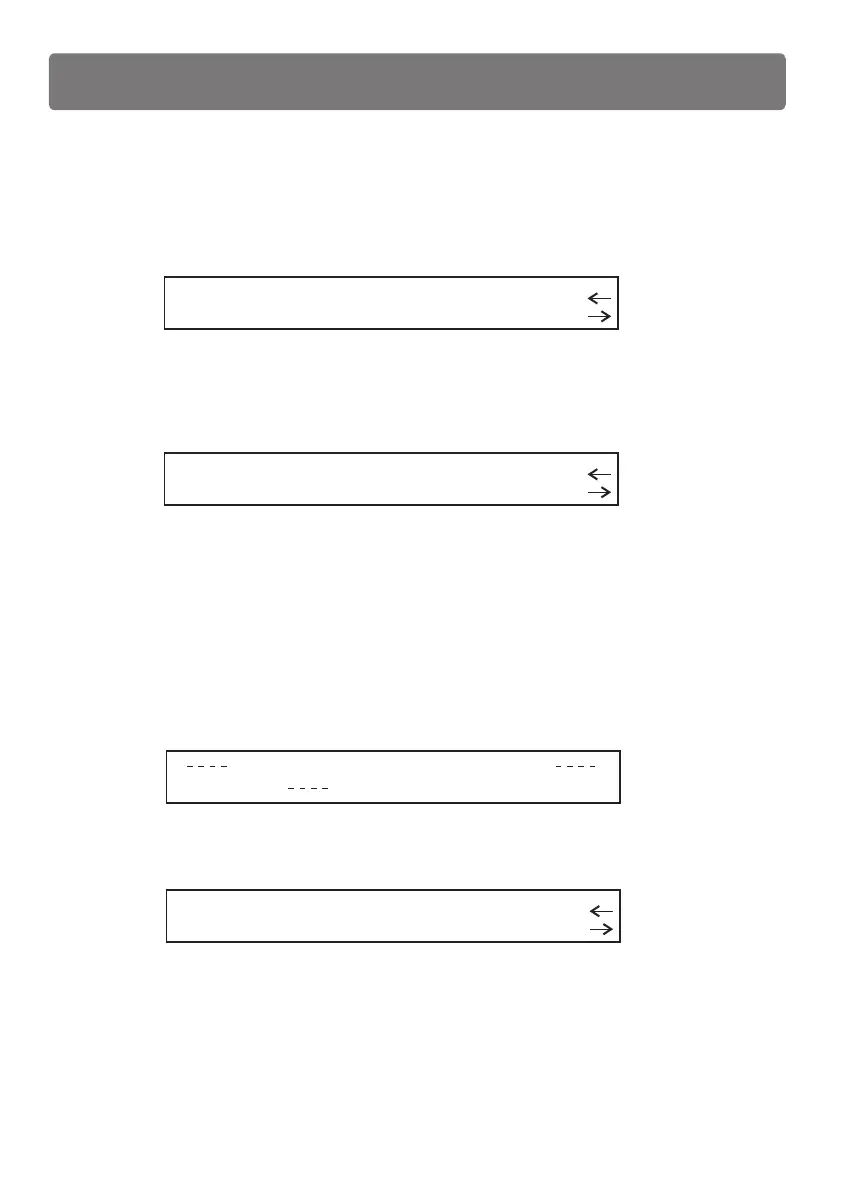
Dimmer Patch
In Create New Fixture menu, use Cursor UP/DOWN buttons or F5 fader to scroll to
[ DIMMER PATCH].
Select feature to configure for
esc
ok
FIXTURE NAME - [ ]DIMMER PATCH
Press right arrow button, a warning message appears, reminding you not to reuse the
identical channels occupied by X(Pan), Y(Tilt), Reset or Lamp . "ok" confirms, a dialog
box will appear.
Enter dimmer channel
esc
ok
FIXTURE NAME - [ - - ]
Use the Cursor UP/DOWN buttons or F5 fader to scroll to the channel you want to
regard as dimmer channel. Press the right arrow Select button to confirm this setting.
To access this menu, press the right arrow Select button and a dialog box will appear.
Edit Existing Fixture
INTERNAL LIBRARY CONFIGURATION
Select ITEM
[ ]EDIT EXISTING FIXTURE
In Internal Library menu, use Cursor UP/DOWN buttons or F5 fader to scroll to [ EDIT
EXISTING FIXTURE ].
Select fixture to config. in libr.
esc
ok
[ ]Ypoc 250
Use Cursor UP/DOWN buttons or F4 fader to scroll to the fixture required to be modified.
Once the fixture is selected, pressing the right arrow button(ok) will give access to the
settings and pressing left arrow button(esc) will go back.
This menu allows you to modify the parameters of fixtures already in the library. The
procedure is the same as that for creating a new fixture.
Setup Menu
15
Bekijk gratis de handleiding van Elation Stage Q, stel vragen en lees de antwoorden op veelvoorkomende problemen, of gebruik onze assistent om sneller informatie in de handleiding te vinden of uitleg te krijgen over specifieke functies.
Productinformatie
| Merk | Elation |
| Model | Stage Q |
| Categorie | Verlichting |
| Taal | Nederlands |
| Grootte | 2570 MB |






