Elation Stage Q handleiding
Handleiding
Je bekijkt pagina 18 van 48
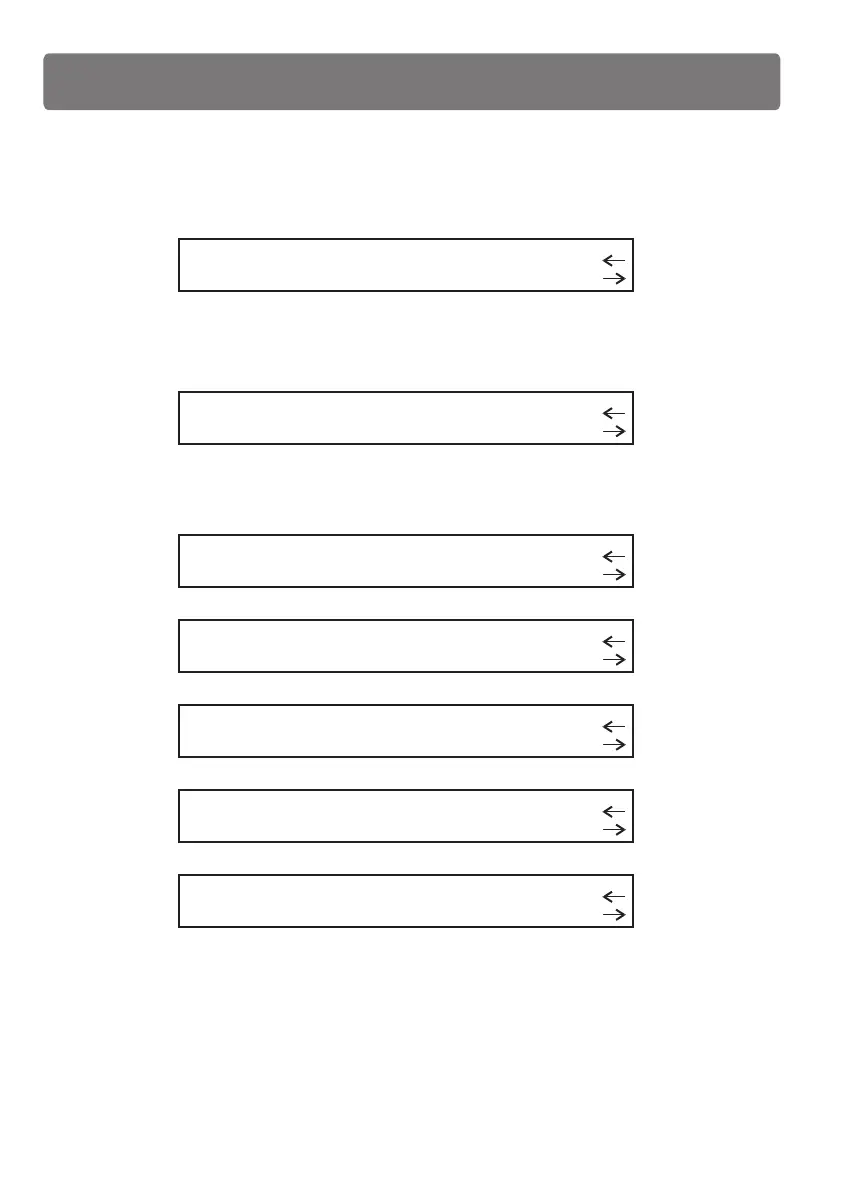
To set the table's parameters, press the Function button corresponding to COLOR, a
dialog box will appear.
PAGE_1
esc
ok
TOT.Pset Pset VALUE
EFFECT_1 [ 1 ] 1 0
TOT.Pset refers to the number of parameters to be entered in the table(maximum 50),
Pset indicates the no. of current parameter. In the case:
PAGE_1
esc
ok
TOT.Pset Pset VALUE
EFFECT_1 [ 6 ] 1 0
Use the Cursor UP/DOWN buttons to set the value, LEFT/RIGHT to pass from element
to element. You can also use the faders of F3, F5 and F6 to set the value.
PAGE_1
PAGE_1
PAGE_1
PAGE_1
PAGE_1
esc
esc
esc
esc
esc
ok
ok
ok
ok
ok
TOT.Pset
TOT.Pset
TOT .Pset
TOT.Pset
TOT.Pset
Pset
Pset
Pset
Pset
Pset
VALUE
VALUE
VALUE
VALUE
VALUE
EFFECT_1
EFFECT_1
EFFECT_1
EFFECT_1
EFFECT_1
[ 6 ]
[ 6 ]
[ 6 ]
[ 6 ]
[ 6 ]
2
3
4
5
6
25
99
101
250
255
Pressing the right arrow button to confirms these settings and returns to the effect string
dialog box.
Setup Menu
14
Bekijk gratis de handleiding van Elation Stage Q, stel vragen en lees de antwoorden op veelvoorkomende problemen, of gebruik onze assistent om sneller informatie in de handleiding te vinden of uitleg te krijgen over specifieke functies.
Productinformatie
| Merk | Elation |
| Model | Stage Q |
| Categorie | Verlichting |
| Taal | Nederlands |
| Grootte | 2570 MB |






