Elation Stage Q handleiding
Handleiding
Je bekijkt pagina 17 van 48
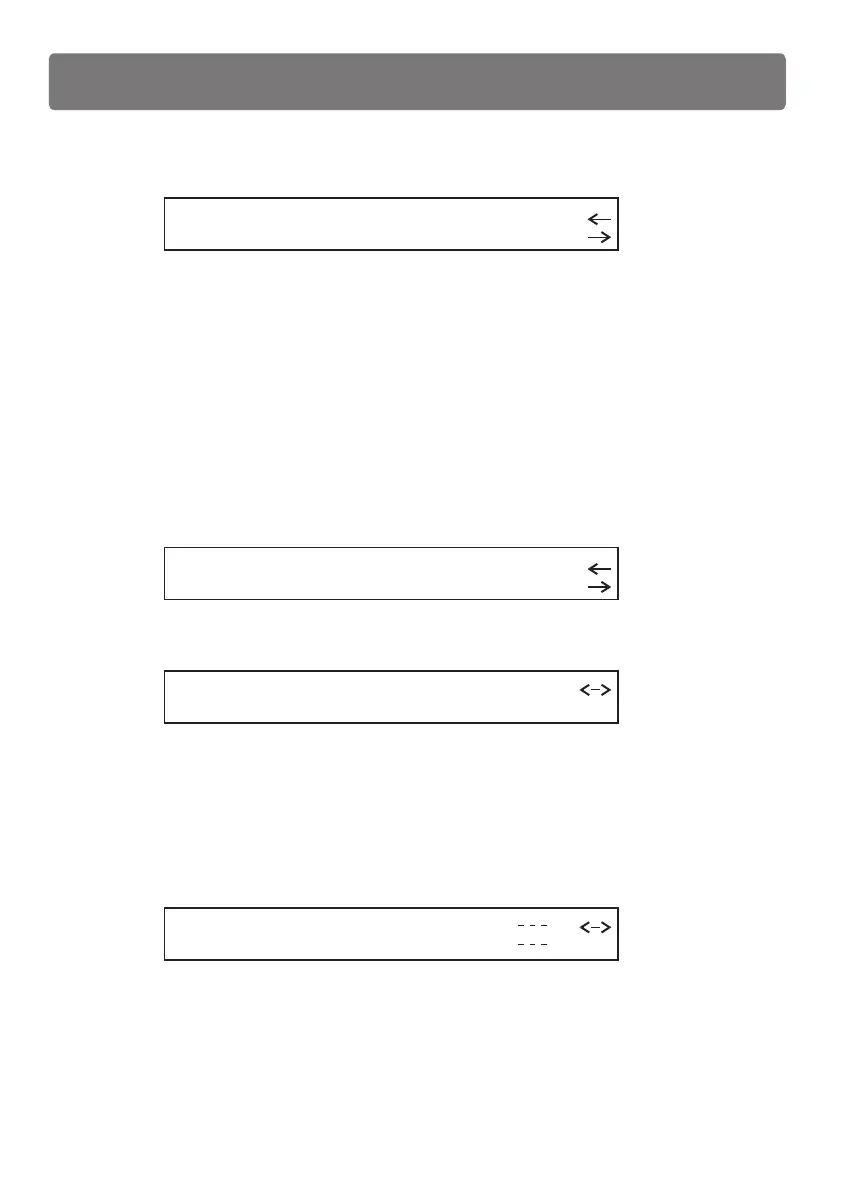
Control Type
"Ok" confirms, a dialog box will appear.
In Create New Fixture menu, use Cursor UP/DOWN buttons or F5 fader to scroll to
[ CONTROL TYPE].
Select feature to configure for
esc
ok
FIXTURE NAME - [ ]CONTROL TYPE
This menu allows you to select channel effects control mode. The types of control
available are Linear(LIN) and Tabular(TAB): the former provides proportional control,
the latter enables to recall the preset values quickly. Use the Cursor UP/DOWN buttons
to select between LIN and TAB, LEFT /RIGHT to pass from effect to effect.
This menu is used to select the addressing system that different manufacturers use. Use
the Cursor UP/DOWN buttons to select the value, LEFT /RIGHT to pass from parameter
to parameter.
Press the right arrow button to confirm your setting.
These settings indicate that tabular control will only be used for the color channel.
ENTER THE DIP-SWITCH CONFIGURATION
esc
ok
n.dip = [ - ] 1st channel = - = -
"Ok" confirms, the effect string created in the LCD Effect Label will reappear.
P1
COLOR GOBOS G. ROT PRISM SHUTT DIMMR
[ LIN ] LIN LIN LIN LIN LIN
In the case:
P1
COLOR GOBOS G. ROT PRISM SHUTT
[ TAB ] LIN LIN LIN LIN
Setup Menu
13
Bekijk gratis de handleiding van Elation Stage Q, stel vragen en lees de antwoorden op veelvoorkomende problemen, of gebruik onze assistent om sneller informatie in de handleiding te vinden of uitleg te krijgen over specifieke functies.
Productinformatie
| Merk | Elation |
| Model | Stage Q |
| Categorie | Verlichting |
| Taal | Nederlands |
| Grootte | 2570 MB |






