Elation Stage Q handleiding
Handleiding
Je bekijkt pagina 21 van 48
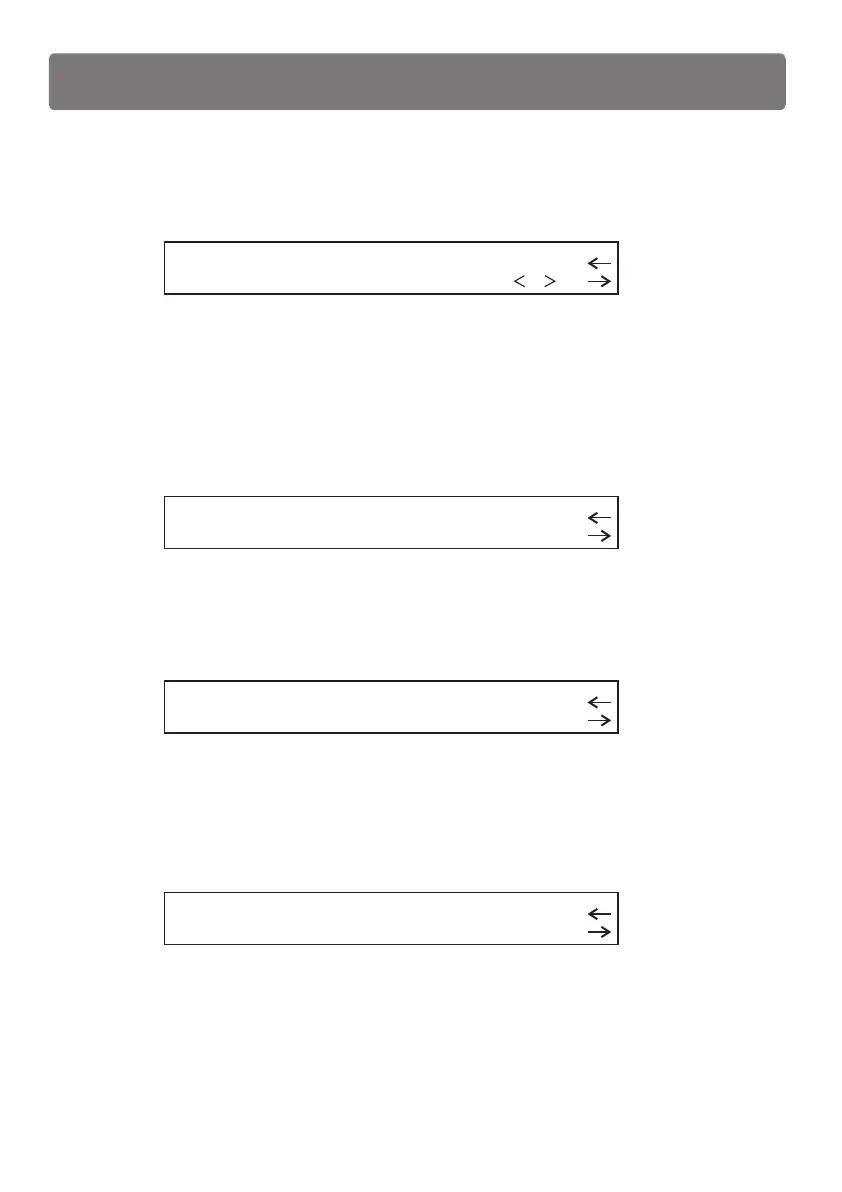
Press the right arrow Select button(yes) to confirm the modifications to the existing
fixture, F6 button(no) to return to the previous menu and the left arrow button(quit)
to re-enter parameter modification menu.
FIXTURE NAME - ALREADY EXIST!
quit
yes
Do you want to replace it?
no
When changes are made to a fixture that already exist in the library, a dialog box like
this will appear.
The library can contain a maximum of 256 fixtures. When there are 256 fixture in the
library and you try to add new fixtures, a reminder message will appear.
ALL LIBRARY HAVE BEEN USED!
esc
ok
Pressing the right arrow button(ok) switches off the error message.
If you want to delete the fixture that has been patched, a reminder message will appear.
THIS FIXTURE IS CURRENTLY USED IN
PATCH!
esc
ok
Pressing the right arrow button(ok) switches off the error message.
When there is no fixture in the library and you try to delete a fixture , a reminder
message will appear.
NO FIXTURE!
esc
ok
Pressing the right arrow button(ok) switches off the error message.
Setup Menu
17
Bekijk gratis de handleiding van Elation Stage Q, stel vragen en lees de antwoorden op veelvoorkomende problemen, of gebruik onze assistent om sneller informatie in de handleiding te vinden of uitleg te krijgen over specifieke functies.
Productinformatie
| Merk | Elation |
| Model | Stage Q |
| Categorie | Verlichting |
| Taal | Nederlands |
| Grootte | 2570 MB |






