Eizo DuraVision SGX0031 handleiding
Handleiding
Je bekijkt pagina 15 van 67
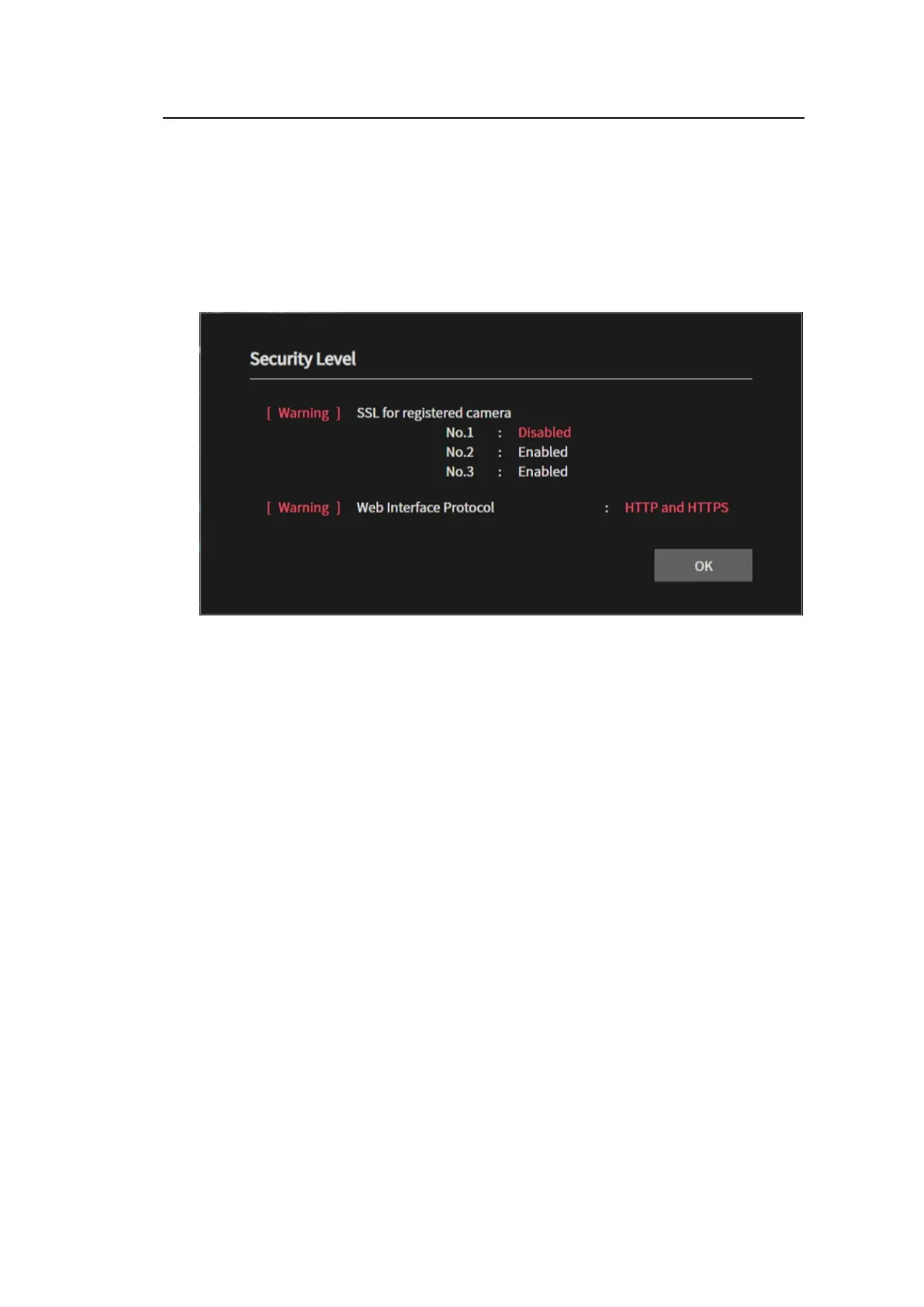
System Settings | 4
15
Security level
You can check whether this product is configured securely. If settings related to secure
communication require attention, "Low" is displayed in "Security Level." If the settings are
secure, "High" will be displayed.
1. Select "Basic Information."
2. Check "Security Level." If you want to check the settings details, click "Details."
The "Security Level" dialog box is displayed, and you can check the current settings for
items related to secure communication.
SSL for registered camera
A list of the SSL settings of registered cameras is displayed. When SSL settings are
enabled, "Enabled" is displayed; when disabled, "Disabled" is displayed, and for protocols
where SSL settings cannot be configured, "--" is displayed.
If there is at least one camera displayed as "Disabled," it is considered to be in a state
requiring attention ([Warning ] is displayed). For information on the setting, refer to 5.2
Registering a Camera Manually [}33].
Web Interface Protocol
If "Web Interface" > "Protocol" is set to "HTTPS," "OK" is displayed. If it is set to anything
else, it is considered a state requiring attention ("Warning" is displayed). For information on
the setting, refer to Protocol [}18].
4.2 Performing Network Settings
Configure network settings such as IP addresses, DNS, and NTP.
1. Select "System" > "Network."
2. Set each item.
– "Network" (Network [}16])
– "DNS" (DNS [}16])
– "NTP" (NTP [}16])
3. Click "Apply."
Bekijk gratis de handleiding van Eizo DuraVision SGX0031, stel vragen en lees de antwoorden op veelvoorkomende problemen, of gebruik onze assistent om sneller informatie in de handleiding te vinden of uitleg te krijgen over specifieke functies.
Productinformatie
| Merk | Eizo |
| Model | DuraVision SGX0031 |
| Categorie | Niet gecategoriseerd |
| Taal | Nederlands |
| Grootte | 4927 MB |







