Handleiding
Je bekijkt pagina 29 van 92
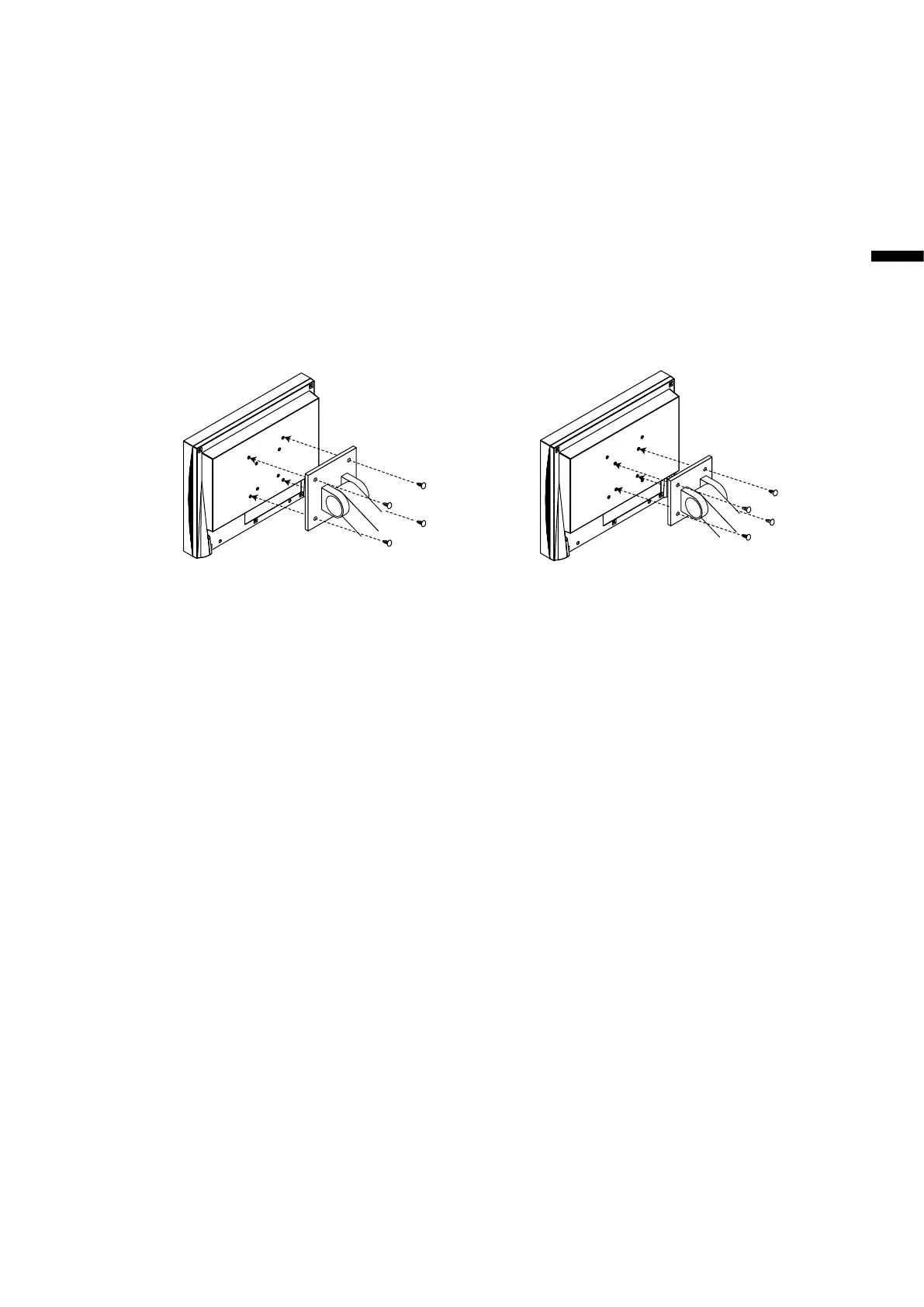
11
English
Procedure
1.
Lay the LCD monitor on a soft cloth spread over on a stable surface with the
panel surface facing down.
2.
Remove the stand.
Prepare a screwdriver. Loosen the screws (four) securing the unit and the stand with the screwdriver.
3.
Attach the arm or stand to the monitor.
Secure the monitor to the arm or stand using the screws specied in the User’s Manual of the arm or
stand.
• Clearance between the screw holes when attach
an arm or stand: In case of 100 mm × 100 mm
• Clearance between the screw holes when attach
an arm or stand: In case of 75 mm × 75 mm
(for FDX1203 / FDX1203T only)
Bekijk gratis de handleiding van Eizo DuraVision FDX1003, stel vragen en lees de antwoorden op veelvoorkomende problemen, of gebruik onze assistent om sneller informatie in de handleiding te vinden of uitleg te krijgen over specifieke functies.
Productinformatie
| Merk | Eizo |
| Model | DuraVision FDX1003 |
| Categorie | Monitor |
| Taal | Nederlands |
| Grootte | 11959 MB |







