Handleiding
Je bekijkt pagina 20 van 49
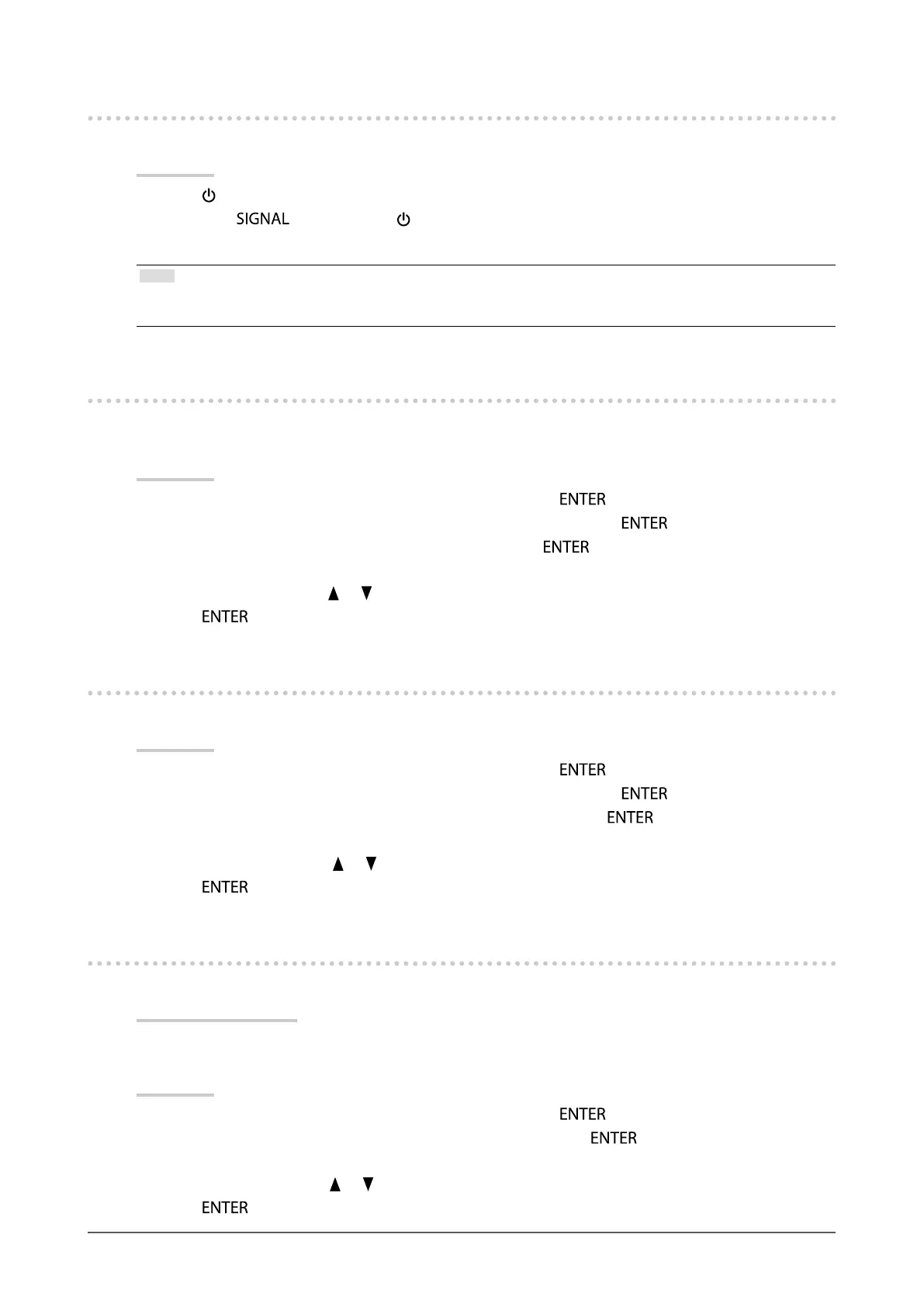
20
Chapter 3 Setting Monitor
3-4. Locking Operation Buttons
This function allows you to lock the settings to prevent them being changed.
Procedure
1. Press
to turn o the monitor.
2. Hold down
while pressing to turn on the monitor.
The Lock / Unlock setting is toggled by performing the operation in step 2.
Note
• The following operations are available even if the buttons are locked.
- Turning on or o the monitor with the Power button
3-5. Showing and hiding the EIZO logo
When the monitor is turned on, the EIZO logo appears on the screen. You can choose to show or hide
the display of the EIZO logo.
Procedure
1. Choose “Monitor Settings” in the Setting menu, and press
.
2. Choose “Menu Settings” in the “Monitor Settings” menu, and press
.
3. Choose “Logo” in the “Menu Settings” menu, and press
.
The “Logo” menu appears.
4. Select “On” or “O” with or .
5. Press
to exit.
3-6. Changing Setting Menu Display Position
You can change the display position of the Setting menu.
Procedure
1. Choose “Monitor Settings” in the Setting menu, and press
.
2. Choose “Menu Settings” in the “Monitor Settings” menu, and press
.
3. Choose “Menu Position” in the “Menu Settings” menu, and press
.
The “Menu Position” menu appears.
4. Choose the position with or .
5. Press
to exit.
3-7. Setting Language
This function allows you to select a language for the Setting menu or messages.
Selectable languages
English, German, French, Spanish, Italian, Swedish, Japanese, Simplied Chinese, Traditional
Chinese
Procedure
1. Choose “Monitor Settings” in the Setting menu, and press
.
2. Choose “Language” in the “Monitor Settings” menu, and press
.
The “Language” menu appears.
3. Choose a language with or .
4. Press
to exit.
Bekijk gratis de handleiding van Eizo DuraVision FDF2121WT-A, stel vragen en lees de antwoorden op veelvoorkomende problemen, of gebruik onze assistent om sneller informatie in de handleiding te vinden of uitleg te krijgen over specifieke functies.
Productinformatie
| Merk | Eizo |
| Model | DuraVision FDF2121WT-A |
| Categorie | Monitor |
| Taal | Nederlands |
| Grootte | 4795 MB |







