Handleiding
Je bekijkt pagina 21 van 49
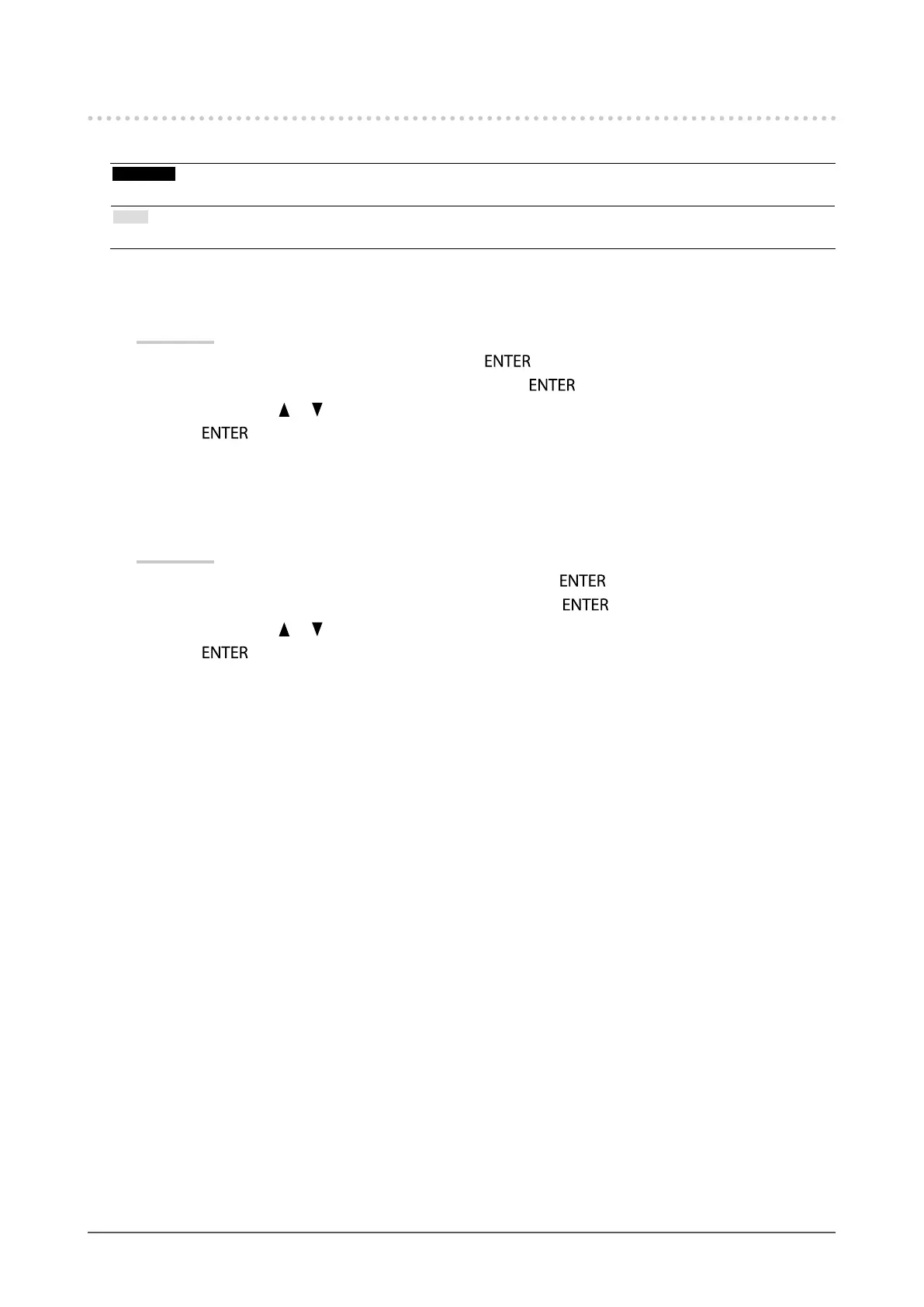
21
Chapter 3 Setting Monitor
3-8. Resetting the Monitor to the Default Settings
The setting values are reset to the default settings.
Attention
• After resetting, you cannot undo the operation.
Note
• Regarding the default setting, see “Main Default Settings” in the Setup Manual.
●
To reset the color adjustments
This function only resets the color adjustments for the currently selected mode to the default settings.
Procedure
1. Choose “Color” in the Setting menu, and press
.
2. Choose “Color Reset” in the “Color” menu, and press
.
3. Select “Yes” with
or .
4. Press
.
The color adjustments revert to the default settings.
●
To reset all adjustments to the default settings
This function resets all adjustments to the default settings.
Procedure
1. Choose “Monitor Settings” in the Setting menu, and press
.
2. Choose “Reset” in the “Monitor Settings” menu, and press
.
3. Select “Yes” with
or .
4. Press
.
All adjustments revert to the default settings.
Bekijk gratis de handleiding van Eizo DuraVision FDF2121WT-A, stel vragen en lees de antwoorden op veelvoorkomende problemen, of gebruik onze assistent om sneller informatie in de handleiding te vinden of uitleg te krijgen over specifieke functies.
Productinformatie
| Merk | Eizo |
| Model | DuraVision FDF2121WT-A |
| Categorie | Monitor |
| Taal | Nederlands |
| Grootte | 4795 MB |







