Handleiding
Je bekijkt pagina 19 van 49
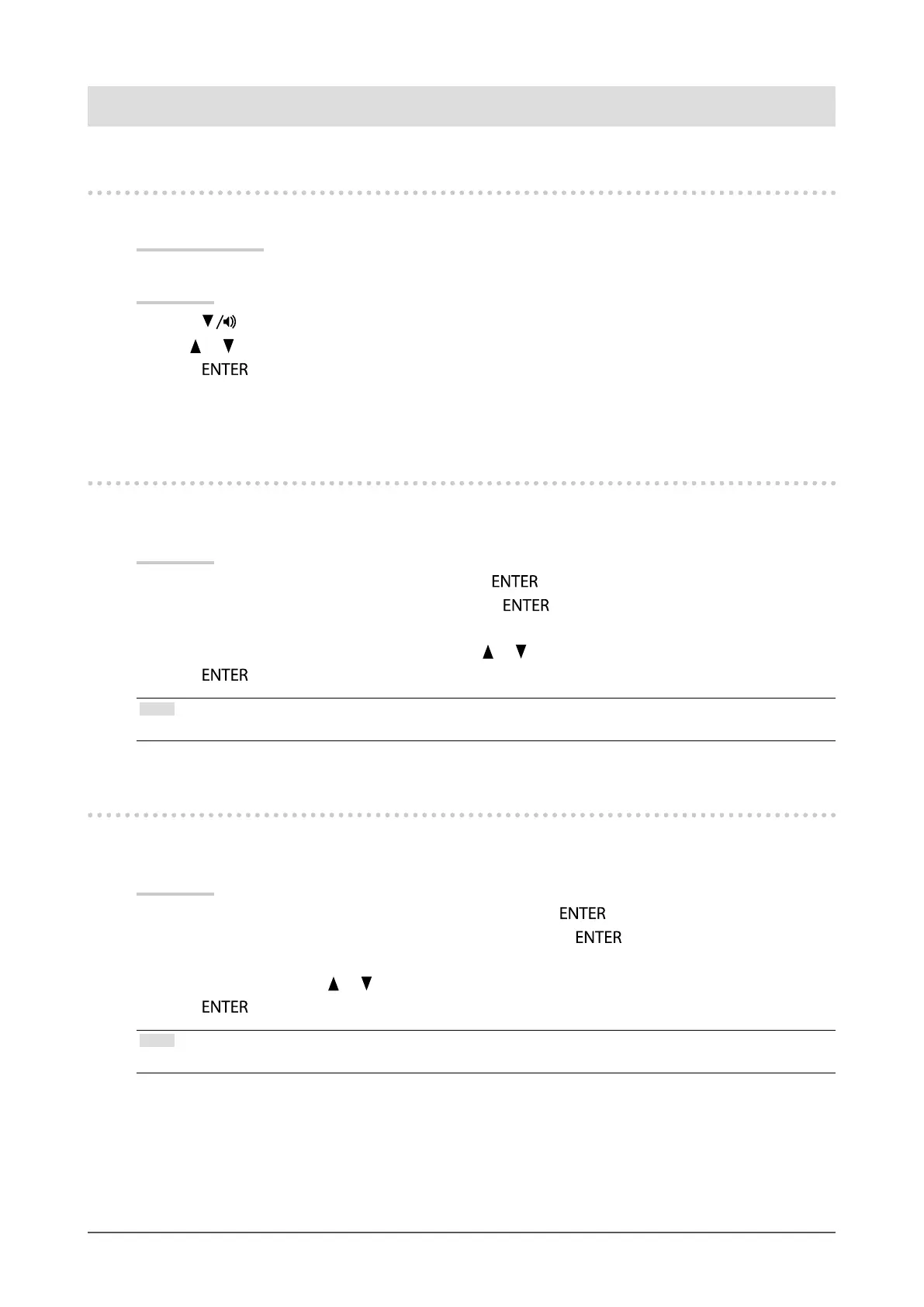
19
Chapter 3 Setting Monitor
Chapter 3 Setting Monitor
3-1. Adjusting Volume
This function allows you to adjust the speaker volume.
Adjustable range
0 to 30
Procedure
1. Press
.
2. Use
or for adjustment.
3. Press
to exit.
3-2. Selecting sound source while using the DisplayPort
signal input
This function allows you to switch sound source during DisplayPort signal input. You can select the
Stereo Mini Jack or DisplayPort.
Procedure
1. Choose “Sound” in the Setting menu, and press
.
2. Choose “Source” in the “Sound” menu, and press
.
The “Source” menu appears.
3. Select “Stereo Mini Jack” or “DisplayPort” with or .
4. Press
to exit.
Note
• This function is available with DisplayPort signal input.
3-3. Enabling / Disabling DDC/CI communication
This function allows you to enable / disable the DDC/CI communication (see “Chapter 8 Glossary” (page
35)).
Procedure
1. Choose “Monitor Settings” in the Setting menu, and press
.
2. Choose “DDC/CI” in the “Monitor Settings” menu, and press
.
The “DDC/CI” menu appears.
3. Select “On” or “O” with or .
4. Press
to exit.
Note
• The DisplayPort input of this monitor does not support DDC/CI communication.
Bekijk gratis de handleiding van Eizo DuraVision FDF2121WT-A, stel vragen en lees de antwoorden op veelvoorkomende problemen, of gebruik onze assistent om sneller informatie in de handleiding te vinden of uitleg te krijgen over specifieke functies.
Productinformatie
| Merk | Eizo |
| Model | DuraVision FDF2121WT-A |
| Categorie | Monitor |
| Taal | Nederlands |
| Grootte | 4795 MB |







