Eizo ColorEdge ColorNavigator 7 handleiding
Handleiding
Je bekijkt pagina 52 van 99
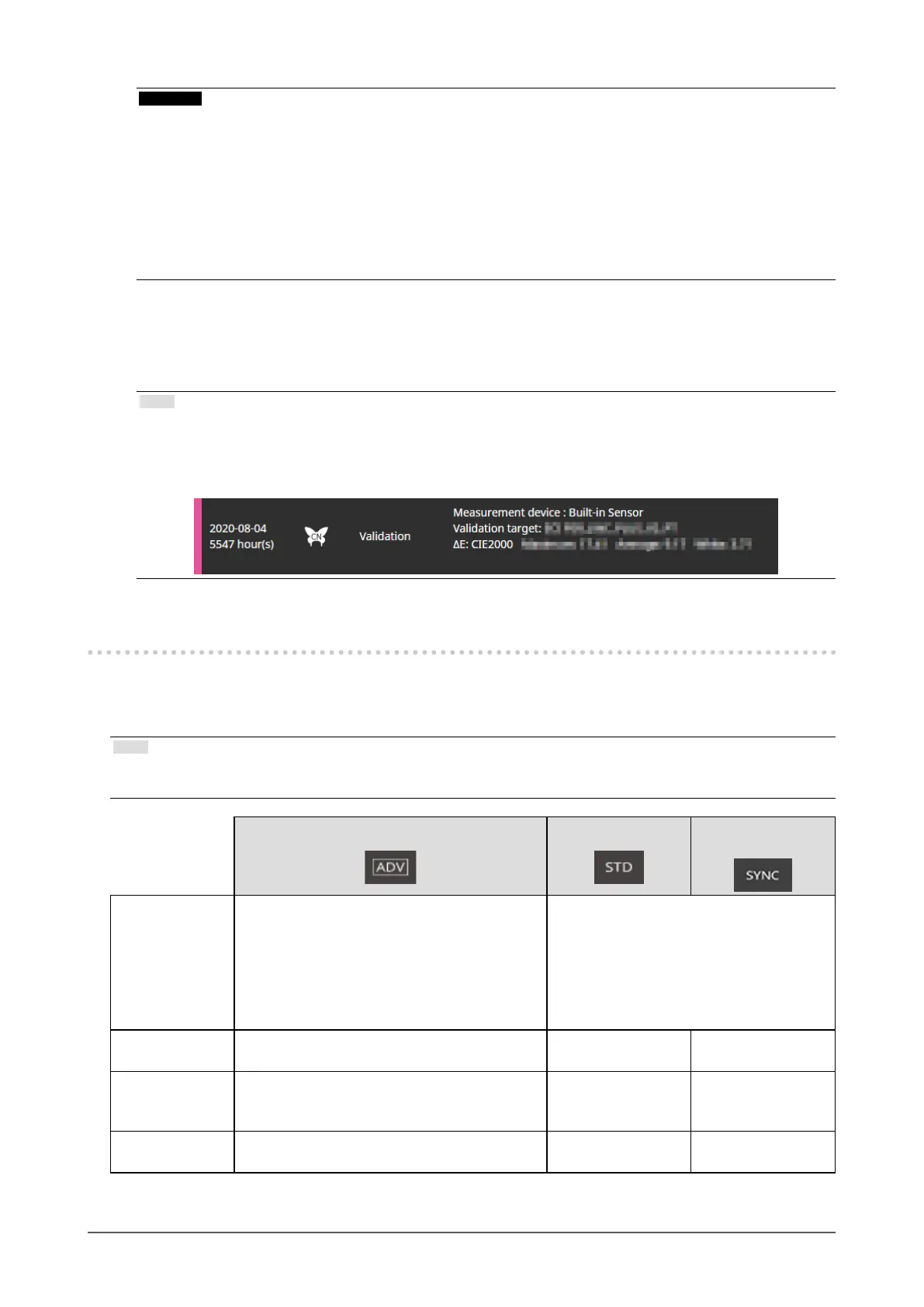
52
Chapter 3 Basic Usage
Attention
• For measurement devices used by being in contact with the monitor, attach the device to the panel surface
of the monitor slightly upward to keep the monitor in contact, as well as to prevent misalignment during
calibration.
• If the built-in calibration sensor is used, the measurement results may be aected by ambient light entering
into the sensor unit. Check the following points before taking measurements.
- Block natural light from entering the room by closing the window curtain, etc.
- Do not change the room lighting during measurement.
- Attaching the light-blocking hood is recommended.
• The shape of the displayed measurement device will vary by the measurement device you use.
When the validation completes, the validation result is displayed.
8.
Click the “Finish” button.
Click “Details” to display the validation result.
Note
• Validation results can also be veried from the “History” screen. See “Verifying the Calibration Result” (page
31) for details.
• If the CMYK validation result shows one or more failed patch, a pink color band will be displayed on the left
side of the “History” screen result.
3-11. Management of Color Mode
ColorNavigator 7 has the following color mode types: Advanced (ADV), Standard (STD) and Sync Signal
(SYNC).
Details of each type are specied below.
Note
• Sync Signal is supported by the following model only:
- CG2700S, CG2700X, CG3146, CG1, CG2400S, CG3100X
Advanced (ADV) Standard (STD)
Sync Signal
(SYNC)
Features Highly accurate calibration is possible.
This mode allows you to set a black level for
the target, create a new target and ne-tune
each color tone with 6 colors adjustment after
calibration. This mode is recommended for
those who want to ne-tune the settings or verify
the monitor status after calibration.
Calibration can be completed in a short period.
This color mode is recommended for those
who do not have time to spare for color
management since calibrating only one of
the color modes will calibrate all the color
modes that are set to Standard (STD) or
Sync Signal (SYNC).
Major applications Commercial applications including print proong,
photography printing
Video creation, Web
content creation
Video creation
Adjustment items
in calibration
Brightness, White point, Black level, Gamut,
Gamma (EOTF) (including gray balance and
LUT)
Brightness, White
point, Color gamut,
Gamma (EOTF)
White point
Manually
adjustable items
Brightness, Black level
*1
, White point, Gamma
(EOTF)
*1
, 6 colors
Brightness, White
point
White point
*1 The value can be adjusted only when the Gamma (EOTF) priority is set to “Fixed gamma”.
Bekijk gratis de handleiding van Eizo ColorEdge ColorNavigator 7, stel vragen en lees de antwoorden op veelvoorkomende problemen, of gebruik onze assistent om sneller informatie in de handleiding te vinden of uitleg te krijgen over specifieke functies.
Productinformatie
| Merk | Eizo |
| Model | ColorEdge ColorNavigator 7 |
| Categorie | Niet gecategoriseerd |
| Taal | Nederlands |
| Grootte | 10756 MB |






