Eizo ColorEdge ColorNavigator 7 handleiding
Handleiding
Je bekijkt pagina 45 van 99
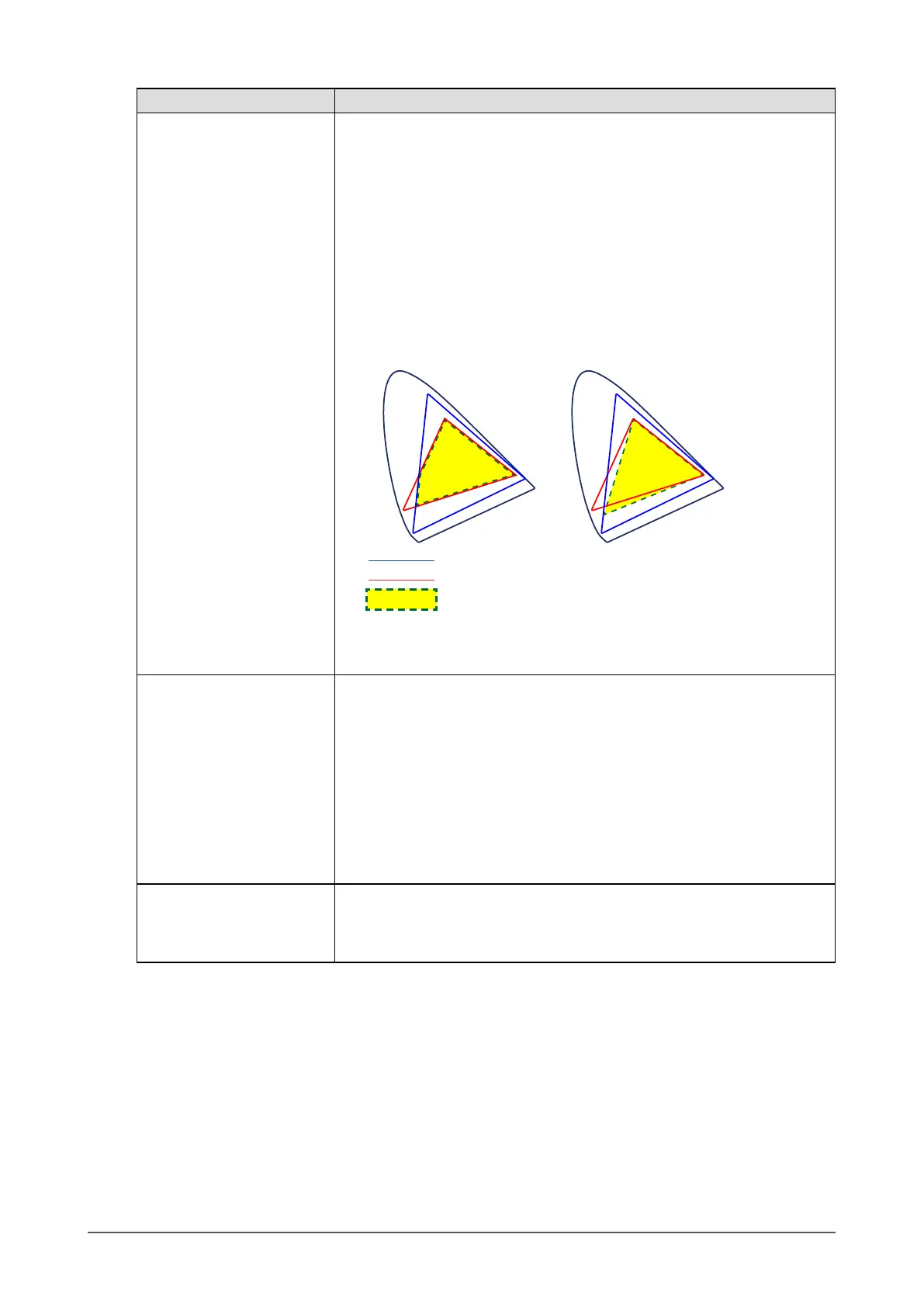
45
Chapter 3 Basic Usage
Item Description of the settings
Gamut Specify the color gamut for the monitor. Use the monitor's color gamut as
is, use the standard value, or set the value manually, and enter a value as
needed.
“Gamut Clipping” allows you to set the display method of colors that cannot be
displayed by the monitor.
• Checking the checkbox will accurately display colors displayable by
the monitor in line with standards. Colors that cannot be displayed are
saturated.
• Unchecking the checkbox will display colors by prioritizing color tone curve
instead of accuracy. The peak of the standard-dened gamut is moved
into the monitor display range. Therefore, it will be displayed in the closest
color displayable by the monitor.
• Checked
• Unchecked
Color gamut of monitor
Color gamut dened by standard
Color gamut displayed on screen
* This is a conceptual diagram, and does not display the actual color
gamut of the monitor.
• This setting will be disabled if "Native" is selected at "Gamut".
ICC Prole policy This menu allows you to specify whether to update the ICC prole after
calibration.
If you have selected “At every calibration”, refer to “5-2. ICC Prole Detail
Settings” (page 77) and set each item.
When the “Use target name as prole name” checkbox is selected, the prole
name will include the target name. If unchecked, the prole name will include
the color mode name.
• (Product name)((Serial number))(Color mode number)(Target name)
Example: CG2700S(00000001)09CAL_00000001
• (Product name)((Serial number))(Color mode number)(Color mode name)
Example: CG2700S(00000001)01User
Options Enable or disable the setting “Optimize to Limited (109% White)”. Select this
checkbox only when you perform calibration appropriate for Limited (109%
White). This option is selectable when the gamma (EOTF) is set to “Standard
Input” or “Manual”.
Bekijk gratis de handleiding van Eizo ColorEdge ColorNavigator 7, stel vragen en lees de antwoorden op veelvoorkomende problemen, of gebruik onze assistent om sneller informatie in de handleiding te vinden of uitleg te krijgen over specifieke functies.
Productinformatie
| Merk | Eizo |
| Model | ColorEdge ColorNavigator 7 |
| Categorie | Niet gecategoriseerd |
| Taal | Nederlands |
| Grootte | 10756 MB |






