EGO FN1000E handleiding
Handleiding
Je bekijkt pagina 10 van 320
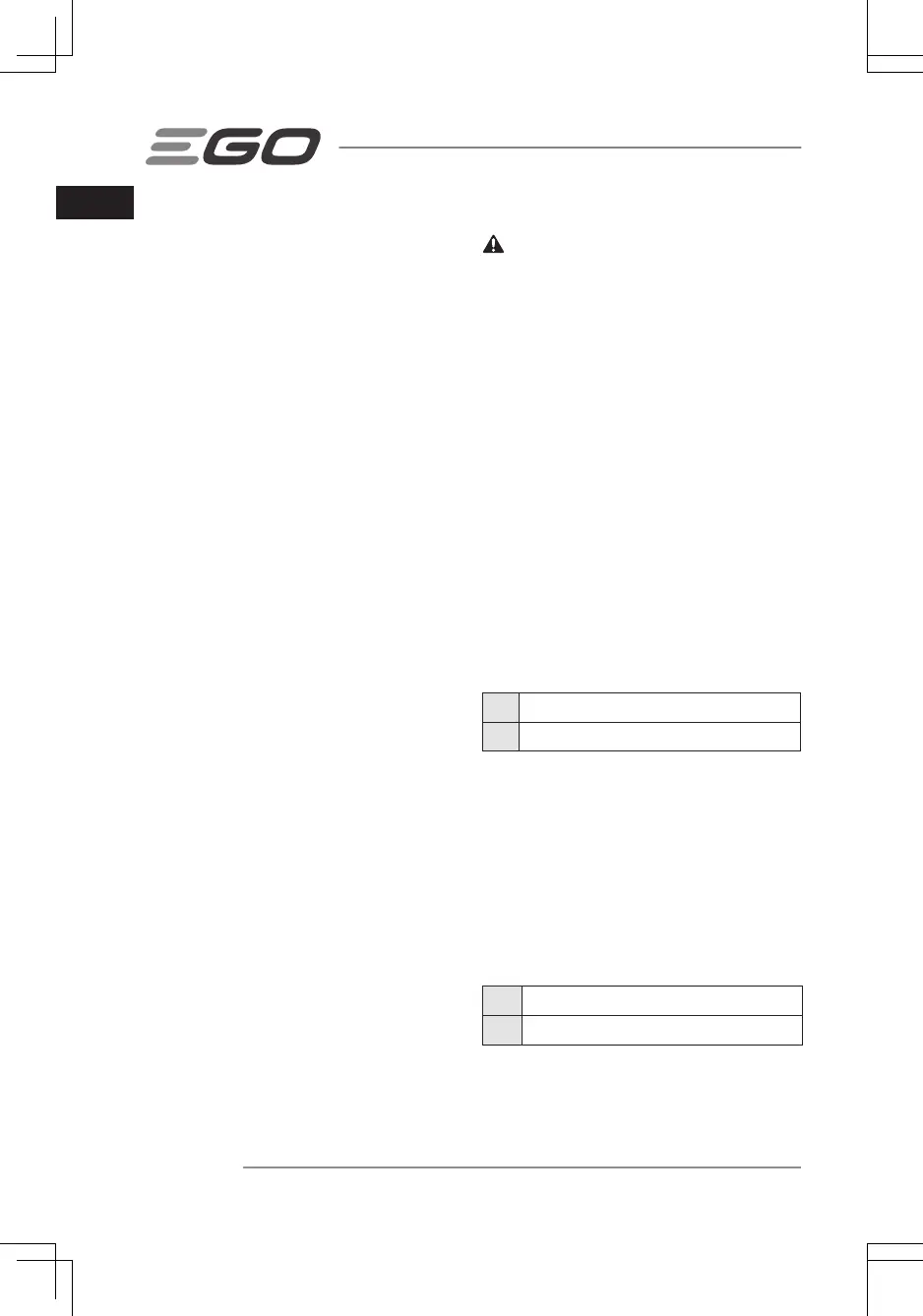
56 VOLT LITHIUM-ION CORDLESS MISTING FAN — FN1000E10
EN
◾ Press the oscillating button the second time, the
oscillating indicator will light up two green lights,
activating the 120° oscillating range (from -60° to
60°).
◾ Press the oscillating button the third time, the
oscillating indicator will light up three green lights,
activating the 180° oscillating range (from -90° to
90°).
◾ To turn the oscillating function off, press the oscillating
button the fourth time.
ADJUSTING THE FAN ANGLE (FIG. D)
The fan head can be set to multiple angles from -30°
to 90°. To adjust the direction of the mist/airflow, grasp
the fan by the top handle and tilt the fan head forward or
backward.
MISTING FUNCTION
Misting Mode Button
◾ Press the misting mode button once and the misting
indicator will light up three green lights which indicates
the heavy-flow continuous misting mode – misting a
heavy flow of water without stopping.
◾ Press the misting mode button again and the misting
indicator will light up two green lights which indicates
the ‘continuous’ misting mode – misting all the time
without stopping.
◾ Press the misting mode button the third time and the
misting indicator will light up the bottom green light
which indicates the ‘intermittent’ misting mode –
misting for 10 seconds every 10 seconds.
NOTE: It may take a few seconds before you actually see
the mist coming out of the misting nozzles the first time.
This delay is due to the time it takes for water to flow
from the intake tube to the nozzles.
◾ When the misting is in ‘intermittent’ misting mode,
press the misting mode button again and the misting
indicator lights will turn off and the misting will stop.
NOTE: When the misting operation is finished, disconnect
the intake tube of the fan from the water source and run
the fan in continuous misting mode until all the water
clears from the tube. This helps prevent the residual water
in the tube from causing unexpected misting when the
fan is started again.
Using the Fan with A Water Bucket or Other
Container (Not Included) (Fig. E)
WARNING: Children can fall into buckets and drown.
Keep children away from buckets containing even a small
amount of liquid.
NOTICE: Clean the bucket with soap and water before
each use.
1. Disconnect the battery pack.
2. Place the bucket on a flat, level surface.
3. Add ONLY clean, cold water into the bucket. Do not
overfill.
4. Immerse the filter end of the intake tube down into
the water.
NOTICE: Do not bend the intake tube, and always make
sure the water flows smoothly through the tube.
5. Install the battery pack.
6. Press the power button to turn the fan on.
7. Press the misting mode button to start misting.
Connecting the Fan to a Water Tap (Fig. F & Fig. G)
1. Unscrew the upper part of the filter in
counterclockwise direction and disconnect it from the
lower part (Fig. F).
F-1 Filter Lower Part
F-2 Filter Upper Part
NOTICE: Make sure the lower part is not separated into
two parts during the upper part disconnection and stays
together as a whole for connection to the garden hose
adapter.
2. Unscrew (counterclockwise) the garden hose adapter
stored at the bottom of the fan. Screw it (clockwise)
into the lower part of the filter.
3. Connect the garden hose adapter to a proper garden
hose with quick coupler (not provided). Attach the
quick coupler to the garden hose adapter until you
hear a clear click (Fig. G).
G-1 Garden Hose Adaptor
G-2 Typical Quick Coupler
NOTICE: Do not attampt to connect the garden hose
adapter while it is mounted on the bottom of the fan
(Fig. G1).
Bekijk gratis de handleiding van EGO FN1000E, stel vragen en lees de antwoorden op veelvoorkomende problemen, of gebruik onze assistent om sneller informatie in de handleiding te vinden of uitleg te krijgen over specifieke functies.
Productinformatie
| Merk | EGO |
| Model | FN1000E |
| Categorie | Niet gecategoriseerd |
| Taal | Nederlands |
| Grootte | 37074 MB |
