EGO FN1000E handleiding
Handleiding
Je bekijkt pagina 9 van 320
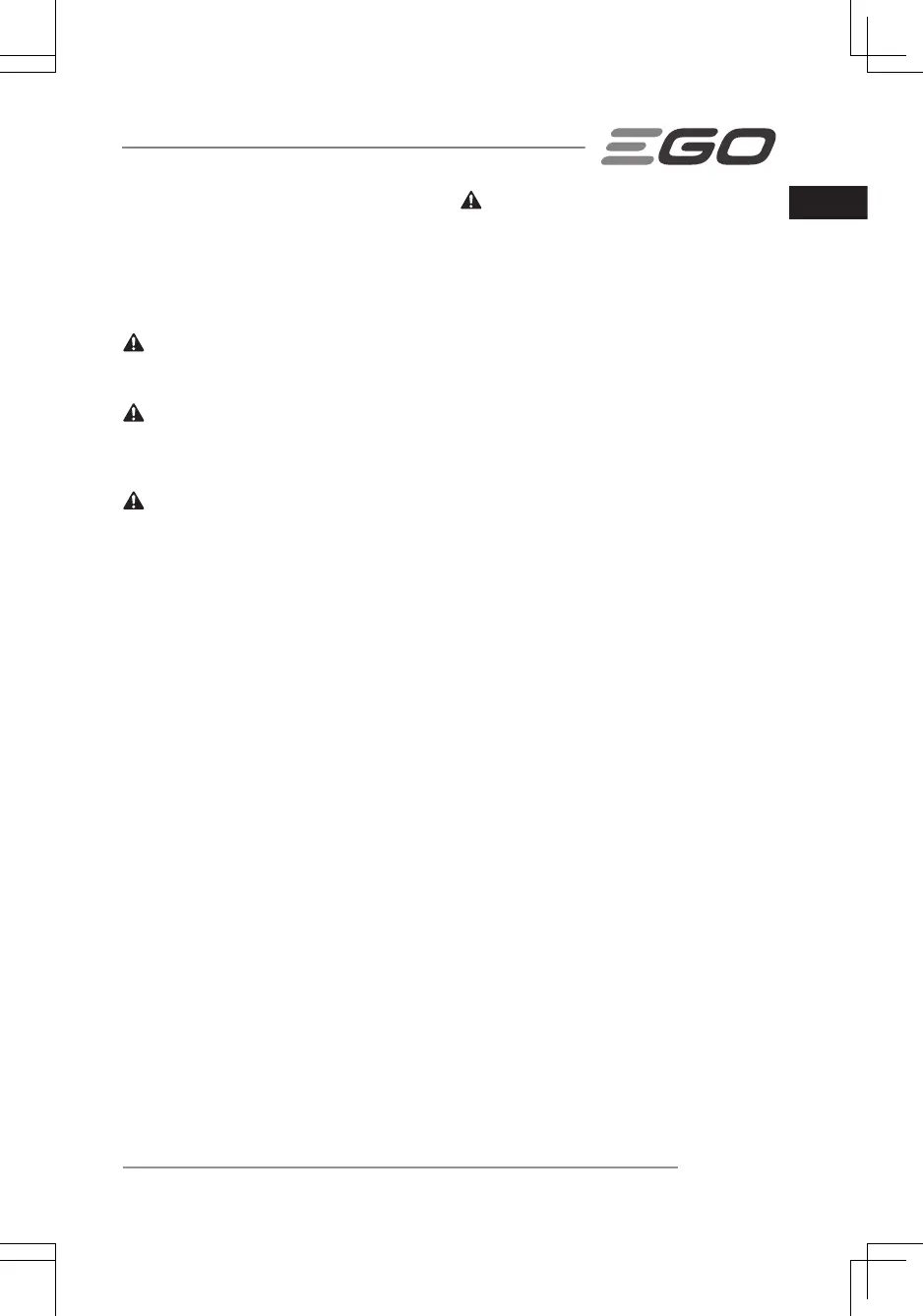
56 VOLT LITHIUM-ION CORDLESS MISTING FAN — FN1000E 9
EN
◾ Do not discard the packing material until you have
carefully inspected and satisfactorily operated the
product.
◾ If any parts are damaged or missing, please return the
product to the place of purchase.
OPERATION
WARNING: Do not allow familiarity with this product
to make you careless. Remember that a careless fraction
of a second is sufficient to inflict serious injury.
WARNING: To prevent accidental starting that could
cause serious personal injury, always remove the battery
pack from the fan before servicing, making adjustments,
cleaning, changing attachments or when not in use.
WARNING: Do not use any attachments or
accessories not recommended by the manufacturer of
this product. The use of attachments or accessories not
recommended can result in serious personal injury.
Before each use, inspect the entire product for damaged,
missing, or loose parts, such as screws, nuts, bolts, caps,
etc. Securely tighten all fasteners and caps and do not
operate this product until all missing or damaged parts
are replaced.
APPLICATIONS
You may use this product for the purposes listed below:
◾ General ventilation in most household applications.
◾ Outdoor cooling while connected to a water source.
NOTICE: The product is to be used only for its prescribed
purposes. Any other use is deemed to be a case of
misuse.
ATTACHING/DETACHING THE BATTERY PACK
Use only with EGO’s battery packs and chargers listed
in Fig.A3.
NOTE: Fully charge battery pack before first use.
To Attach
Align the battery ribs with the mounting slots and press
the battery pack into the battery compartment until you
hear a “click” (Fig. B1).
To Detach
Depress the battery-release button and pull the battery
pack out (Fig. B2).
WARNING: Always be aware for the location of your
feet, children, or pets when pressing the battery-release
button. Serious injury could result in if the battery pack
falls. NEVER remove the battery pack at a high location.
STARTING/STOPPING THE FAN
NOTE: The initial factory setting for the air speed is level
3. The fan will save the last used air speed setting and
will revert to it upon restart. Turbo setting will not be
saved.
NOTE: The misting and oscillation setting will not be
saved, and by default will be off every time the fan is
turned on.
Control Panel (Fig. A2)
Power Button
◾ Press the power button briefly to turn the fan on.
◾ Press the power button briefly again to turn the fan off.
Air Speed Adjustment
Normal air speed
◾ Press the “+” air speed adjustment button to
accelerate the air speed and press the “–” button to
decrease the air speed. There are 5 speed levels.
◾ The air speed indicator displays green lights
corresponding to the current speed levels.
TURBO mode
NOTE: When in “TURBO” mode, the fan will achieve
maximum air speed.
◾ Press the “TURBO” button, the TURBO indicator will
light up green and the fan will shift into “TURBO”
mode, i.e. the highest air speed.
◾ When in “TURBO” mode, press “TURBO” button again,
the TURBO indicator will turn off and the fan will
resume the previously active air speed.
◾ When in “TURBO” mode, press “–” button, the TURBO
indicator will turn off and the fan will shift to the air
speed level 5.
OSCILLATING FUNCTION (FIG. C)
◾ Press the oscillating button once to start the oscillating
function of the fan head, the oscillating indicator will
light up the bottom green light, and the fan head will
rotate 60° from side to side (from -30° to 30°).
Bekijk gratis de handleiding van EGO FN1000E, stel vragen en lees de antwoorden op veelvoorkomende problemen, of gebruik onze assistent om sneller informatie in de handleiding te vinden of uitleg te krijgen over specifieke functies.
Productinformatie
| Merk | EGO |
| Model | FN1000E |
| Categorie | Niet gecategoriseerd |
| Taal | Nederlands |
| Grootte | 37074 MB |
