Edimax ES-5216P handleiding
Handleiding
Je bekijkt pagina 22 van 50
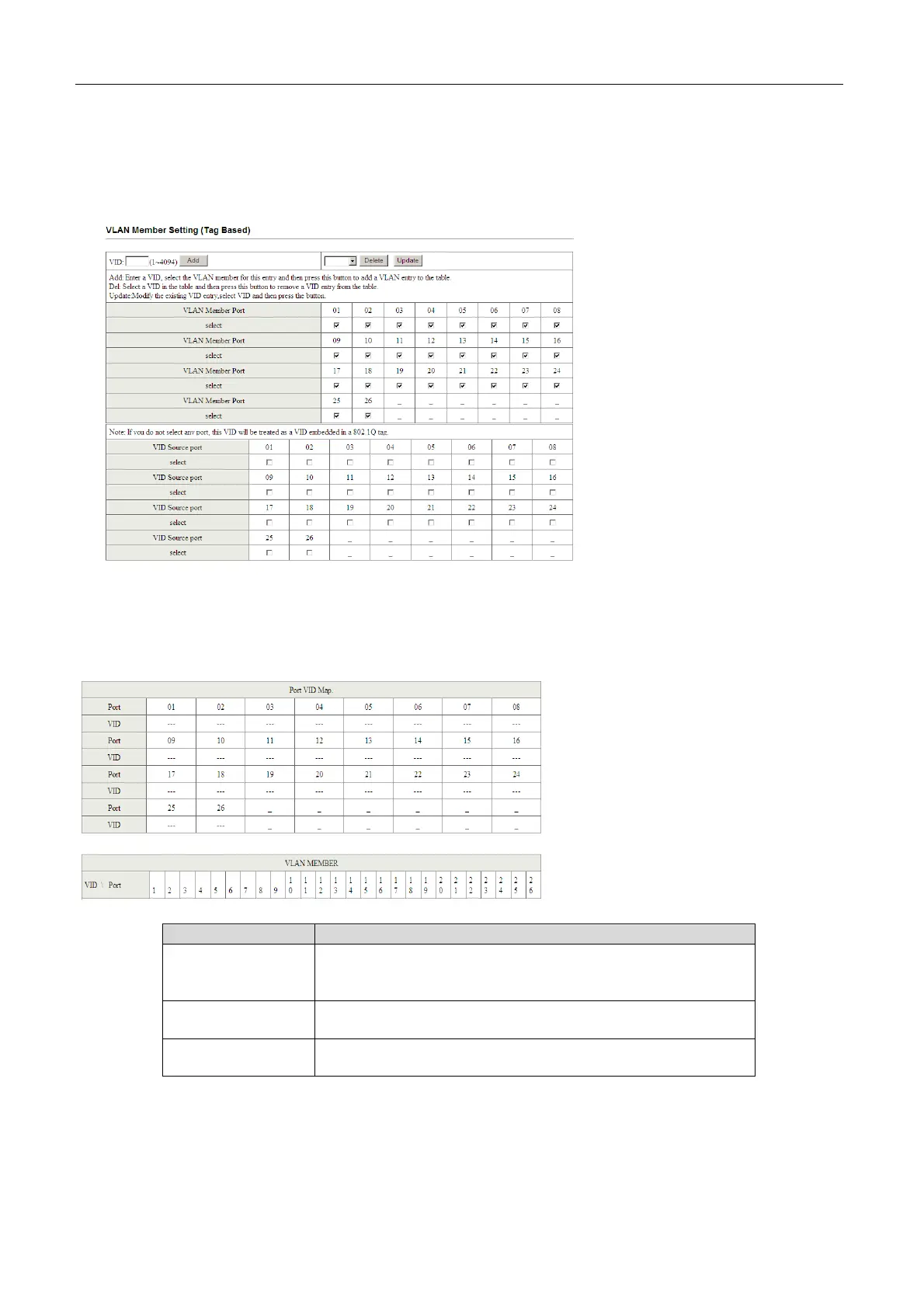
2.6.2.2 VLAN Based on Tag
When the VLAN mode is tag, the VLAN Member Setting page is shown as the following figure.
The following figure displays the VLAN configuration in the tag mode
Field
Description
VID
Select the Vlan ID to be assigned to the VLAN and click on Add to
enter the VID. Once the VID is added it will appear in the drop
down list.
VLAN Member Port
Select the VID from the Dropdown list and then select the
desired member ports from the Table.
Port VID MAP
Port VID map shows the Port number corresponding to the VID
to which the same is assigned.
When the port receives the packets without tag, the system can check the VLAN table according to the port VID.
The system can add the tag according to the VID found in the VLAN table.
Bekijk gratis de handleiding van Edimax ES-5216P, stel vragen en lees de antwoorden op veelvoorkomende problemen, of gebruik onze assistent om sneller informatie in de handleiding te vinden of uitleg te krijgen over specifieke functies.
Productinformatie
| Merk | Edimax |
| Model | ES-5216P |
| Categorie | Niet gecategoriseerd |
| Taal | Nederlands |
| Grootte | 8463 MB |







