Edimax ES-5216P handleiding
Handleiding
Je bekijkt pagina 21 van 50
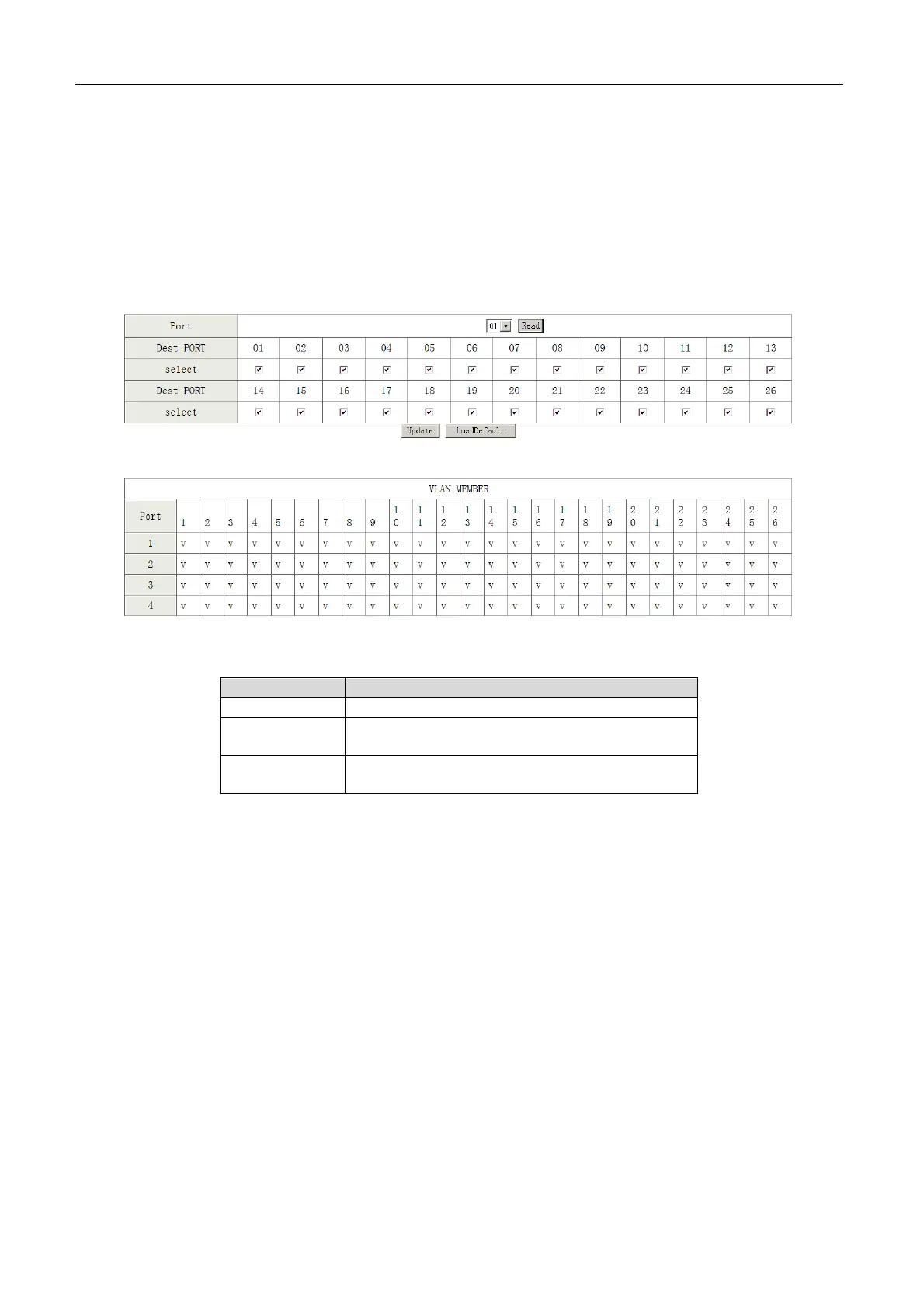
2.6.2 VLAN Member
2.6.2.1 VLAN Based on Port
Choose VLAN Setting > VLAN Member, and the following page appears.
Field
Description
Port
Select the corresponding port from the drop-down list.
Dest PORT (check
box)
Select the corresponding port that is in the same VLAN of the
current port.
VLAN MEMBER
v indicates the following: The port in the row and the port in
the column are in the same VLAN.
Bekijk gratis de handleiding van Edimax ES-5216P, stel vragen en lees de antwoorden op veelvoorkomende problemen, of gebruik onze assistent om sneller informatie in de handleiding te vinden of uitleg te krijgen over specifieke functies.
Productinformatie
| Merk | Edimax |
| Model | ES-5216P |
| Categorie | Niet gecategoriseerd |
| Taal | Nederlands |
| Grootte | 8463 MB |







