Ecoteck Unica handleiding
Handleiding
Je bekijkt pagina 27 van 40
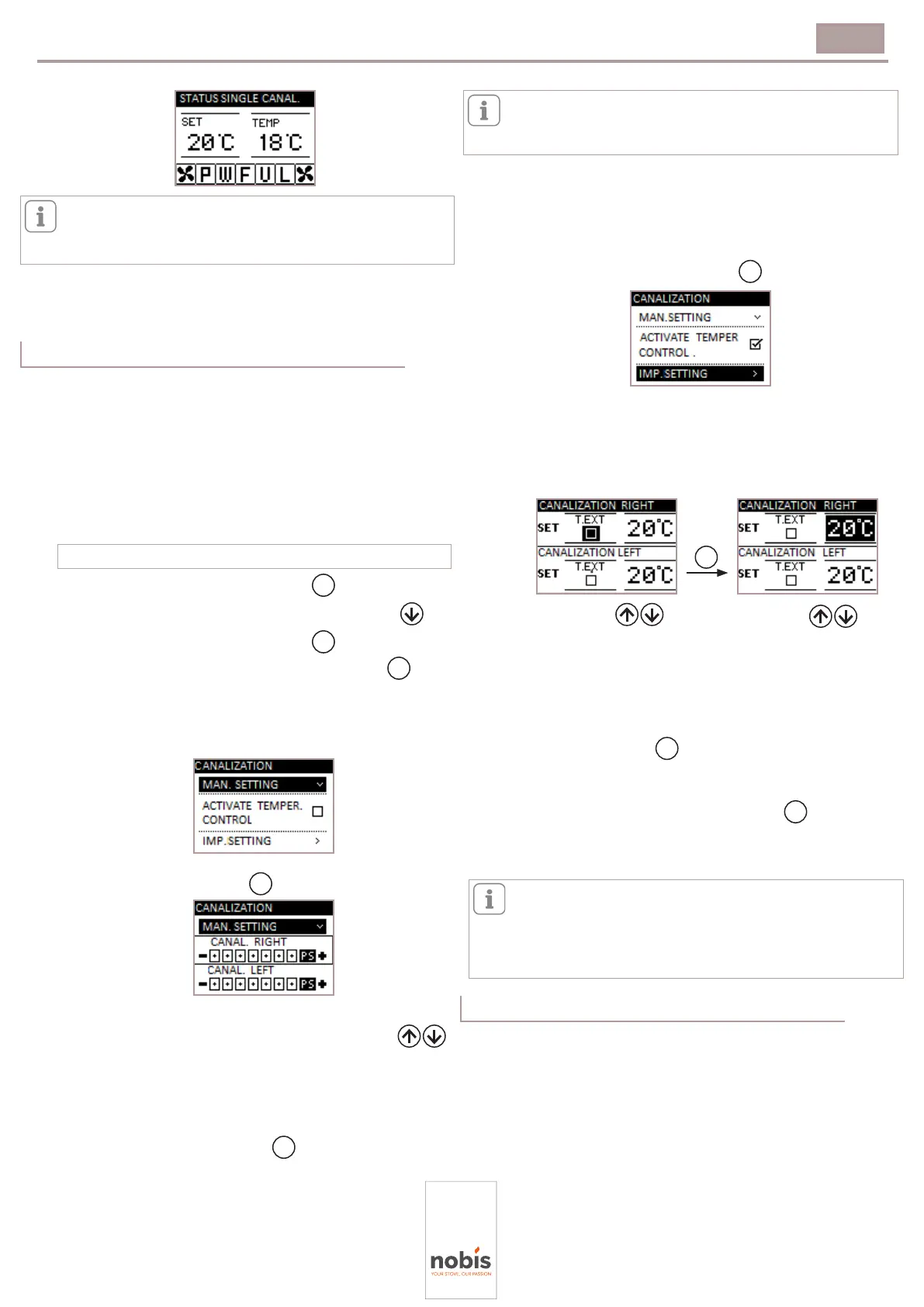
Use and maintenance manual - Model: “UNICA 10 V/C”
27
ENGLISH
OK
Conrm with key
If the PS function is not set, the fan
is always restricted by the power of
the product.
- SET
MANUAL:
allows you to edit the power
of channelling, keys:
0 - ventilation disabled;
1-7 - setting range;
PS - ventilation follows
power to the replace
set on the appliance.
Press key to conrm setting of
the RH fan and pass to set the LH.
OK
enables modulation of the
ventilation/s once
the setting has been reached;
OK
Enable/disable with the key
-- MANAGE
SETTINGS:
allows you to edit the ambient
temperature setting you want to
reach in the channelled ambient.
Press the keys to
enable/disable the ag if
you want to manage the
temperature of the zone
to channel with the help
of the external thermo-
stat.
(not supplied). Key to
conrm.
Press the keys to
set the temperature of
the zone to channel with
the help of an optional
ambient probe,
provided on request of
Nobis s.r.l.(not supplies as
standard)
OK
If the ag is enabled for “channelling” temperature
management with the external thermostat, it is not
possible to change the temperature setting from the
handheld device, but rather from the external
thermostat.
Having conrmed setting of the
RH channelling, conrm with the key and
repeat the same sequence of operations for the
LH channelling.
OK
12.5
PROGRAMMED CANALIZATION
In the THERMOSTAT TIMER menu, for models equipped
with canalizatiojn system, you can set the canalization
power (ventilation speed) and the temperature you
want to obtain in the room where the ventilation
outlets are installed. Having set all the values relating
to programmed switch-on of the appliance, the
following screen will appear.
- ENABLE
TEMPERATURE
CONTROL:
OR
OK
In the presence of the POWERFUL function, DISPLAY
STATUS, you can also see that channelling is in this
mode, as in the gure.
OPERATING PROCEDURE:
MENU >> USER SETTINGS >> CANALIZATION
Access the menu by pressing key
Scroll the items to USER SETTINGS with the key
Access the menu by pressing key
First item in the “CANALIZATION” menu, key
The screen appears with setting of channelling,
as in the gure.
OK
OK
OK
12.4
DOUBLE CANALIZATION
In this paragraph, the system is detailed to enable/
disable and set in manual the ventilation speed as-
signed to channelling.
Furthermore, the possibility is set to enable the
automatic management function of double
channelling, linked to setting of the ambient
temperature you want to obtain in the rooms.
Bekijk gratis de handleiding van Ecoteck Unica, stel vragen en lees de antwoorden op veelvoorkomende problemen, of gebruik onze assistent om sneller informatie in de handleiding te vinden of uitleg te krijgen over specifieke functies.
Productinformatie
| Merk | Ecoteck |
| Model | Unica |
| Categorie | Niet gecategoriseerd |
| Taal | Nederlands |
| Grootte | 8886 MB |
