Ecoteck Libera handleiding
Handleiding
Je bekijkt pagina 32 van 48
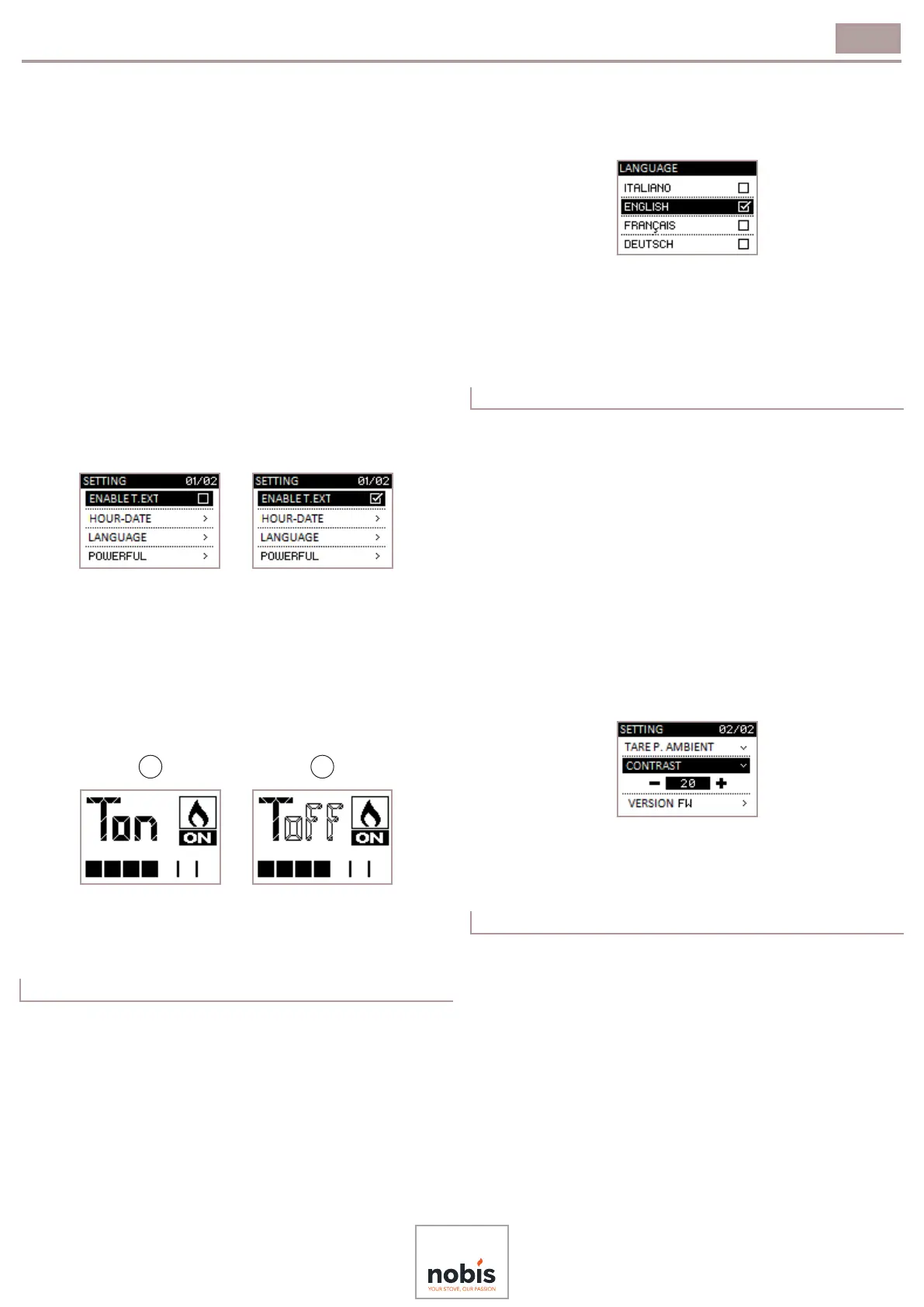
Use and maintenance manual, model “LIBERA 8 V/C - LIBERA 11 V/C”
ENGLISH
32
the programmable thermostat (not supplied)
once connected to the stove, as illustrated in the
paragraph “T.EXT THERMOSTAT CONFIGURATION”.
OPERATING PROCEDURE:
menu > user settings > settings > enable ext. t
Press OK to access the menu.
Scroll the items up to USER SETTINGS, key ↓
Access the menu by pressing OK
Scroll the items up to SETTINGS, key ↓
Access the menu by pressing OK
ENABLE T.EXT. is the rst item on the menu
Press OK to conrm and activate the external
thermostat. In this way, room temperature will
be detected and managed by the external
thermostat and not by the probe in the remote
control. To deactivate it, press OK once again
after selecting ENABLE T.EXT.
After activating this function, instead of room
temperature, the following information will be
displayed on the remote control:
• Ton - (1) the external thermostat is signalling to the
stove the need to heat the room again;
• Toff - (2) the thermostat has signalled to the stove
that the desired room temperature has been
reached.
1 2
From this moment the commands for modulation
(SAV), or temporary stop (COMFORT CLIMA) will
be given via the t.ext and not via remote control.
12.7 LANGUAGE
You can customize the remote control interface
by selecting the desired language according to
your preferences.
OPERATING PROCEDURE:
menu > user settings > settings > language
Press OK to access the menu.
Scroll the items up to USER SETTINGS, key ↓
Press OK to access the menu.
Scroll the items up to SETTINGS, key ↓
Press OK to access the menu.
Scroll the items up to LANGUAGE, key ↓
Press OK to access the menu.
Select the language by pressing ↑↓.
Press OK to conrm. A check mark will be displayed
on-screen.
Press ← repeatedly to return to the STAND-BY
screen.
12.8 CONTRAST
In the user settings, you can also adjust the screen
contrast.
OPERATING PROCEDURE:
menu > user settings > settings > contrast
Press OK to access the menu.
Scroll the items up to USER SETTINGS, key ↓
Press OK to access the menu.
Scroll the items up to SETTINGS, key ↓
Press OK to access the menu.
Scroll the items up to CONTRAST, key ↓
Press OK to access the menu.
Press ↑↓ to adjust the contrast.
Press OK to conrm the change. The remote
control will display a conrmation message, and
then it will return to the SETTINGS menu.
12.9 FIRMWARE VERSION
This submenu is almost exclusively reserved for
technical service. Here you can view detailed
information about the rmware version installed
on the product’s motherboard.
OPERATING PROCEDURE:
menu > user settings > settings > fw version
Press OK to access the menu.
Scroll the items up to USER SETTINGS, key ↓
Press OK to access the menu.
Scroll the items up to SETTINGS, key ↓
Press OK to access the menu.
Scroll the items up to FW VERSION, key ↓
Bekijk gratis de handleiding van Ecoteck Libera, stel vragen en lees de antwoorden op veelvoorkomende problemen, of gebruik onze assistent om sneller informatie in de handleiding te vinden of uitleg te krijgen over specifieke functies.
Productinformatie
| Merk | Ecoteck |
| Model | Libera |
| Categorie | Niet gecategoriseerd |
| Taal | Nederlands |
| Grootte | 9584 MB |
