Ecler WiLD-TX handleiding
Handleiding
Je bekijkt pagina 23 van 41
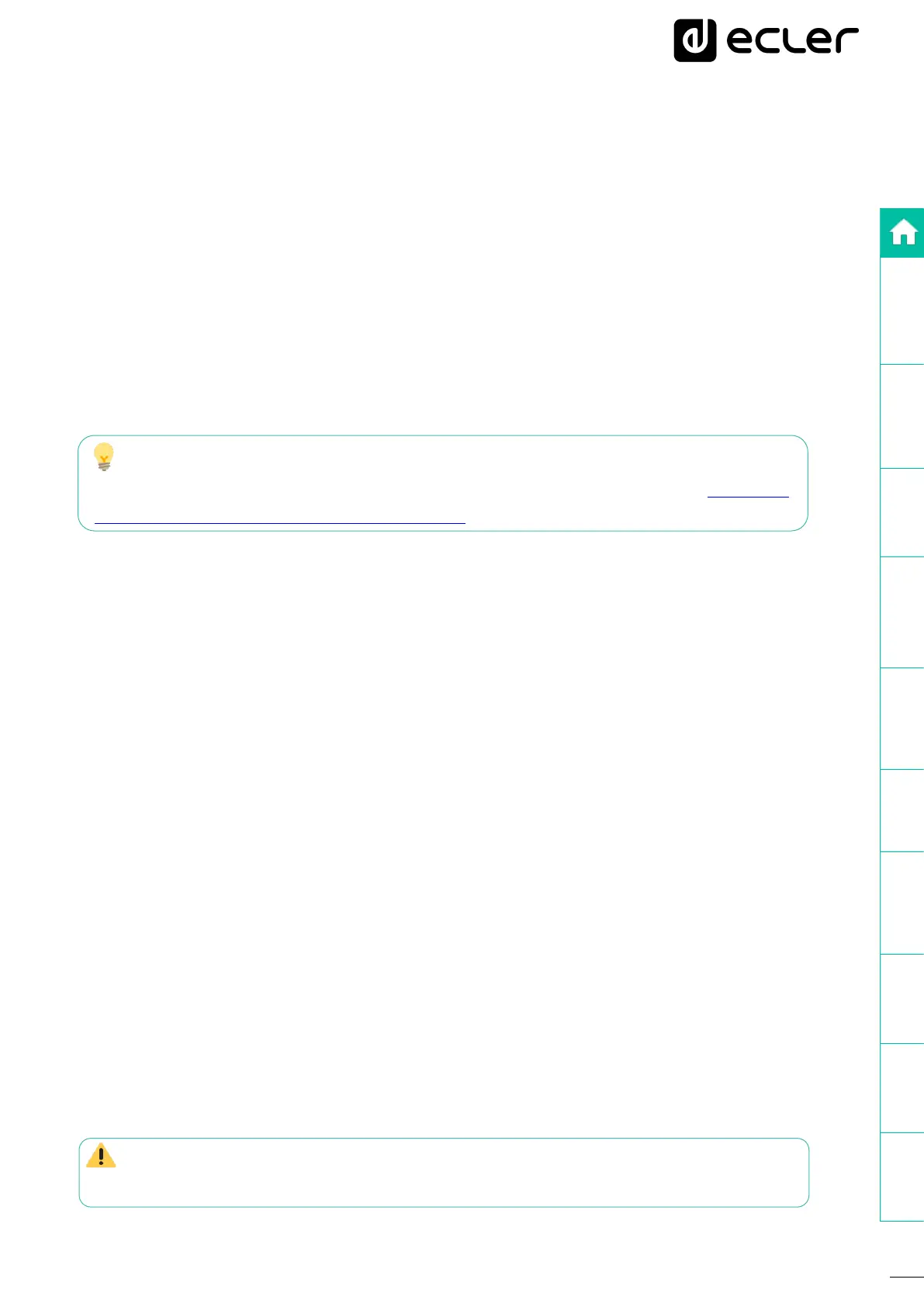
23
PRECAUTIONS
WARRANTY
&
ENVIRONMENT
DESCRIPTION
&
FEATURES
WiLD DECT
TECHNOLOGY
INSTALL
&
CONNECT
PAIRING &
STARTING UP
PACKAGE
CONTENTS
LED
INDICATORS
TECHNICAL
DATA
PANEL
FUNCTIONS
5. When it is over, and the network connections have been stabilised, status LED will stay
permanently lit, with no blinking. This means that a valid pairing process has been
performed, and a solid WiLD network exists between the transmitter and from 1 to a
maximum of 32 receivers.
Once the pairing process is over and successful, the system is ready to be used:
• Move the input switch to select which audio source, from the 2 inputs available, will be the
selected one to be sent and played by the receivers’ network.
• Gesture the VOLUME knob to adjust the Master (general) volume of the installation.
• Gesture the TONE CONTROL knobs to adjust the equalization of the installation.
The Bluetooth
®
audio input needs a standard Bluetooth® pairing process from the
audio player (smartphone, tablet, computer, etc.) to the WiLD-TX transmitter. For further
details, see Bluetooth
®
Pairing Procedure section.
7.1 Extended Information about the WiLD Pairing Procedure
The WiLD pairing procedure must be necessarily performed at least once to setup a WiLD
system, after the transmitter and all the receivers have been physically installed and
powered, and it is time to set up and run the installation.
It is always possible to pair them again later as many times as necessary for different
reasons, such as following cases:
• One or more WiLD-14 / WiLD-SB18 receivers have been added to the initial batch.
• One or more receivers have been removed.
• One or more receivers have been replaced by other units.
The pairing procedure is accumulative. It means that:
• When the pairing procedure is done for the first time, it starts a Discover process, or scan
for available receivers. Status LED indicator in WiLD-TX will blink during the time it takes
to finish it, until WiLD pair button is pressed again to stop the Discover process.
• It ends up with an internal list in the transmitter containing the successfully paired receivers.
• When performed over again (for the second, third time, or further) it scans to find additional
available (new, unpaired) receivers with WiLD pair mode activated. The internal list is then
updated to include the newly paired receivers.
It is recommended to make the pairing with receivers close to the transmitter. Once
the receiver has been pair to the transmitter it can be taken to the place it must be installed.
Bekijk gratis de handleiding van Ecler WiLD-TX, stel vragen en lees de antwoorden op veelvoorkomende problemen, of gebruik onze assistent om sneller informatie in de handleiding te vinden of uitleg te krijgen over specifieke functies.
Productinformatie
| Merk | Ecler |
| Model | WiLD-TX |
| Categorie | Niet gecategoriseerd |
| Taal | Nederlands |
| Grootte | 6208 MB |







