Eaton Green Motion XCI000411 handleiding
Handleiding
Je bekijkt pagina 87 van 107
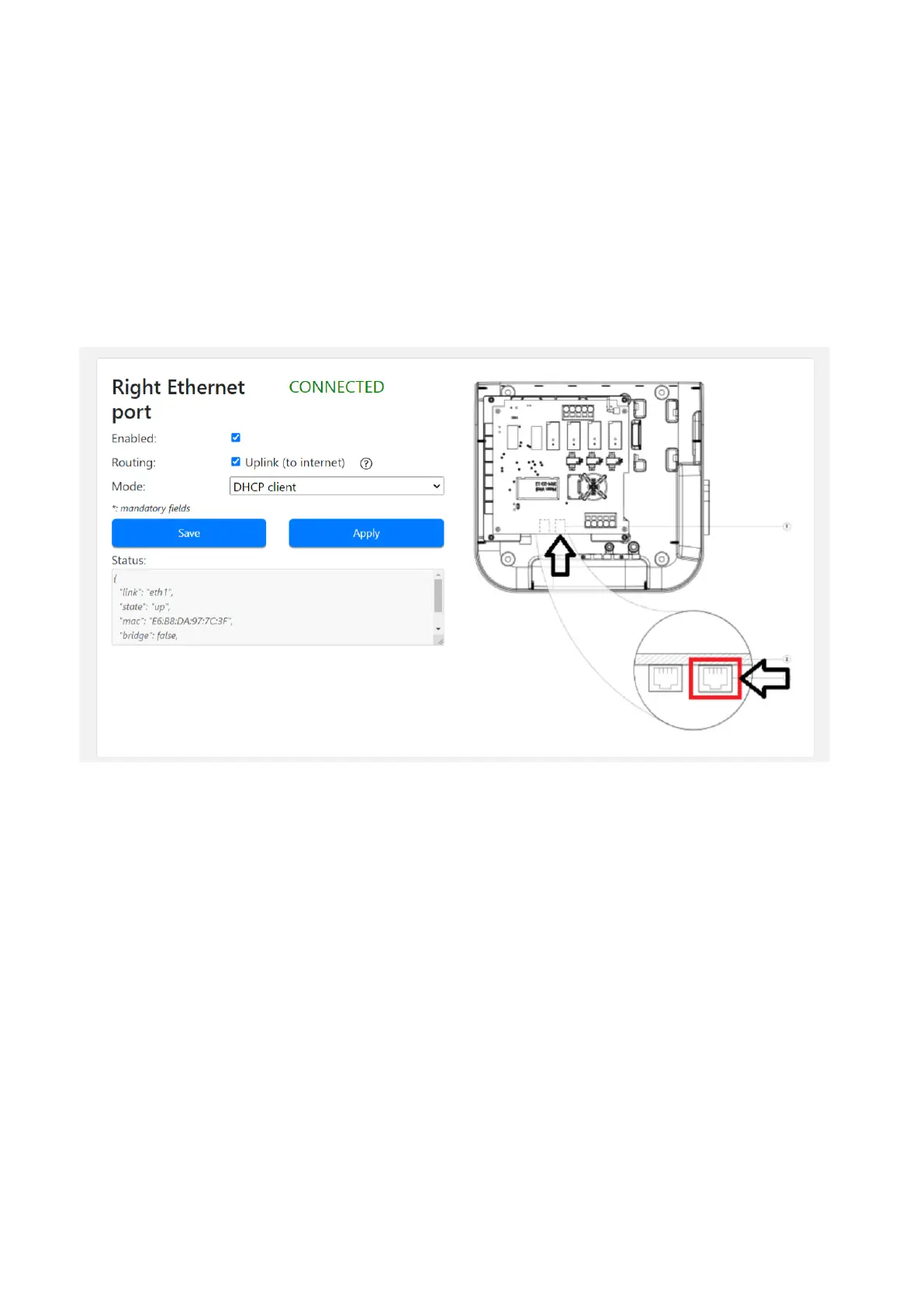
Figure 65. Ethernet (ETH1) connection settings for the Master EV Charger
8.4.4.1 Network connection settings: Master
Configuring the Master EV Charger includes setting up ETH0 and ETH1 port parameters. A qualified person
performing the installation should have a good understanding of IP network installation and commissioning.
To configure the Master EV charger, select the advanced configuration first (refer to Section 8.3.3.1 for details).
Steps to configure Ethernet (ETH1) connection settings:
Step 1. Go to the “Right Ethernet port” section (Figure 65).
Step 2. Make sure the “Enabled” checkbox is checked.
Step 3. In the “Routing” field, select “Uplink (to internet)”.
Step 4. “Mode” to “DHCP client”.
Step 5. Click “Save” and “Apply.”
87GREEN MOTION BUILDING INSTALLATION MANUAL MN191028EN April 2024 www.eaton.com
Bekijk gratis de handleiding van Eaton Green Motion XCI000411, stel vragen en lees de antwoorden op veelvoorkomende problemen, of gebruik onze assistent om sneller informatie in de handleiding te vinden of uitleg te krijgen over specifieke functies.
Productinformatie
| Merk | Eaton |
| Model | Green Motion XCI000411 |
| Categorie | Niet gecategoriseerd |
| Taal | Nederlands |
| Grootte | 16416 MB |
