Eaton Green Motion XCI000411 handleiding
Handleiding
Je bekijkt pagina 66 van 107
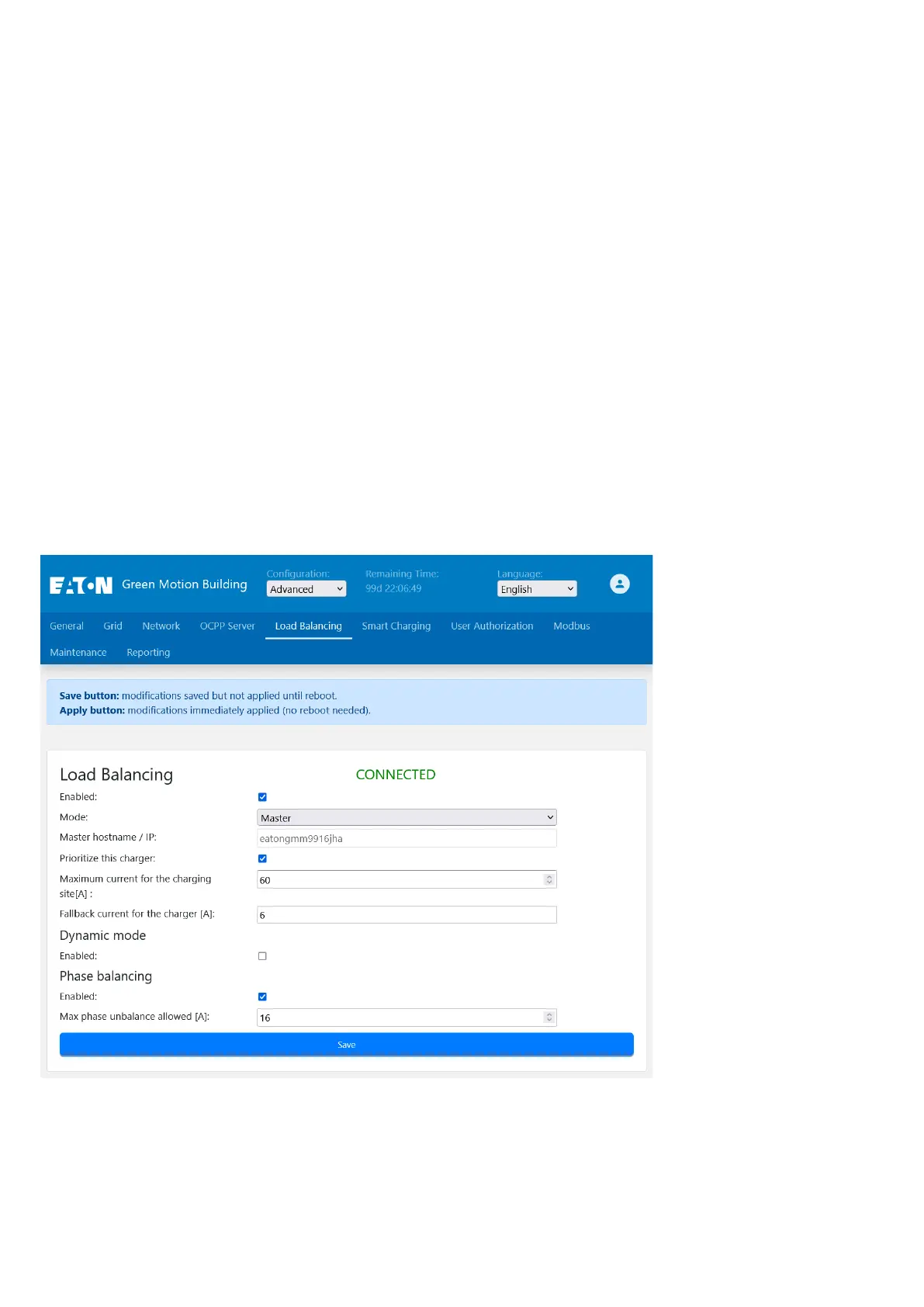
8.3.5 Load Balancing
While configuring a network of EV chargers for load balancing, select the network configuration (refer to Section 8.4 for details).
Once a network configuration is finalized, and EV charger installation and the wiring completed, select an EV charger to act
as the network master (henceforth referred to as the Master). Configure the other connected EV chargers to act as nodes
(henceforth referred to as the Nodes). When connected to the network, configure the settings for the Master unit first, followed
by configuring the Nodes.
8.3.5.1 Master conguration
To set the EV charger as the Master with static load balancing, set the parameters as per the following steps:
Step 1. Go to the “Load Balancing” section (Figure 41).
Step 2. Check the “Enable Loadbalancing” checkbox. A set of new configuration options will appear.
Step 3. Set “Mode” to “Master”
Step 4. The Master hostname for the EV charger is prefilled with the hostname from the Network section, both must be
the same. The hostname will be used by other EV chargers configured as nodes to enable autodetection of the EV charger
configured as Master
Step 5. Enter a value for the ”Maximum current for the charging site [A]”. This value depends on the current rating of your
circuit breakers in front of the EV chargers
Step 6. Check the “Prioritize this charger” checkbox in case the EV charger needs to be prioritized over the other EV chargers.
It will enable maximum charging current for the prioritized EV charger during current limiting events.
Step 7. The “Fallback current for the charger [A]” is set by default with a value of 0 Amps, but this value can be set up to a
higher value to allow the Node to apply that max. current in case of temporary disconnection from the Master or the OCPP
server. This parameter could be modified by advanced user in “Advanced mode”.
Figure 41. EV charger configured as Master with static load balancing
66
GREEN MOTION BUILDING INSTALLATION MANUAL MN191028EN April 2024 www.eaton.com
Bekijk gratis de handleiding van Eaton Green Motion XCI000411, stel vragen en lees de antwoorden op veelvoorkomende problemen, of gebruik onze assistent om sneller informatie in de handleiding te vinden of uitleg te krijgen over specifieke functies.
Productinformatie
| Merk | Eaton |
| Model | Green Motion XCI000411 |
| Categorie | Niet gecategoriseerd |
| Taal | Nederlands |
| Grootte | 16416 MB |
